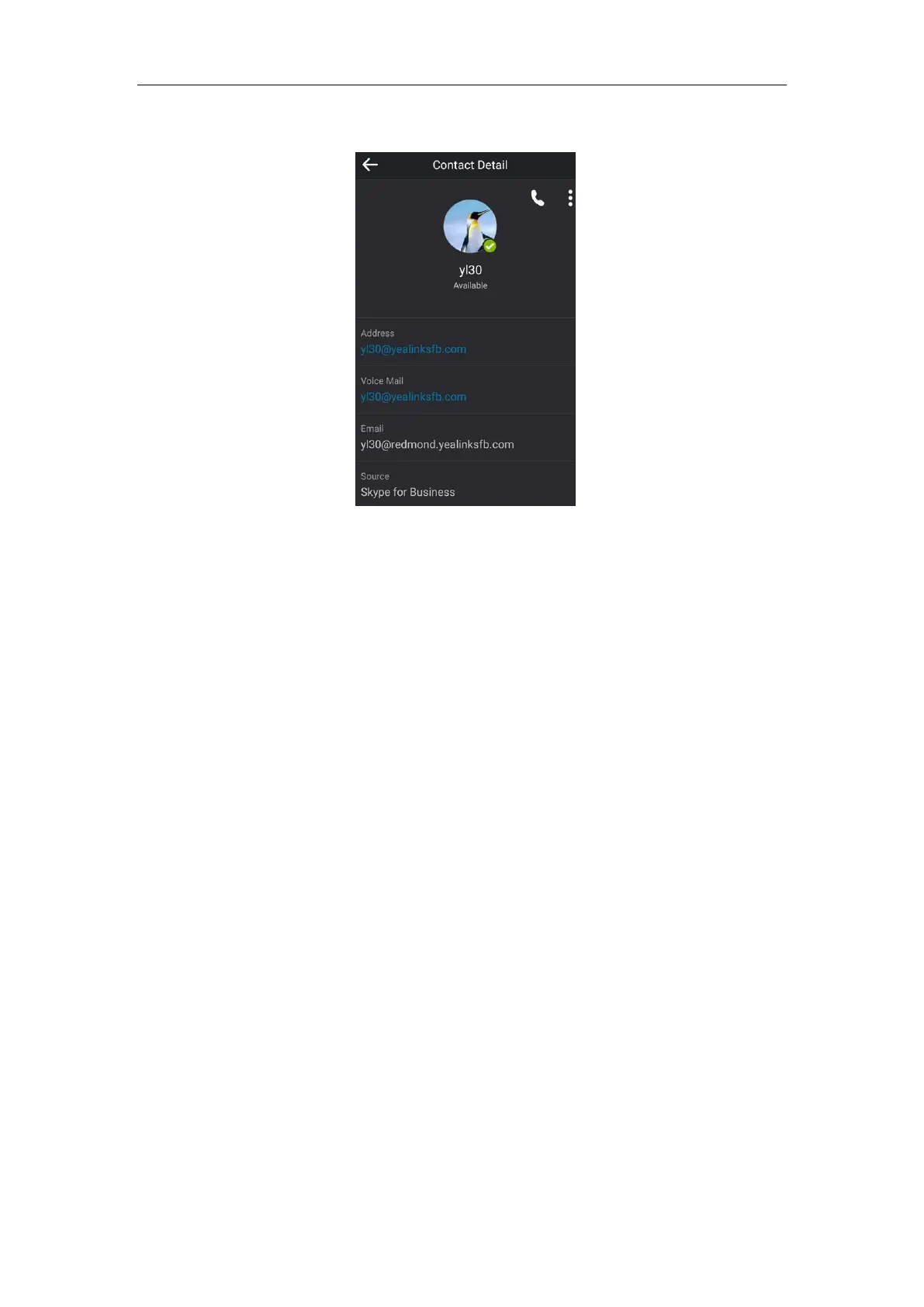Basic Call Features
133
4. Tap Voice Mail to leave a voicemail.
Managing the Voicemail
PIN Authentication
When you sign into the phone using PIN Authentication method, you can follow the voice
prompts to listen to voicemails.
To listen to the voicemail when sign into the phone using PIN Authentication, do the
following:
1. When the phone prompts receiving a new voicemail, tap Voice Mail.
2. Follow the voice prompt to listen to your voicemails.
User Sign-in/Web Sign-in
When you sign into the phone using User Sign-in or Web Sign-In method, you can manage the
voicemail, includes viewing a list of voicemails, call back to those who left the voicemails list,
mark voicemails as read, delete voicemails and follow the voice prompts to listen to voicemails,
etc.
Accessing the Message Center
To access the message center:
1. Tap Voice Mail.
