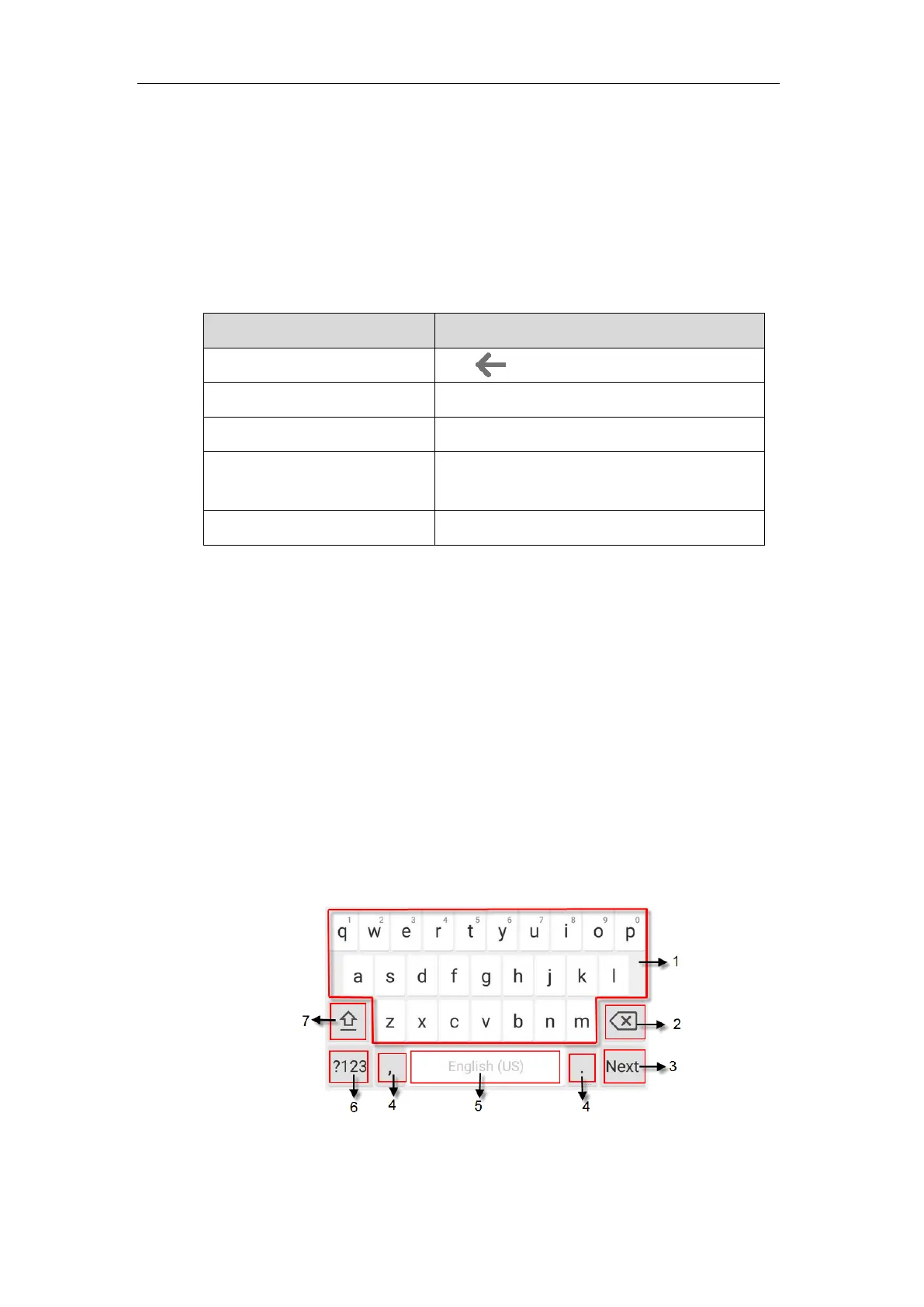Getting Started
26
Navigating Menus and Fields
To navigate menus and fields, you can:
Tap corresponding keys on the touch screen.
Tap menu items, fields, and arrows on the touch screen.
To operate your phone, follow these tips:
Go back to the previous menu.
Slide up and down the items.
Scroll through values for a field.
Tap a desired field, slide up and down to scroll
through values.
Select a value for a field.
From the pop-up dialog box, tap the value.
Entering Data and Editing Fields
CP960 Skype for Business phone provides onscreen keyboard and onscreen dial pad to enter
data. Onscreen dial pad provides standard key layout, which enable users to use existing or
familiar key positions.
You can enter data and edit fields using the onscreen keyboard or onscreen dial pad.
Using the On-screen Keyboard
Before using the on-screen keyboard to enter data, you need to know the function of the keys
on the on-screen keyboard. The CP960 Skype for Business phone supports the Android
Keyboard (AOSP)- English (US) input method.
