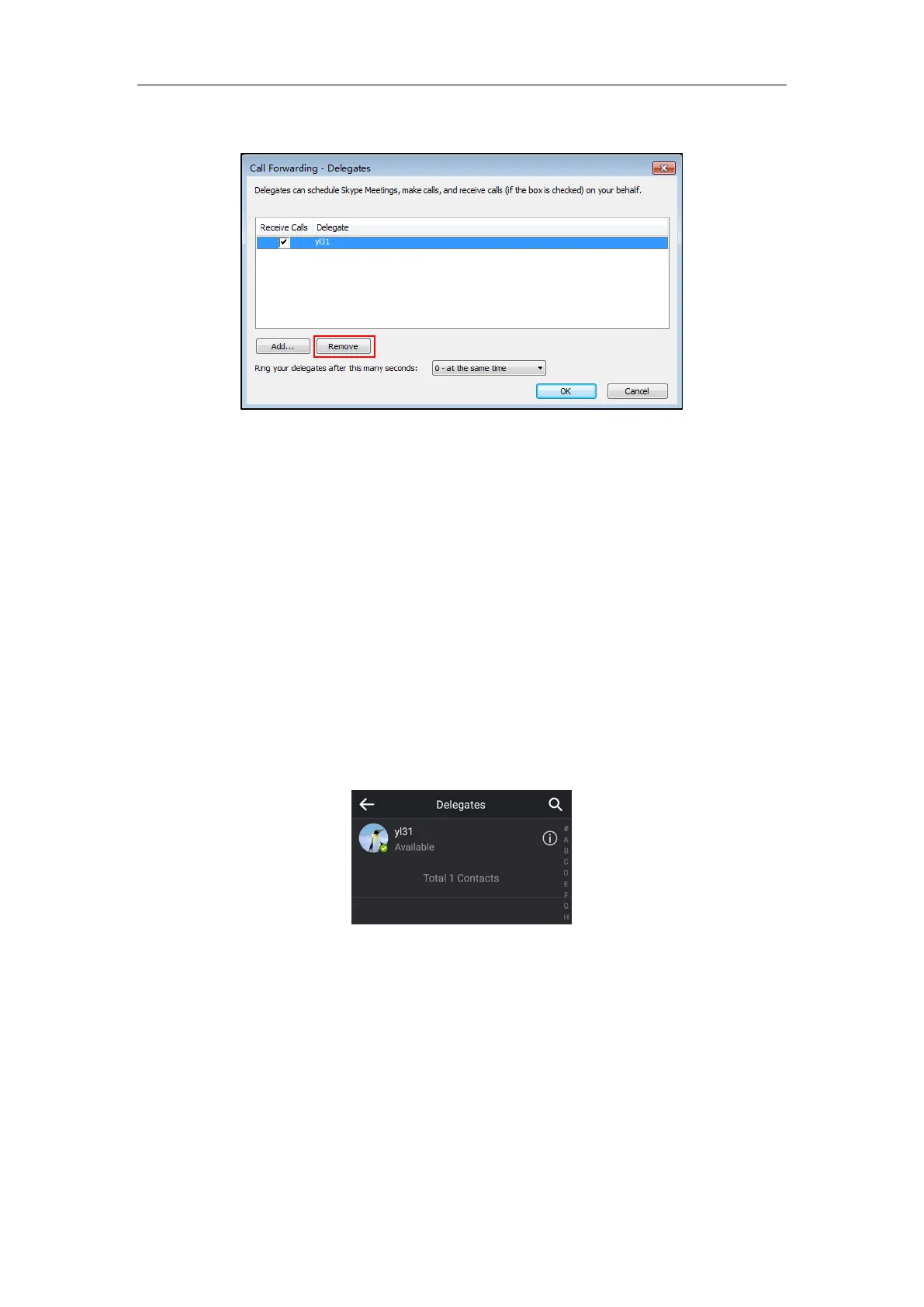Basic Call Features
126
4. Check the checkbox of the delegate you want to remove.
5. Click Remove.
6. Click OK in the Delegates dialog box.
7. Click OK in the Options dialog box.
Viewing the Delegates Group
Your delegates are automatically added to the Delegates group on your phone and in the
Skype for Business client.
To view your delegates:
1. Tap Contacts.
2. Tap the Delegates group.
Your delegate(s) will be displayed.
Viewing the Boss Group
You can view the contacts for which you are assigned as a delegate in the Bosses group on
your phone and in the Skype for Business client.
To view your bosses:
1. Tap Contacts.
2. Tap the Bosses group.
