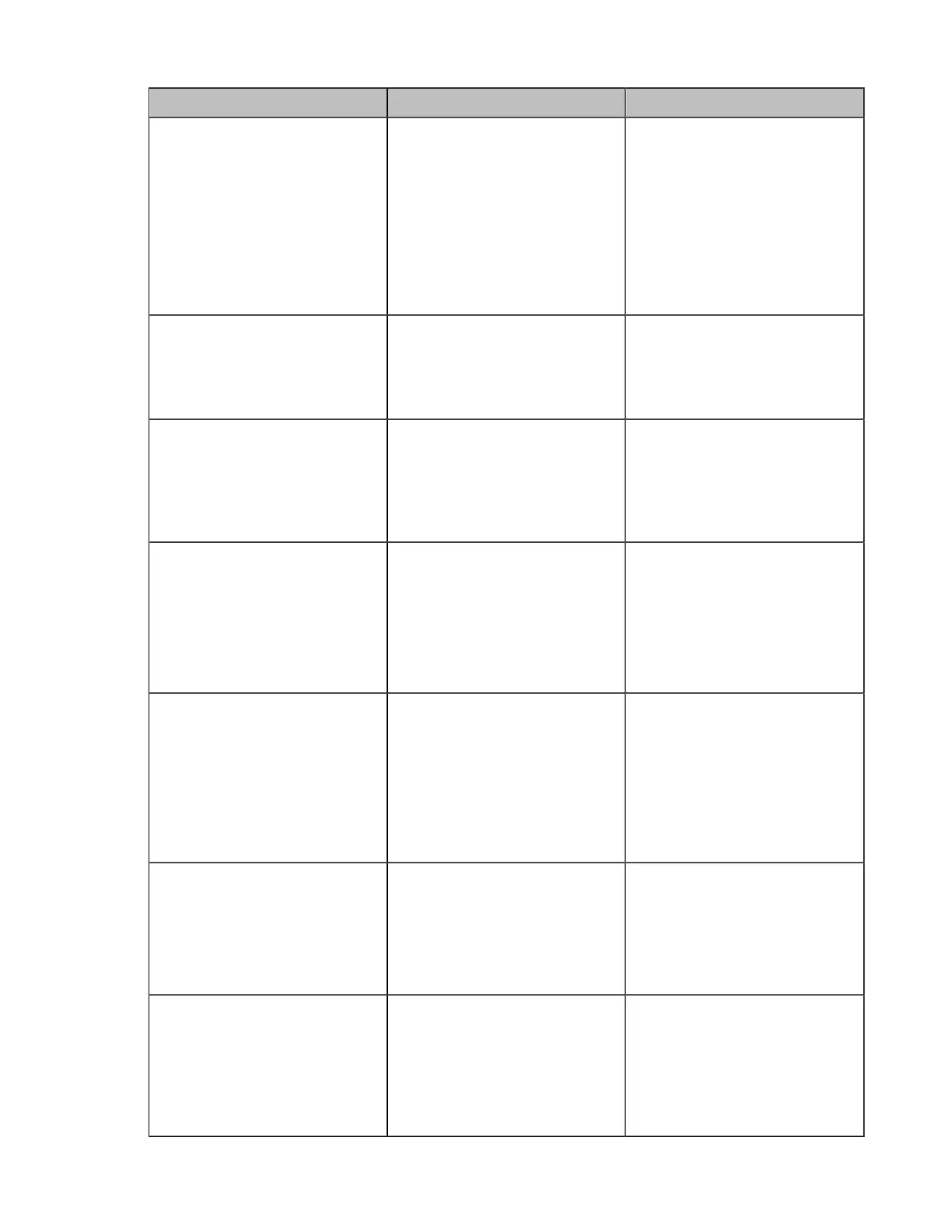| Managing the Directory | 229
Parameter Description Configuration Method
LDAP Password
Configure the password to log
into the LDAP server.
Note: The password is
provided by the LDAP server
administrator. If the LDAP server
allows ‘anonymous’ to login,
you don’t need to provide the
password to access the LDAP
server.
Web user interface
LDAP Base
Configure the root path of the
LDAP search base.
Example:
cn=manager,dc=yealink,dc=cn
Web user interface
Max.Hits
Configure the maximum number
of search results returned by the
LDAP server.
Valid Value: 1 to 32000, default
value: 50.
Web user interface
LDAP Name Attributes
Configure the name attributes
of each record returned by the
LDAP server.
Note: multiple name attributes
should be separated by spaces.
Example: cn sn
Web user interface
LDAP Number Attributes
Configure the number attributes
of each record returned by the
LDAP server.
Note: multiple number attributes
should be separated by spaces.
Example: telephoneNumber
mobile
Web user interface
LDAP Display Name
Configure the contact attributes
displayed on the LCD screen.
Note: multiple contact attributes
should be separated by spaces.
Example: %cn
Web user interface
Protocol
Specify the protocol for the
LDAP server.
Note: Make sure the protocol
value corresponds with the
version assigned on the LDAP
server.
Web user interface
