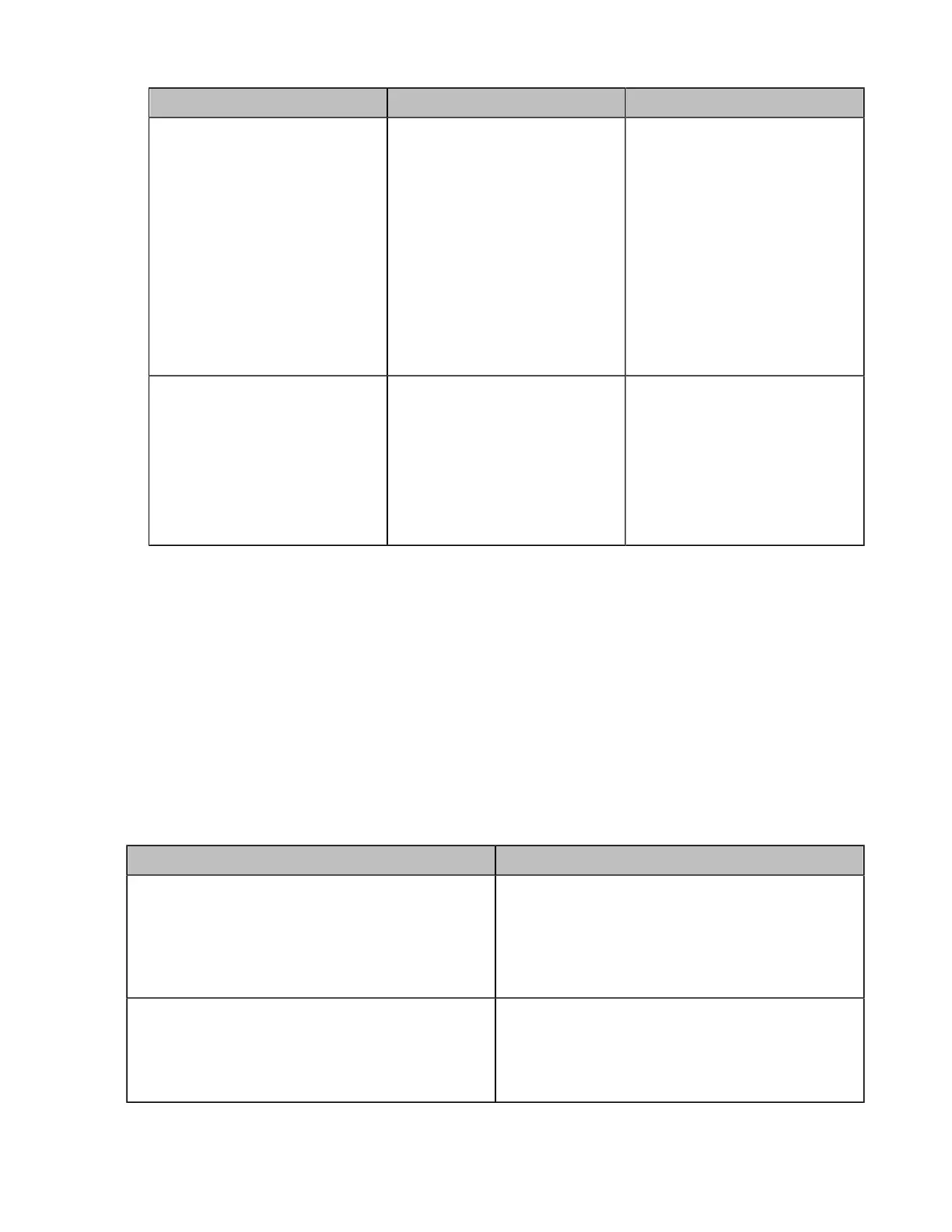| System Maintenance | 265
Parameter Description Configuration Method
Pcap Filter Type
Configure the filter type of the
packet to capture.
The supported types are as
follows:
• Custom—Customize the
packet filter string.
• SIP or H245 or H225—
Capture SIP, H245 and H225
packets.
• RTP—Capture RTP packets
Default: Custom.
Web user interface
Packet Filter String
Customizes the packet filter
string.
For more information, refer to
Packet Filter String.
Note: the default value id blank.
It works only when you set the
Pcap Filter Type to Custom.
Web user interface
4. Click Confirm.
5. In the Pcap Feature field, click Start to start capturing enhanced packets.
6. Reproduce the issue.
7. Click Stop to stop capturing.
8. Click Export to open the file download window, and then save the file to your local system.
• Packet Filter String
Packet Filter String
You can customize the packet filter string to capture the desired packets.
Syntax:
Protocol+Direction+Host(s)+ Value +Logical Operations+Other Expression
The following table introduces the syntax.
Syntax Description
Protocol
Values: ether, fddi, ip, arp, rarp, decnet, lat, sca,
moprc, mopdl, tcp and udp
If no protocol is specified, all the protocols are
used. Note that the application-level protocol, such
as http, dns and sip are not supported.
Direction
Values: src, dst, src and dst, src or dst
If no source or destination is specified, the "src
or dst" keywords are applied. For example: "host
10.2.2.2" is equivalent to "src or dst host 10.2.2.2".
