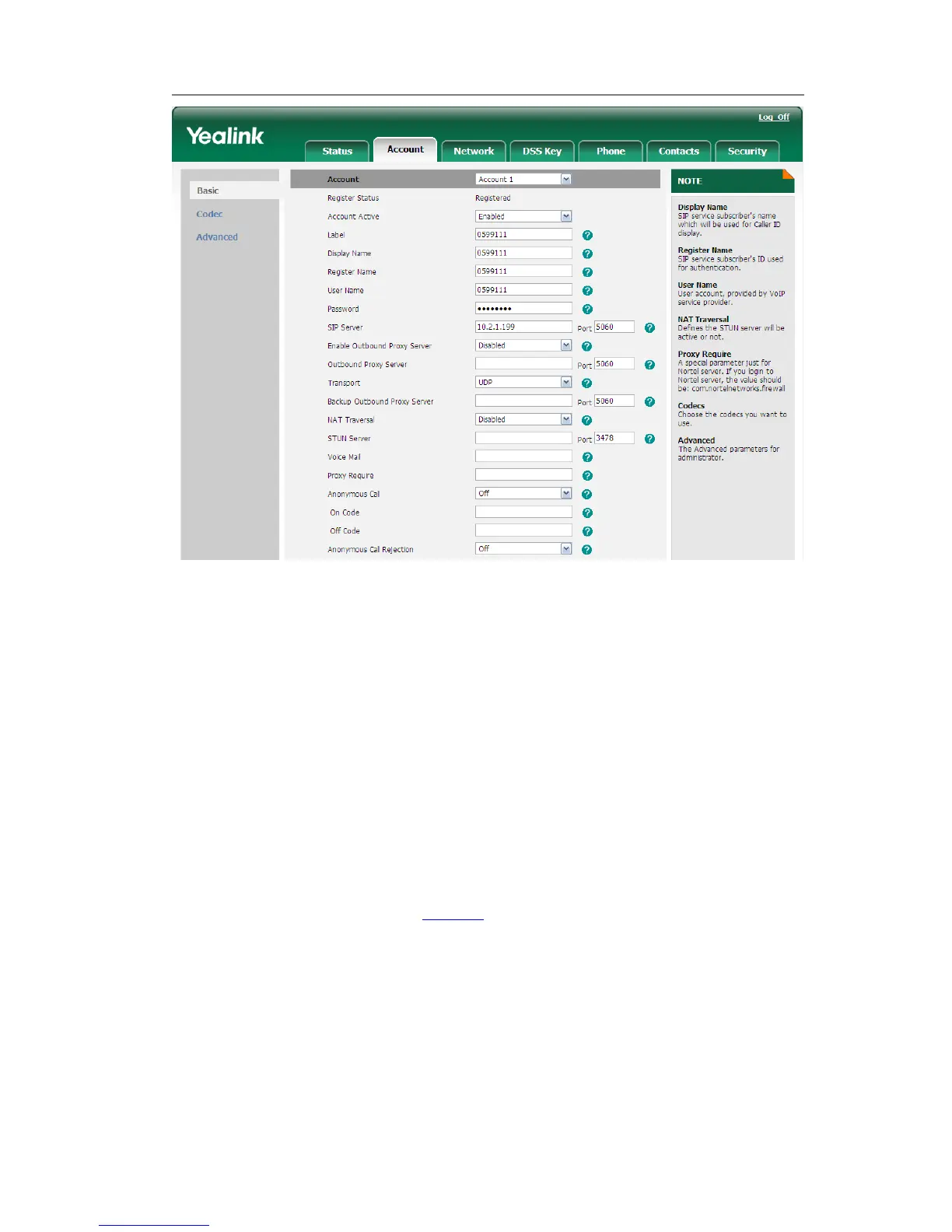Gigabit Color IP Phone Using the Advanced Phone Functions
DNS-SRV
If the SIP server cannot be used, the phone will be connected on the server which is
available.
To set DNS-SRV via web interface:
1) Go to Account->Basic.
2) Choose Transport option, in the pull-down menu, you can choose the DNS-SRV
option.
3) Click the Confirm button to save the change.
Network Setting
Please refer to the previous part “Network” for more information about the WAN Port,
PC Port, VLAN etc.
LLDP
The Link Layer Discovery Protocol (LLDP)is a vendor-neutral Layer 2 protocol that
allows a network device to advertise its identity and capabilities on the local network.
