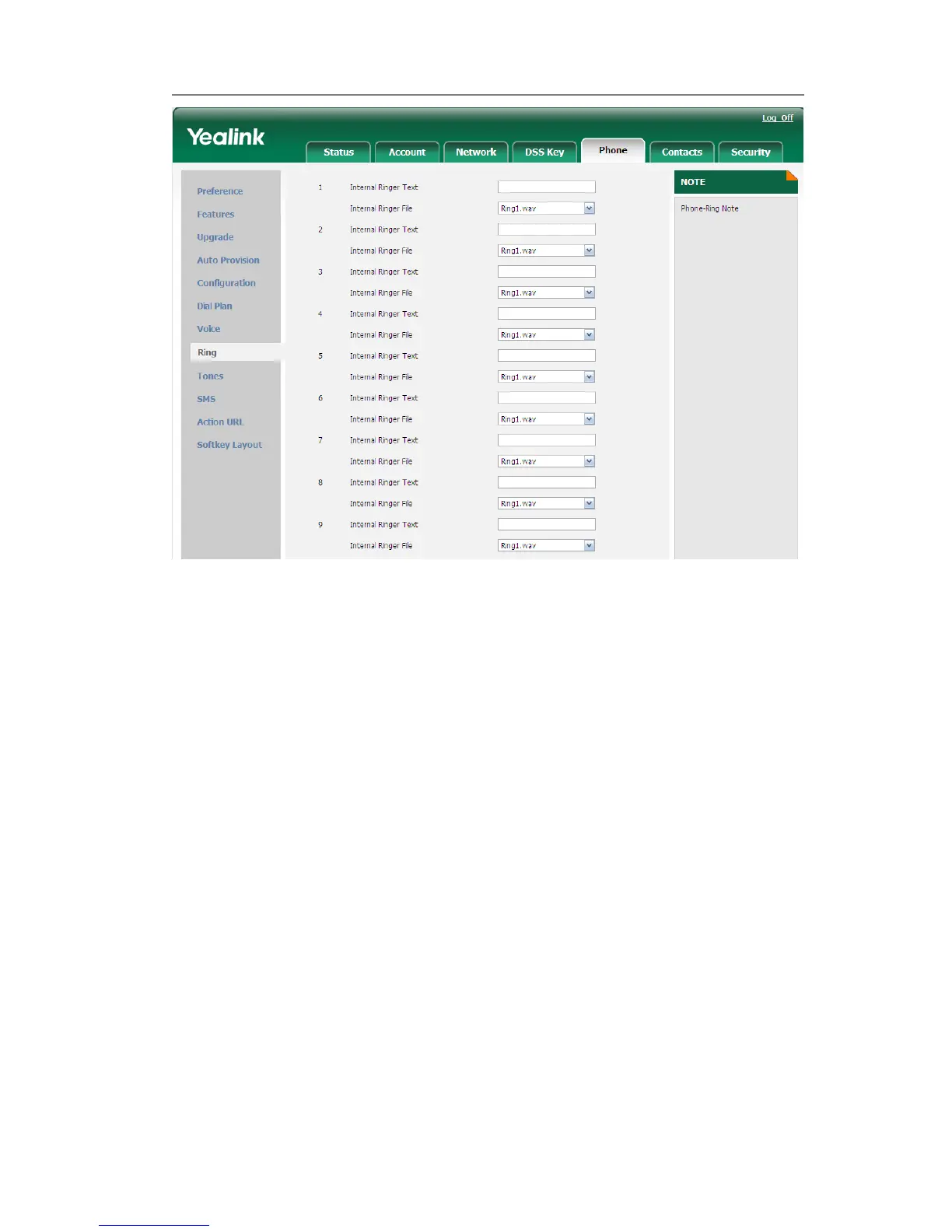Gigabit Color IP Phone Using the Advanced Phone Functions
Tone Settings
You can use the country tone, or if you don't want to use the default one, you can
custom it by yourself.
You can define the frequency and time period of all the following tones:
Dial
Ring Back
Busy
Congestion
Call Waiting
Dial Recall
Record
Info
Stutter
Message
Auto Answer
To edit the tone filed via Web interface:
1) Choose Phone->Tones.
2) Enter the frequency and time period(in ms) as the following format:
Frequency /Time Period (for example 400/200).
3) Press Confirm button to save the changes, or Cancel to cancel the change.
