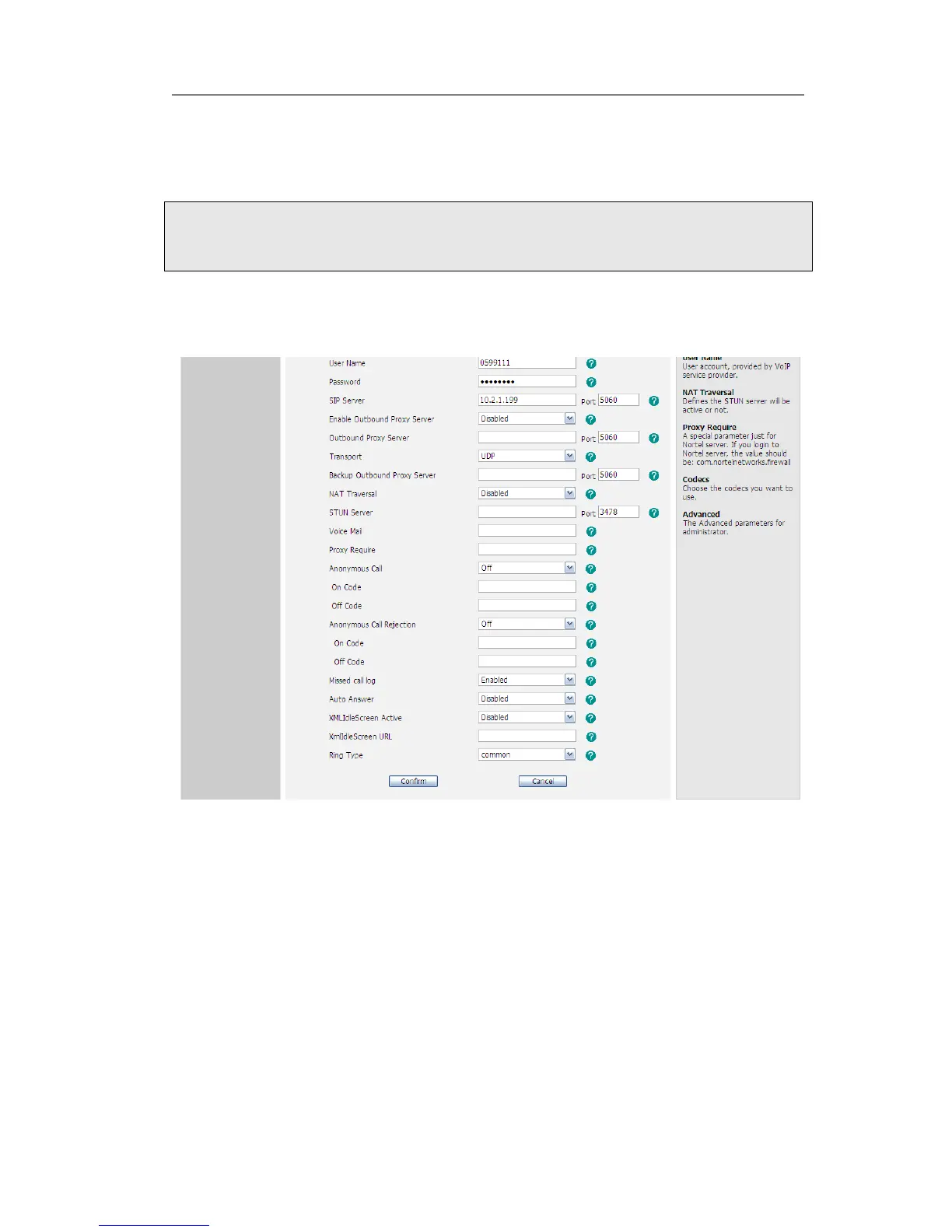Gigabit Color IP Phone Customizing Your Phone
To upload the new Ring Tone via Web interface:
1) Choose Phone->Preference->Upload Ringtone.
2) Click Browse button to choose the specific ring tone file.
3) Click Upload button to upload the file.
Note:
The ring tone file format must be 16bits WAV format, 8K sample rate. Blank or other
special characters cannot be included in the file name.
To specify ring tones for a specific account via Web interface:
Choose Account->Basic->Ring Type option, and highlight the preferred one for the
chosen account in the pull-down menu, then click confirm button to save the changes.
You can adjust the volume of handset/speaker/headset/Ring.
On the corresponding interface, press the Volume adjusting bar to adjust the
corresponding volume.
For example:
1) On the idle interface, press the Volume adjusting bar to adjust the ring tone
volume.
2) On the Handset/Speaker/Headset call interface, press the Volume adjusting bar to
adjust the Handset/Speaker/Headset call volume.
Advanced Settings
User can enter the advanced settings page to configure some advance features. Enter
