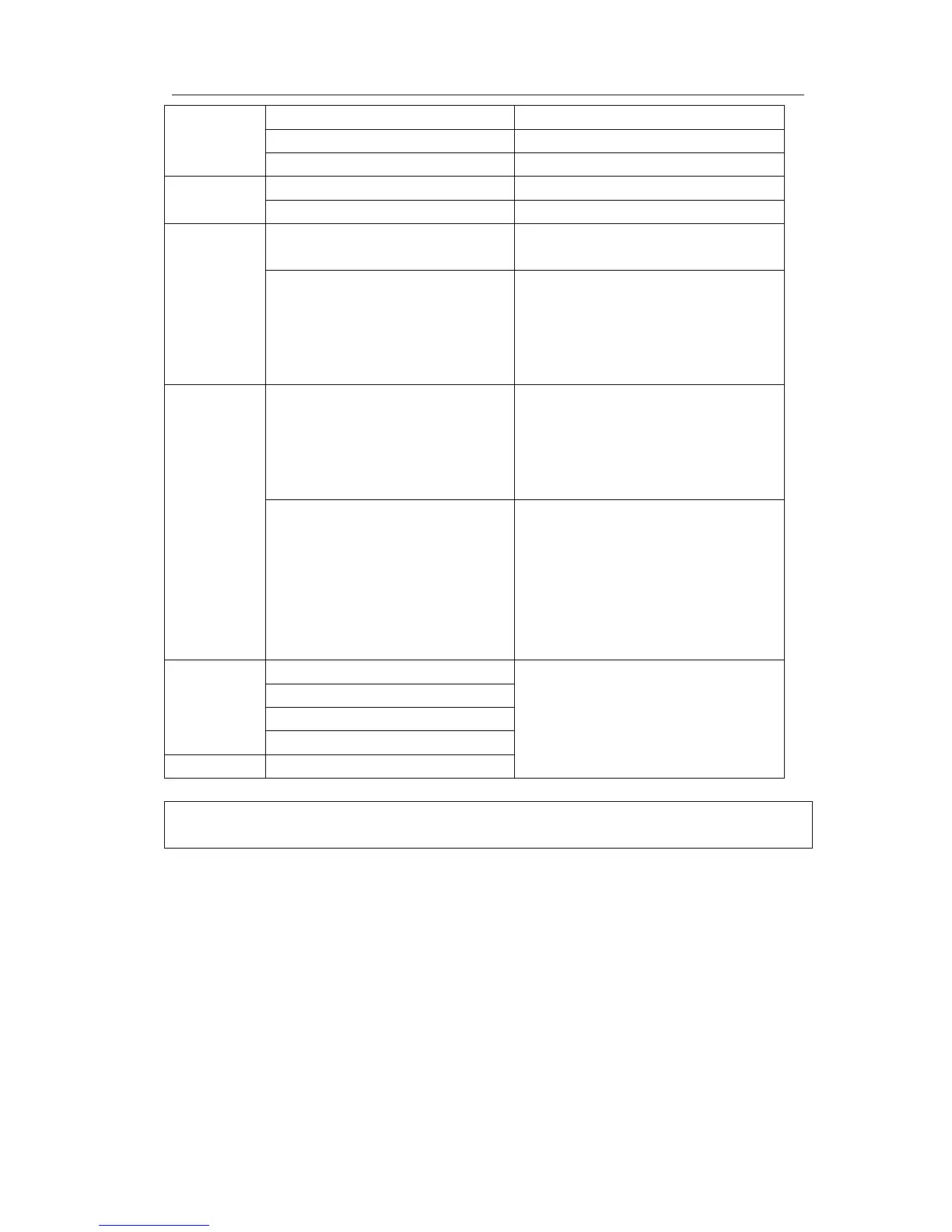Status
You can view the status of your phone using the Phone interface or the Web interface.
This option allows you to review:
Network status: IP, Mac, WAN/LAN, Gateway and DNS etc.
Phone status: Model, Hardware, Firmware, Product ID and MAC;
Accounts: The 6 SIP accounts status;
To check the Phone Status via Phone interface:
1) Press Menu soft key, choose the Status option, or press OK button on the idle
