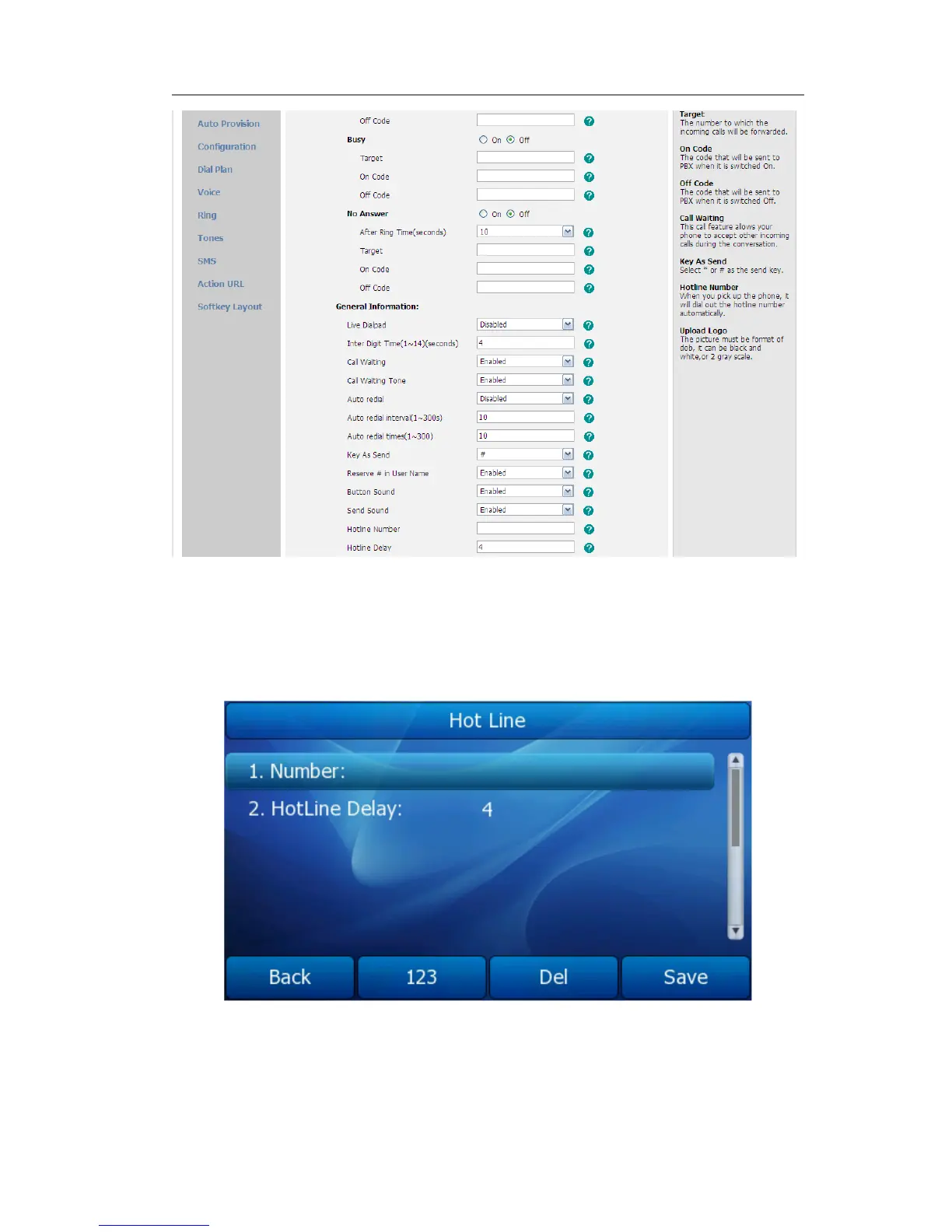Gigabit Color IP Phone Overview
Hot Line
To set the hot line number via the IP phone interface:
1) Press Menu->Features->Hot Line to enter the configuration page.
2) Enter the hot line number and HotLine Delay time (for example, 10 seconds), then
press the Save soft key to save the changes.
3) When you pick up the handset or press the speaker button, it will dial out the
number automatically if you do not press any keys for 10 seconds.
