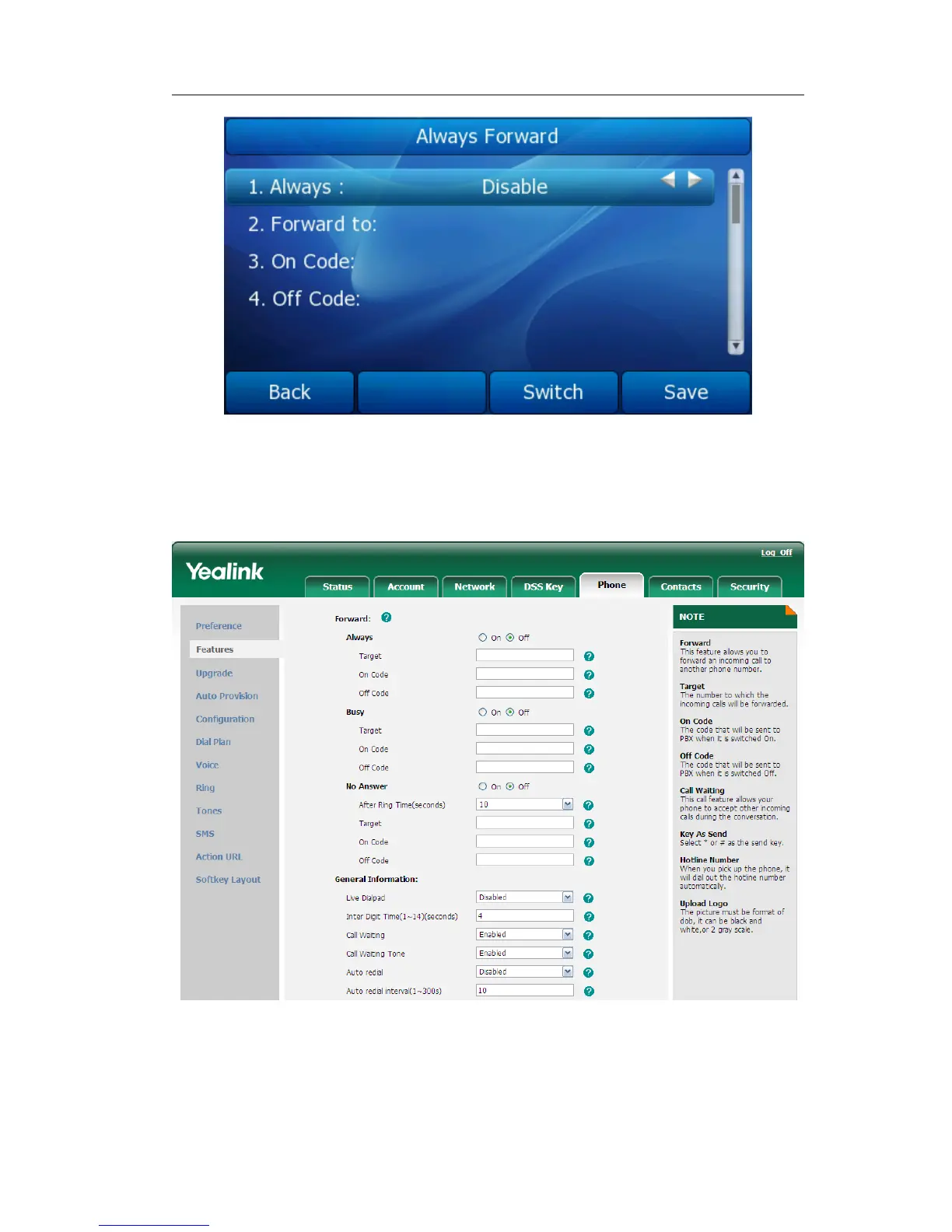Gigabit Color IP Phone Overview
6) Press Save soft key to save the changes.
To configure Call Forward via Web interface:
Choose Phone->Features->Forward to do the relating changes. Please refer the above
configuration information.
Call Waiting
This call feature allows your phone to accept any incoming calls to the extension under
