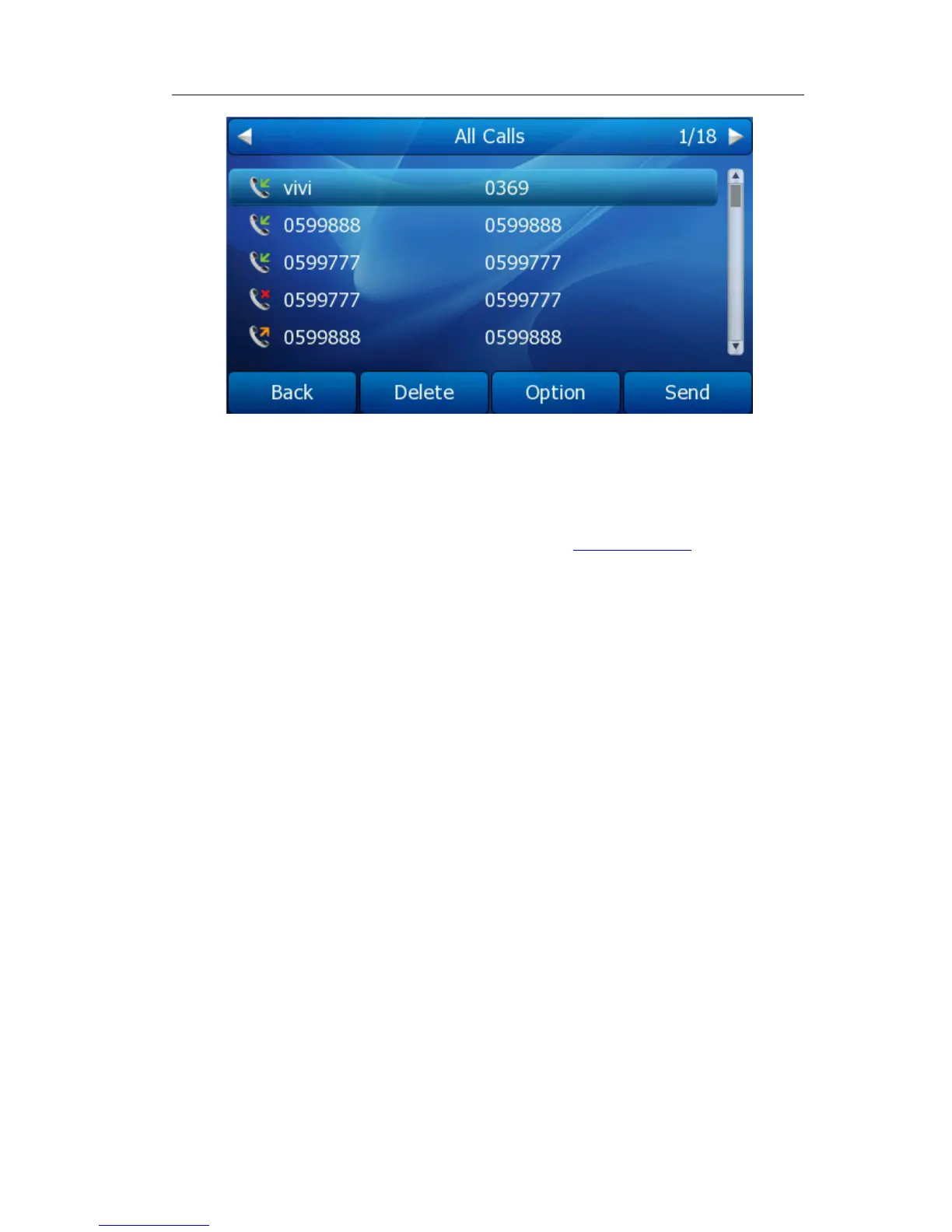Gigabit Color IP Phone Overview
Network CallLog
This feature allows you to download call history from the server.
About how to configure this feature, you can refer to “CallLog Settings”.
Messages
Voicemail
The phone supports SMS (Short Messaging Service) and Voicemail, if you want to use
them, please make sure that your VoIP telephony system supports this functionalities
and your accounts’ message has been enabled.
Your voice mailbox messages, which are usually stored on a media server of your local
or hosted VoIP telephony system, can be accessed from your phone.
New voice messages can be indicated both acoustically and visually as described below:
The idle screen will indicate the new voice messages coming.
The MESSAGE button will be lighted.
To configure the Voicemail code via Phone interface:
1) Press Menu->Messages->Voice Mail->Set Voice Mail.
