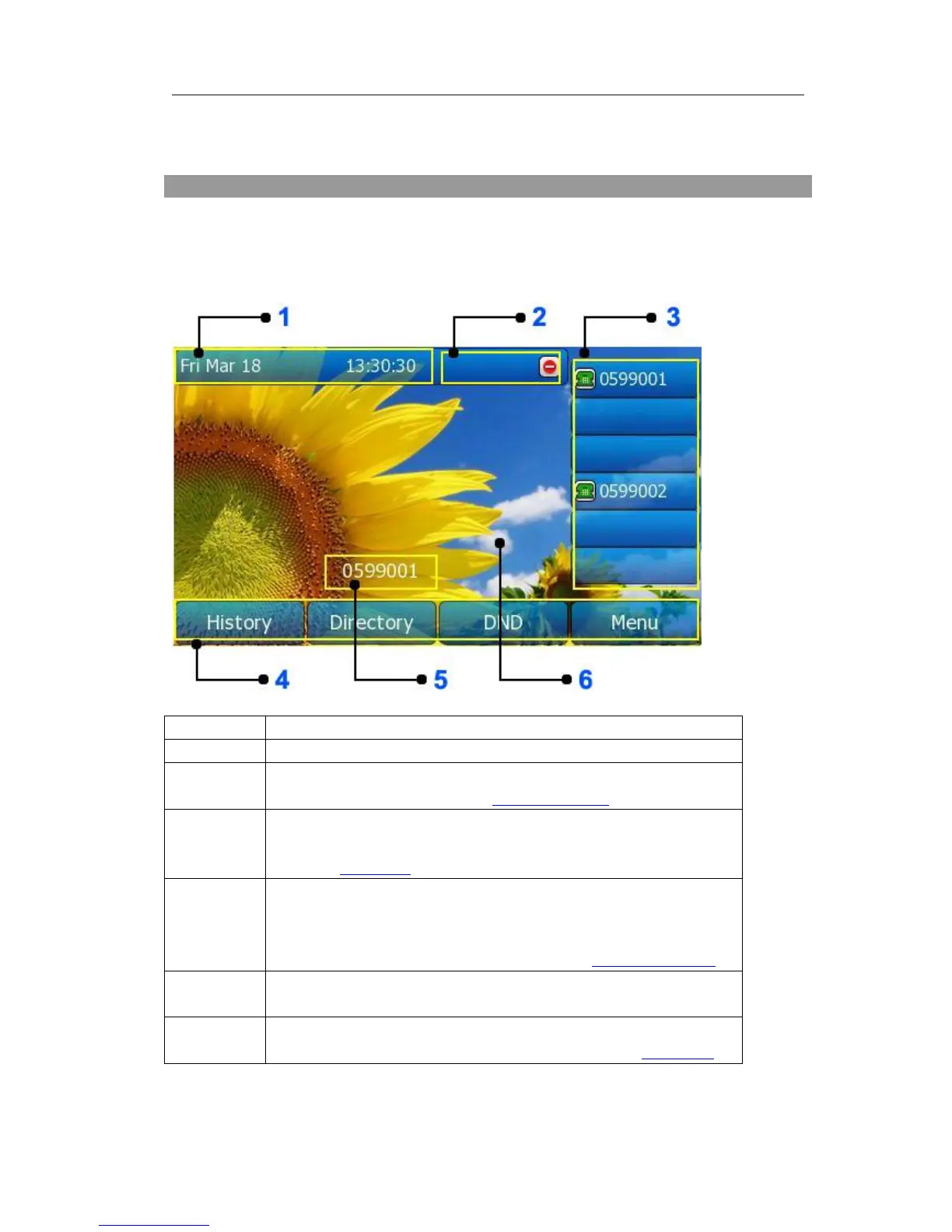Gigabit Color IP Phone Overview
Customizing Your Phone
This area is showing the phone’s time.
This area is showing the phone feature status. For more
information you can refer to “Icon Instruction”.
This area is showing the six line key labels. You also can custom
the line key as other function. For more information you can
refer to “DSS Keys”.
This area is showing the soft key labels. The screen will display
labels for these keys, the default soft key 1-4 are “History”,
“Directory”, “DND” and “Menu”. User also can custom these soft
key. For more information you can refer to “Softkey Layout”.
This area is showing the default account. User can use
Left/Right navigation key to choose the default account.
This area is showing the backgrounds picture. User also can
change it. For more information you can refer to “WallPaper”.
