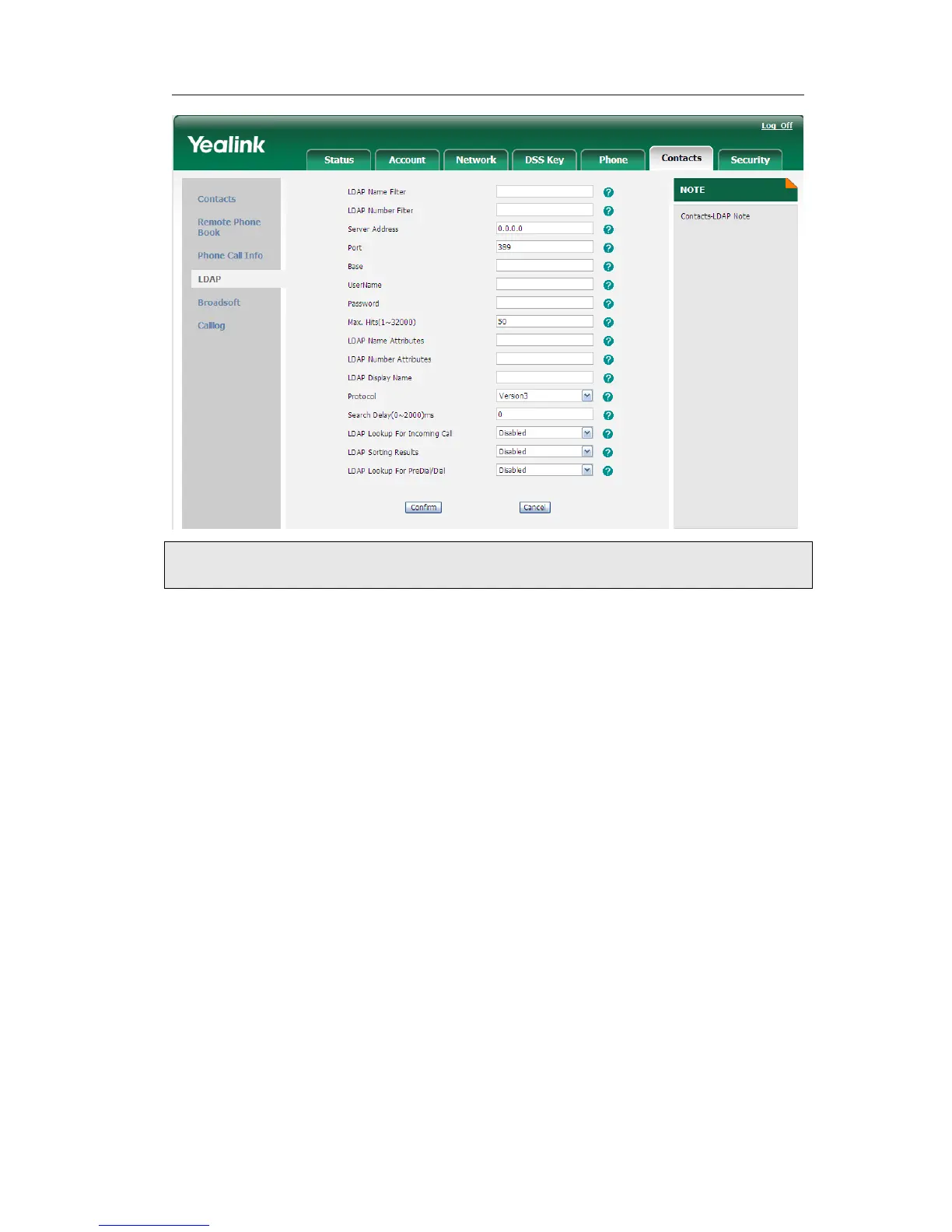History
User can enter into the call log page to check the record. It includes local history and
network call log.
Local History
Check the local history via phone interface:
1) Press Menu->History->Local History to enter into the call log page.
2) User Left/Right navigation keys to switch the type: All Calls, Dialed Calls, Received
Calls, Missed Calls and Forwarded Calls.
3) User Up/Down navigation keys to choose a record, you also can press Option soft
key to check the details.
