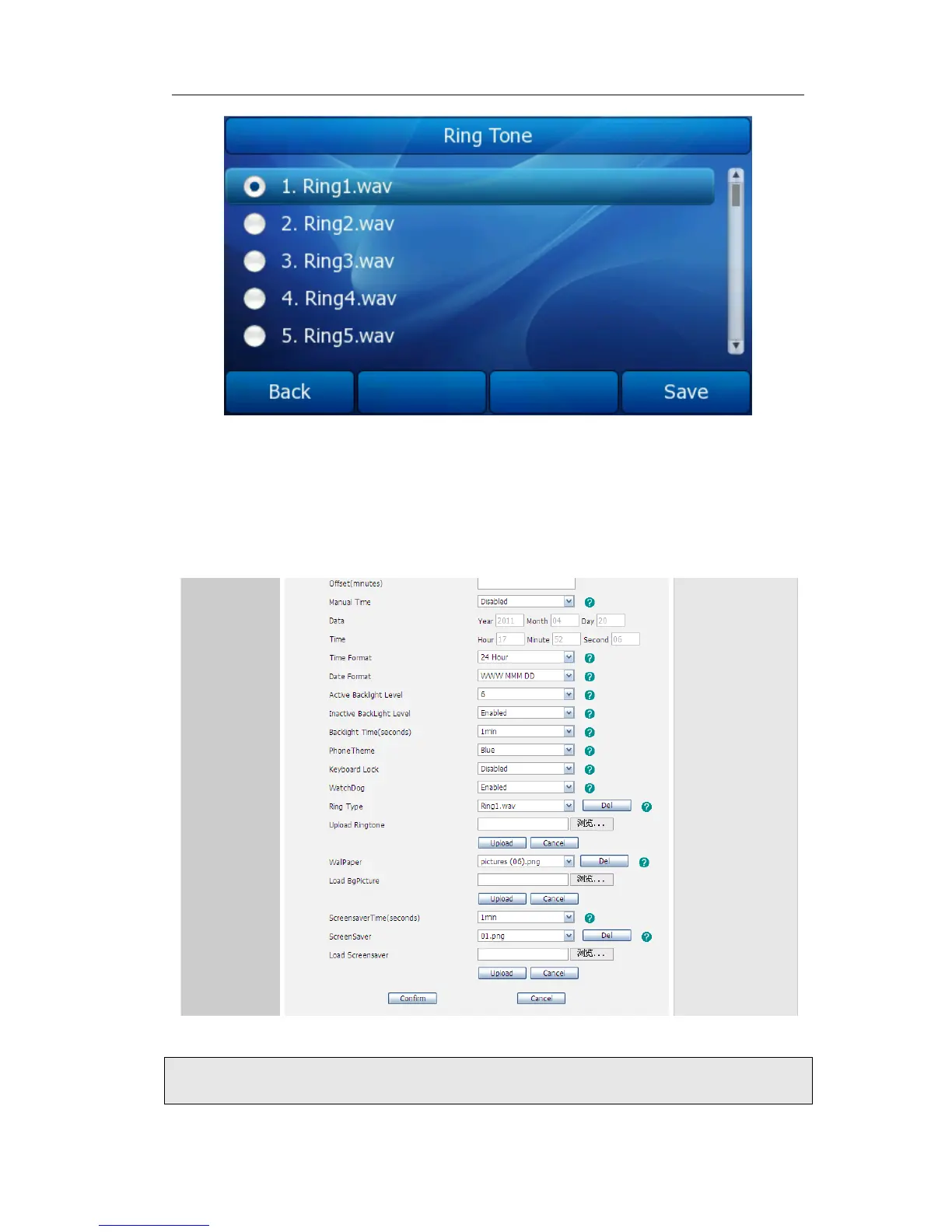Gigabit Color IP Phone Customizing Your Phone
To change the Ring Tone Type via Web interface:
1) Choose Phone->Preference->Ring Type.
2) Highlight the specific one in the pull-down menu.
3) Click confirm button to save the changes.
4) You can also delete the specific one by clicking the Del button.
