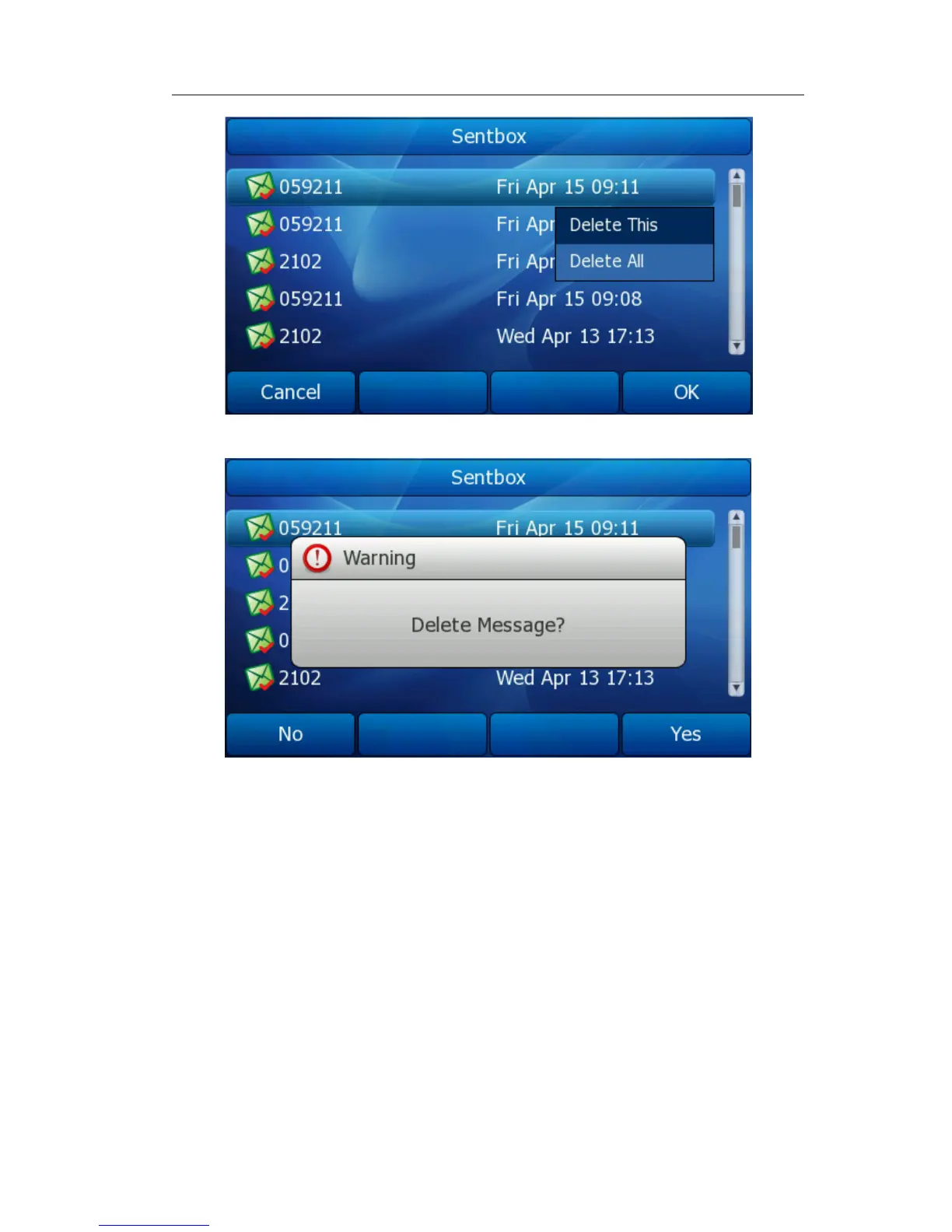Gigabit Color IP Phone Overview
To edit the message via Web interface:
1) Choose Phone->SMS.
2) You are required to choose an account which is used to send out the message and
the number you want to send to.
3) Enter the Message content in the Message field.
4) Press Confirm button to send out the message, or Cancel button to cancel the
operation.
