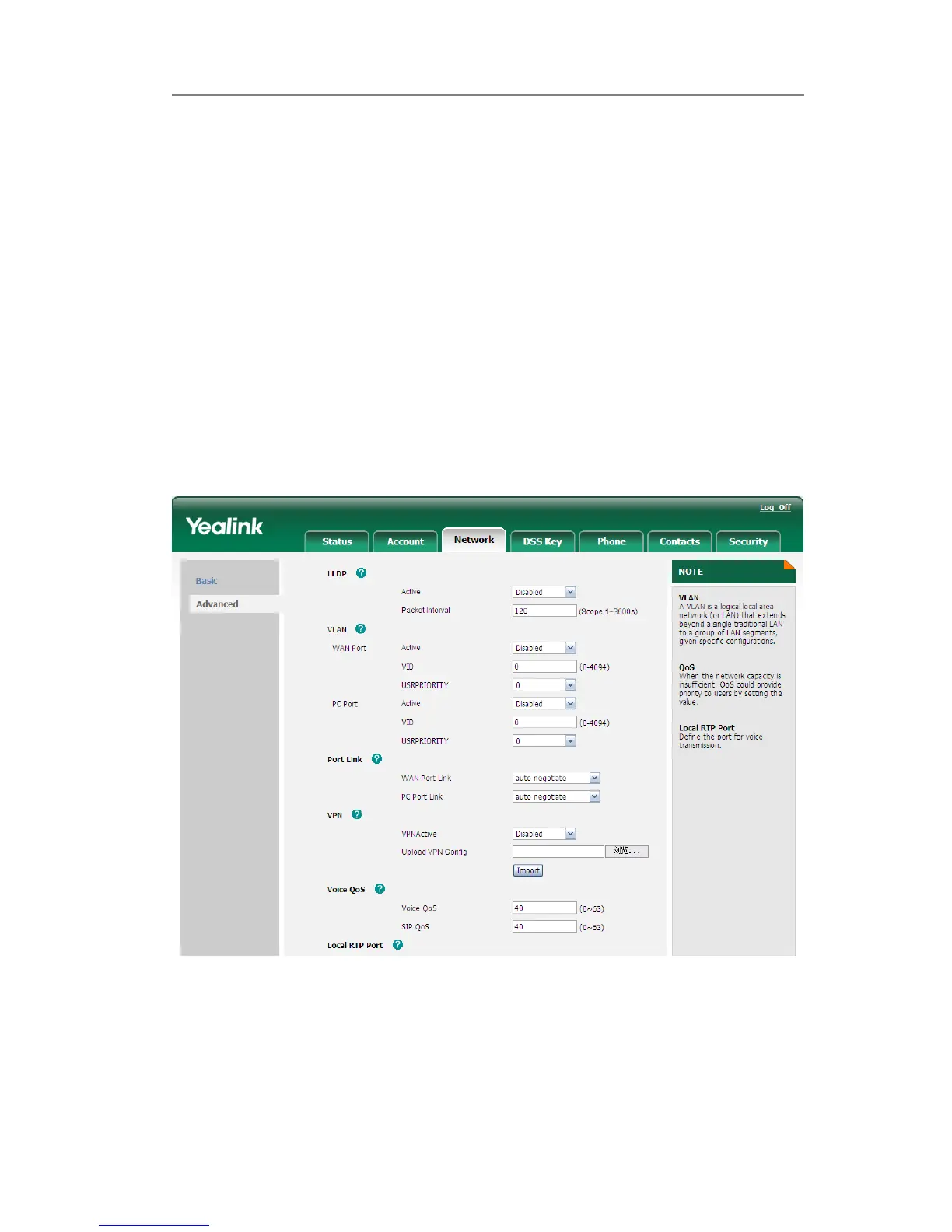Gigabit Color IP Phone Customizing Your Phone
an expensive system of owned or leased lines that can be used by only one
organization.
It encapsulates data transfers using a secure cryptographic method between two or
more networked devices which are not on the same private network so as to keep the
transferred data private from other devices on one or more intervening local or wide
area networks. There are many different classifications, implementations, and uses for
VPNs.
If user want to enable VPN, user must import the VPN configure file via web interface at
first.
Configure VPN via web interface:
1) Choose Network->Advanced->VPN.
2) Choose enable/disable this function.
3) User also can upload the configure file via web interface.
4) Click the Confirm button to save the changes.
Configure VPN via phone interface:
1) Press Menu->Setting->Advanced Settings.
2) Enter the password required, scroll to Network option, select VPN option.
3) Press the navigation keys or Switch soft key to choose enable/disable VPN.
4) Press Save soft key to save the settings.
