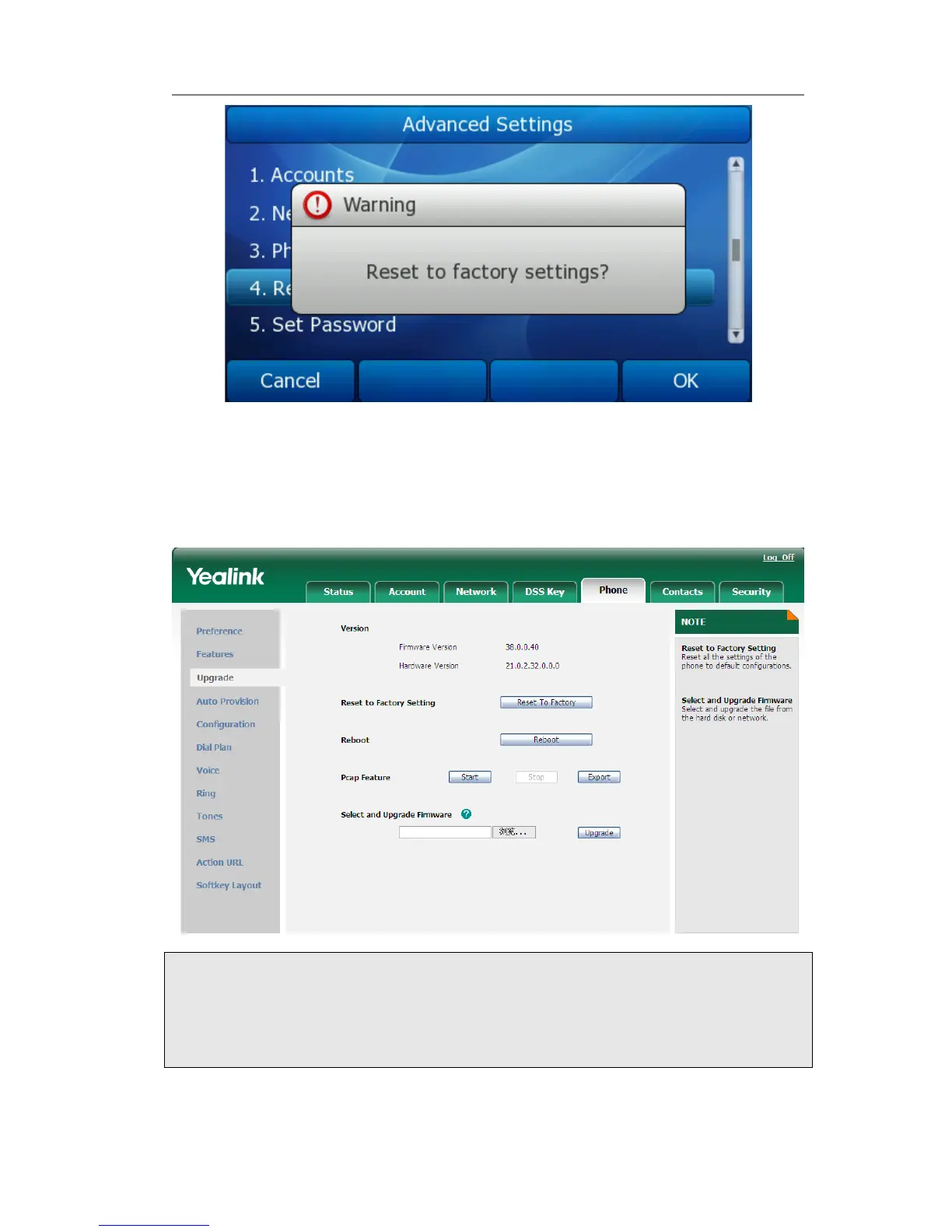Gigabit Color IP Phone Customizing Your Phone
To reset to factory via Web interface:
1) Choose Phone->Upgrade.
2) Click Reset To Factory button.
3) You are prompted to confirm the change, press OK to confirm the changes, press
Cancel to cancel the operation.
Note:
If you confirm to Reset to Factory, all the setting including contact list, call history,
account setting, etc will be erased.
You have to export the configuration file first if you want to import the old configuration
after Reset to Factory.
