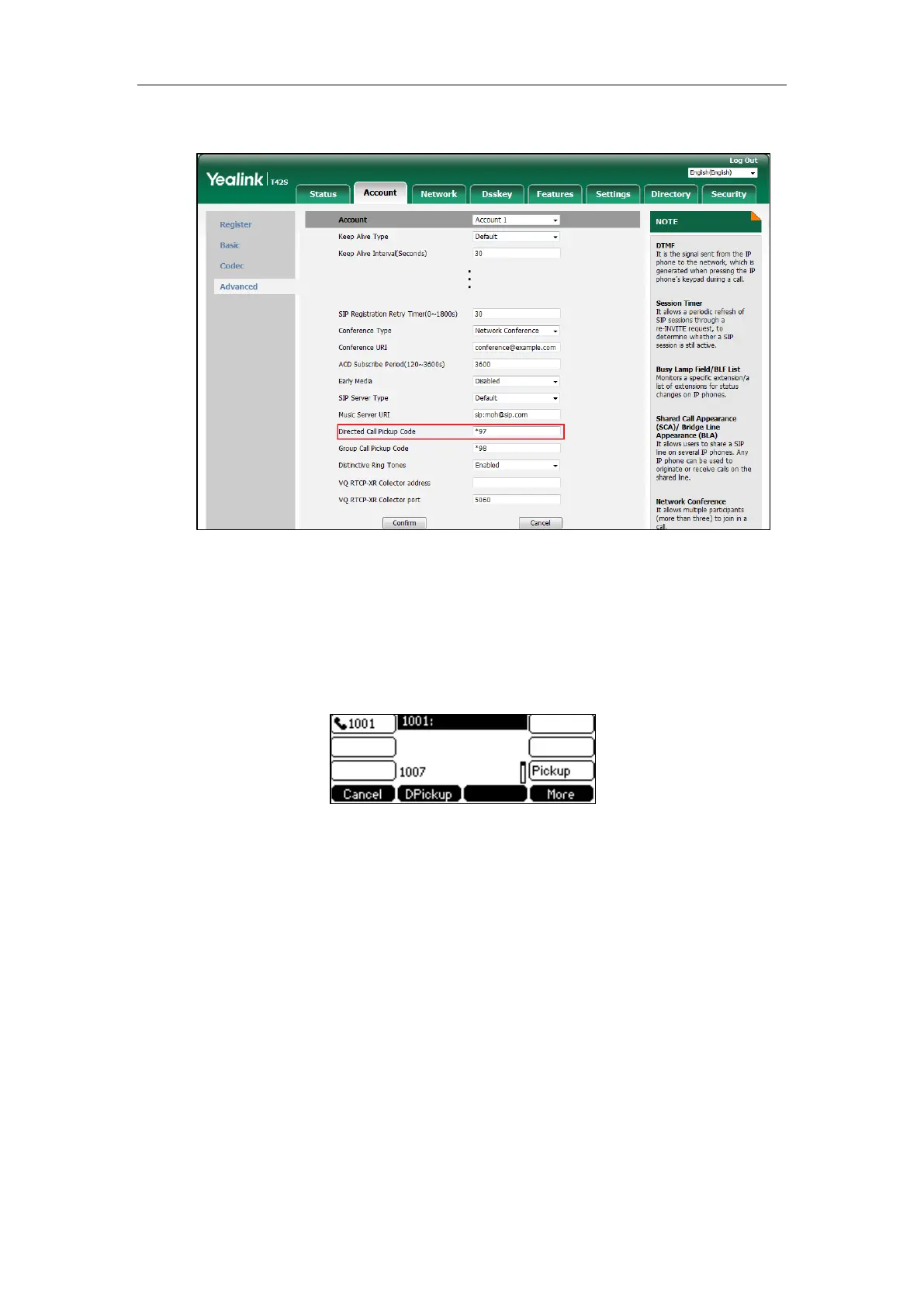Basic Call Features
125
3. Enter the directed call pickup code in the Directed Call Pickup Code field.
4. Click Confirm to accept the change.
To pick up a call directly:
1. Pick up the handset, press the Speakerphone key or press the line key (You may need to
press the More soft key to see the DPickup soft key).
The DPickup soft key appears on the LCD screen.
2. Press the DPickup soft key on your phone when the target phone receives an incoming
call.
3. Enter the phone number which is receiving an incoming call.
4. Press the DPickup soft key again.
The call is answered on your phone.
You can also configure a DSS key as a direct pickup key via phone user interface or web user
interface. Once configured, you can pick up a call by pressing the direct pickup key directly. For
more information, refer to DSS Keys on page 69.
