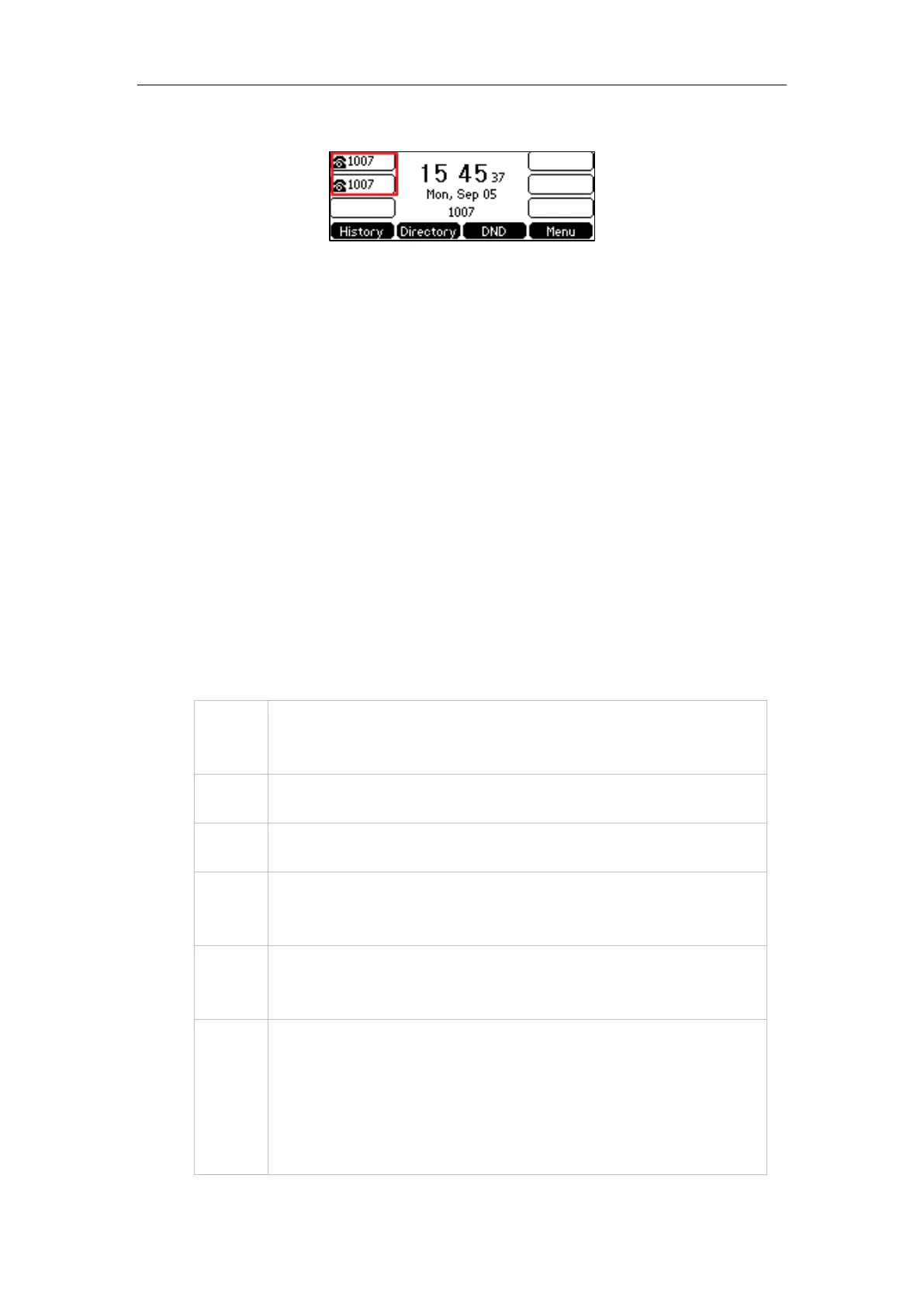User Guide for the SIP-T42S IP Phone
82
If this is the case, the LCD screen will resemble the following figure:
Incoming calls to this account will be distributed evenly among the available line keys. Outgoing
calls will be distributed similarly.
Your phone can be configured to have a combination of accounts with a single line key and
accounts with multiple line keys.
Dial Plan
Dial plan is a string of characters that governs the way your SIP-T42S IP phone processes the
inputs received from your phone keypad.
The SIP-T42S IP phone supports the following dial plan features:
Replace Rule
Dial Now
Area Code
Block Out
The basic expression syntax you need to know:
The dot "." can be used as a placeholder or multiple placeholders for any
character. Example:
"12." would match "123", "1234", "12345", "12abc", etc.
An "x" can be used as a placeholder for any character. Example:
"12x" would match "121", "122", "123", "12a", etc.
Numeric ranges are allowed within the brackets: Digit “-” Digit. Example:
“[5-7]” would match the number ”5”, ”6” or ”7”.
The square brackets "[]" can be used as a placeholder for a single character
which matches any of a set of characters. Example:
"91[5-7]1234" would match "9151234", "9161234", "9171234".
The parentheses "( )" can be used to group together patterns, for instance, to
logically combine two or more patterns. Example:
"([1-9])([2-7])3" would match "923", "153", "773", etc.
The “$” followed by the sequence number of a parenthesis means the
characters placed in the parenthesis. The sequence number stands for the
corresponding parenthesis. Example:
A replace rule configuration, Prefix: "001(xxx)45(xx)", Replace: "9001$145$2".
When you dial out "0012354599" on your phone, the IP phone will replace the
number with "90012354599". “$1” means 3 digits in the first parenthesis, that
