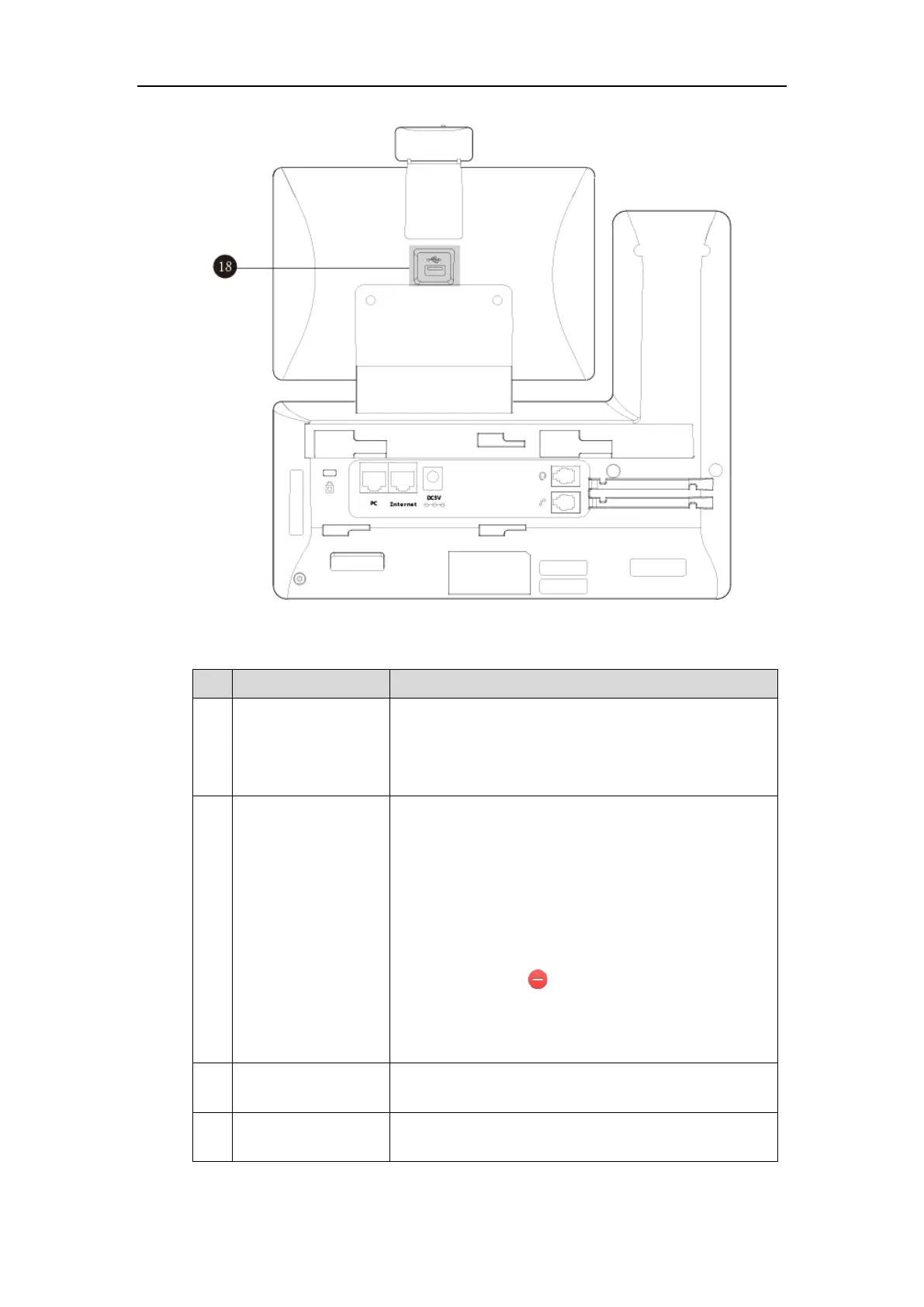User Guide for SIP-T58V/A Smart Media Phone
14
Hardware component instructions of the phone are:
Indicates call status, message status and phone’s system
status.
• Receives an incoming call—Fast-flashing
• Receives a voice mail—Slow-flashing
7 inch (1024 x 600) capacitive (5 point) touch screen. Tap to
select and highlight screen items. The IP phone supports
three idle screens by default.
Shows information about calls, messages, time, date and
other relevant data:
• Default account
• Call information—caller ID, call duration
• Icons (for example, )
• Missed call list or second incoming caller information
• Prompt text (for example, “Save successfully!”)
• Time and date
Toggles and indicates the headset mode. The key LED
illuminates solid green when headset mode is activated.
Toggles and indicates mute feature. The key LED illuminates
solid red when the call is muted.
