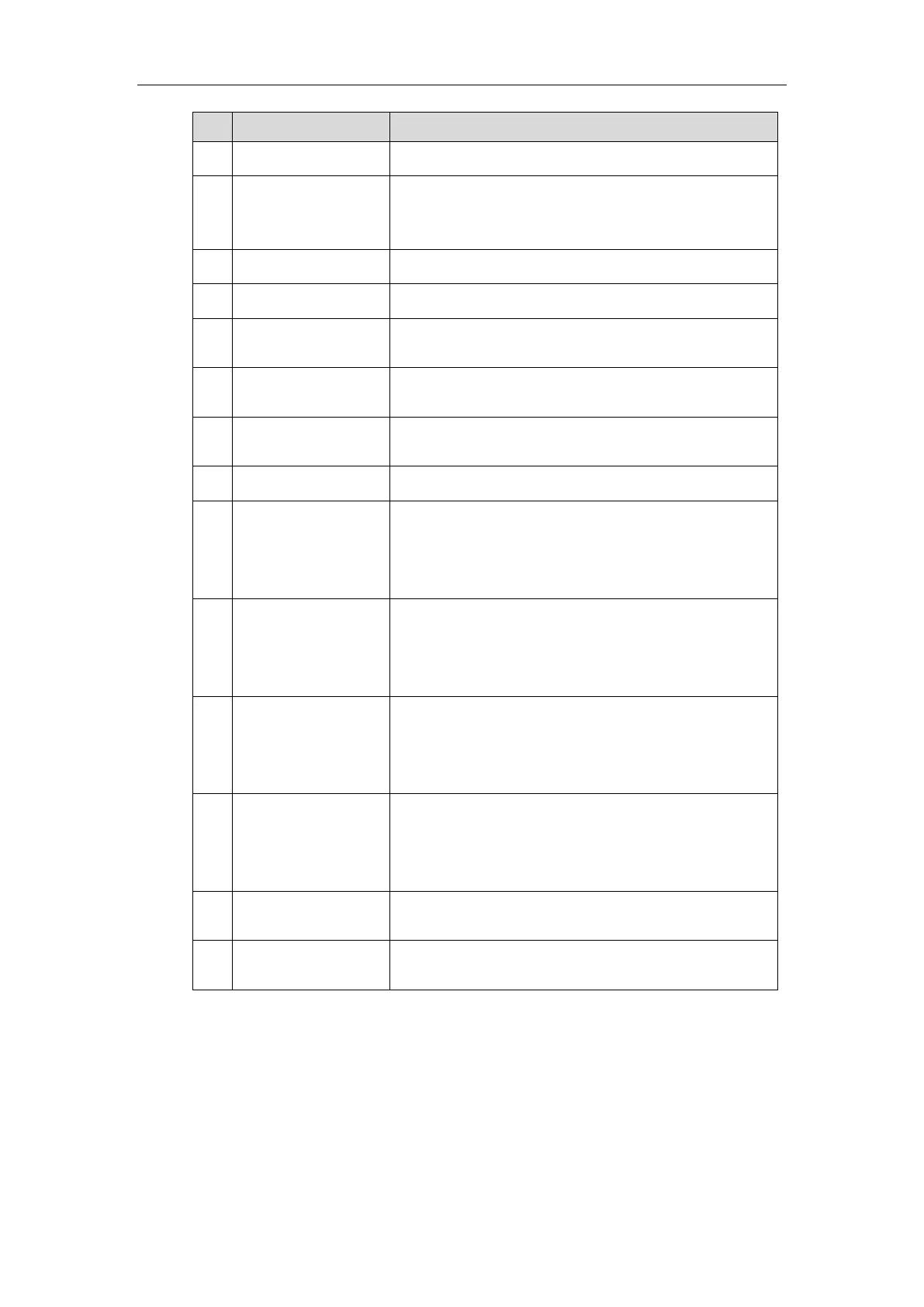Overview
15
Redials a previously dialed number.
Toggles and indicates the hands-free (speakerphone) mode.
The key LED illuminates solid green when the hands-free
(speakerphone) mode is activated.
Transfers a call to another party.
Places a call on hold or resumes a held call.
• Accesses voice mails.
• Captures screenshots during a video call.
Adjusts the volume of the handset, headset, speaker, ringer
or media.
Provides the digits and special characters in
context-sensitive applications.
Provides hands-free (speakerphone) audio output.
Secures the handset in the handset cradle when the IP
phone is mounted vertically. For more information on how
to adjust the hookswitch tab, refer to
Yealink Wall Mount
Quick Installation Guide for Yealink IP Phones
.
• Picking up the handset from the handset cradle, the
hookswitch bounces and the phone connects to the line.
• Laying the handset down on the handset cradle, the phone
disconnects from the line.
2 Mega-pixel camera. Provides near-site video. The better
distance between camera and images you want to capture
should be in the range of 0.35 meters (1 foot) to 2 meters (6
feet).
Indicates video call status and camera status.
• Receives a video call—Flashing green
• The camera is inserted and detected successfully on the
phone—Solid green
Covers and uncovers the camera. When the camera is
switched off, the video image is black.
Allows you to connect an optional USB flash
drive/EXP50/USB headset to your phone.
