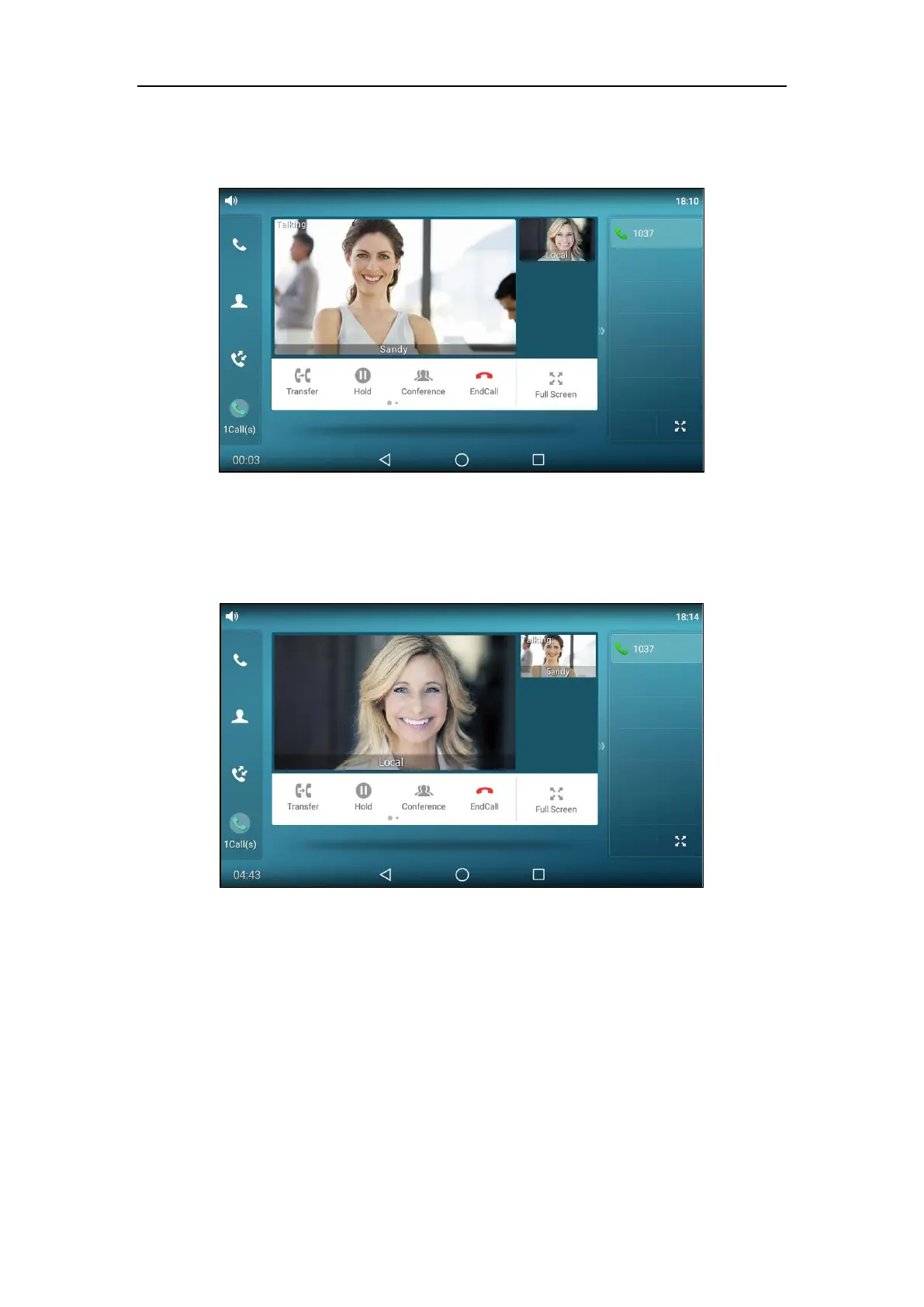User Guide for SIP-T58V/A Smart Media Phone
268
To swap video during a video call via phone user interface:
1. Tap the near-site (small window) video during a video call.
The near-site video will display in the center of the touch screen, and the far-site video will
display on the top-right of the touch screen.
The following figure shows what the touch screen looks like after you tap the near-site
video:
