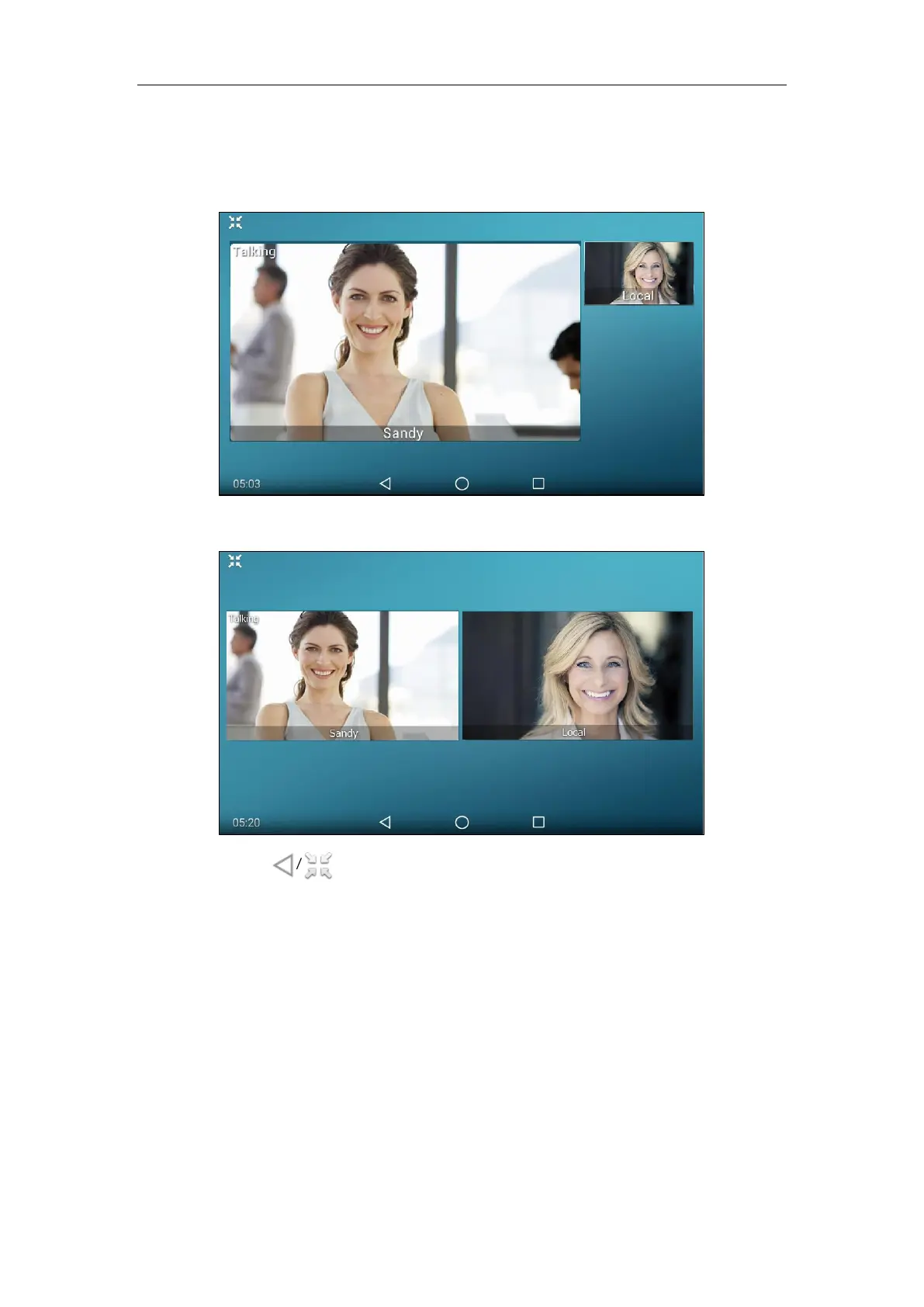Basic Phone Features
269
To change the video layout to the same size mode during a video call via phone user
interface:
1. From the video call full-screen, pinch close the large window.
The following figure shows what the touch screen looks like in the same size mode:
You can tap / or the blank area of the touch screen to go back to video call screen (refer
to Video Call Screen Display) or tap the desired image to go back to “one big, other small”
layout.
To change the video layout to the full screen mode during a video call via phone user
interface:
1. From the video call full-screen, do one of the following:
- Tap the large window.
- Pinch open the large window.
