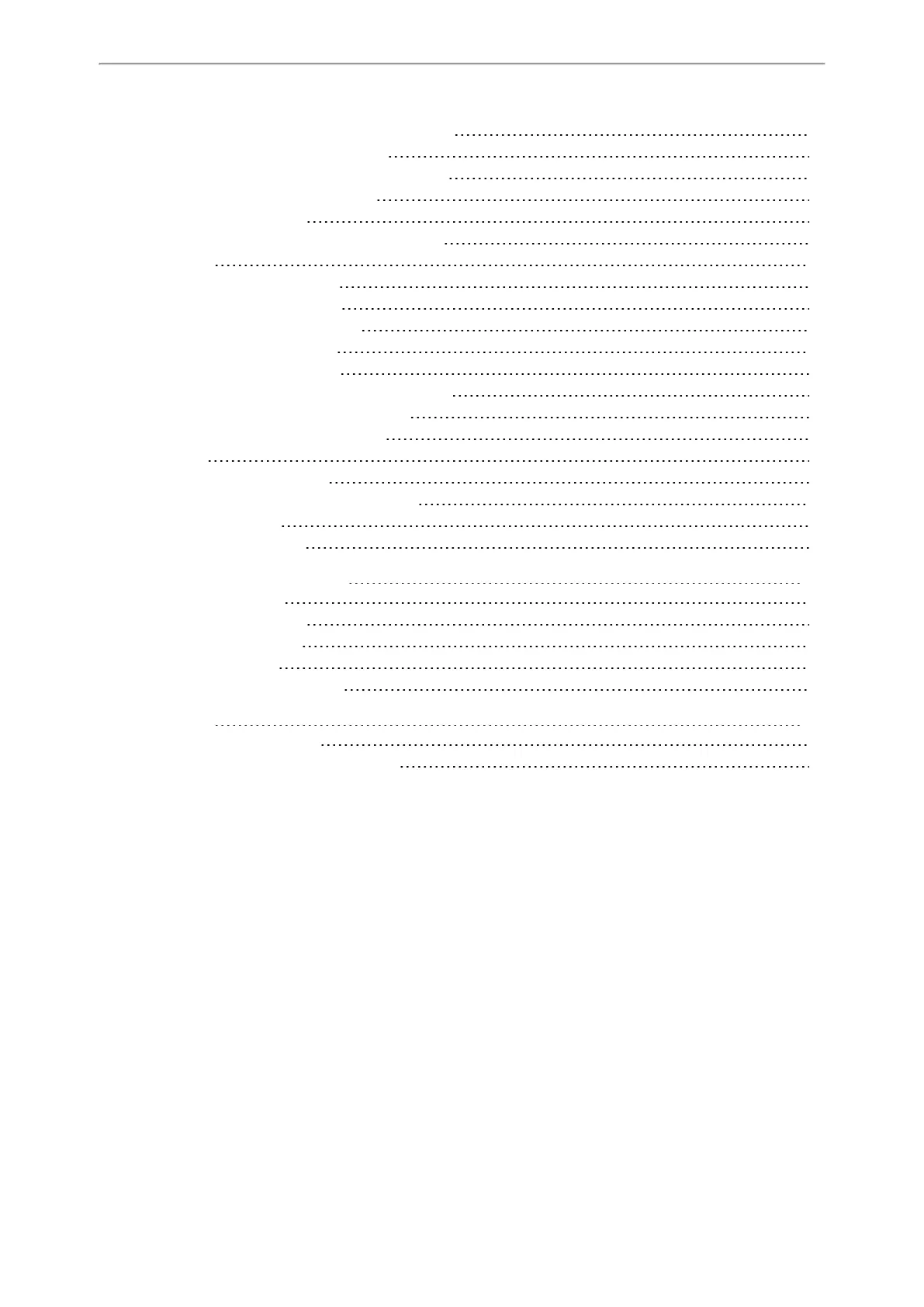Table of Contents
10
Parking or Retrieving a Call in the Transfer Mode
62
Parking a Call in the Transfer Mode
62
Retrieving a Parked Call in the Transfer Mode
62
Retrieving a Call with a Retrieve Key
63
Setting a Retrieve Key
63
Retrieving a Parked Call using a Retrieve Key
63
Shared Line
63
State Indicator of Shared Line
64
Placing Calls on a Shared Line
64
Answering Calls on a Shared Line
64
Placing a Call on Public Hold
65
Placing a Call on Private Hold
65
Retrieving a Held Call Remotely on a Shared line
65
Barging In an Active Call on a Shared line
65
Pulling a Shared Call on a Shared line
65
Voice Mail
66
Setting the Voice Mail Code
66
Setting a Voice Mail Key for a Specific Line
66
Leaving Voice Mails
66
Listening to Voice Mails
66
Maintaining Your Phone
69
Investigating Warnings
69
Restarting the Base Station
69
Resetting the Base Station
69
Resetting the Handset
70
Triggering the Auto Provisioning
70
Appendix
71
Appendix A- Menu Structure
71
Appendix B - Input Modes and Characters
72
