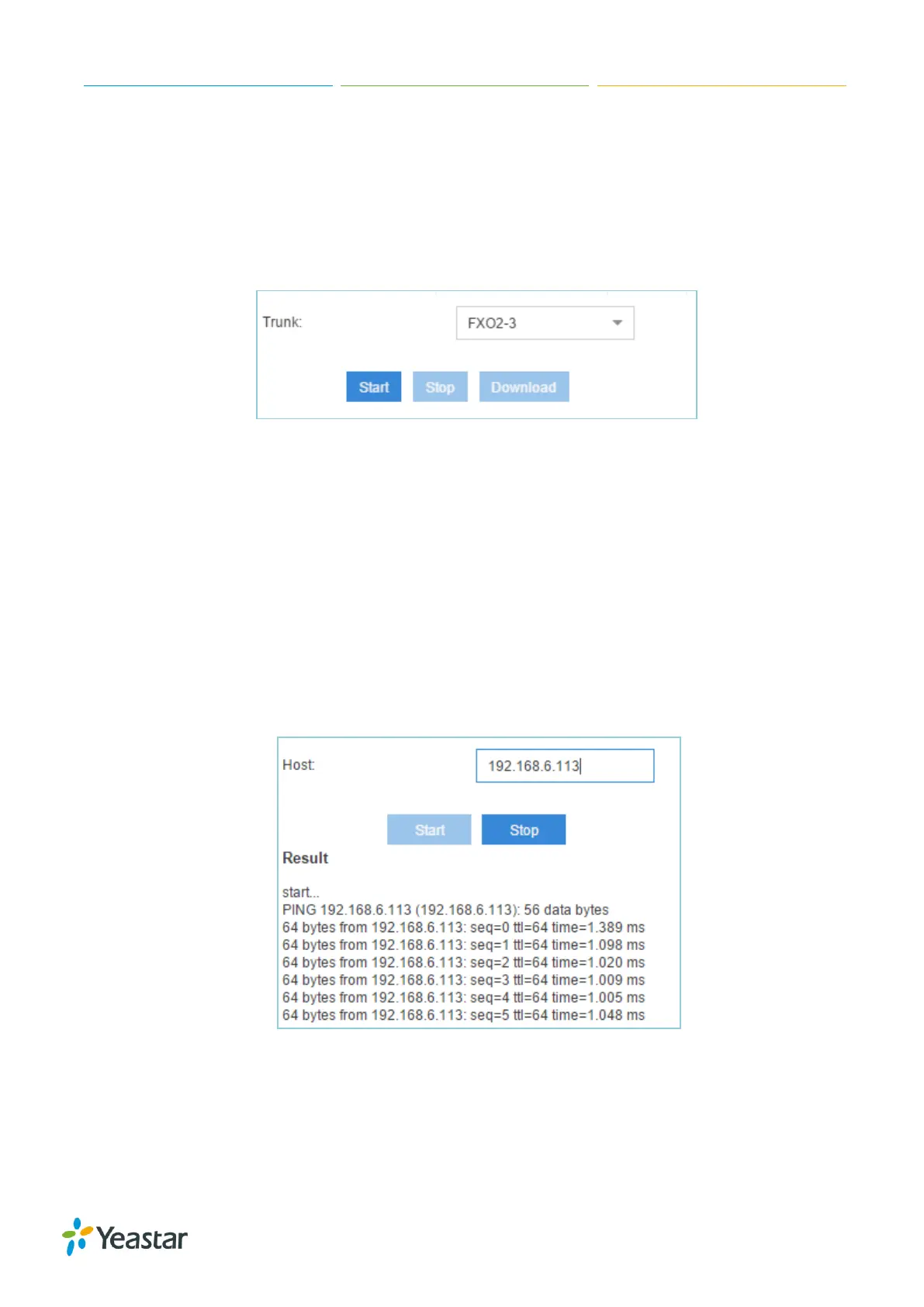S-Series IP PBX Administrator Guide
109
The output result is in .tar format. Decompress the file and open the .pcap file using Wireshark
software.
DAHDI Monitor Tool
This feature is used to monitor PSTN trunks on the system. Users could choose a PSTN trunk, then
start to monitor the trunk.
Figure 15-13 DAHDI Monitor Tool
1. Choose a trunk from the drop-down menu.
2. Click Start to start capturing logs.
3. Click Stop to stop capturing.
4. Click Download to download the file to your local PC and analysis it.
The output result is in .tar format. Decompress the file and open the .raw files using Audition
software.
IP Ping
1. Enter the target IP address or hostname.
2. Click Start to start capturing logs.
The output result will display in the window as below.
Figure 15-14 IP Ping
