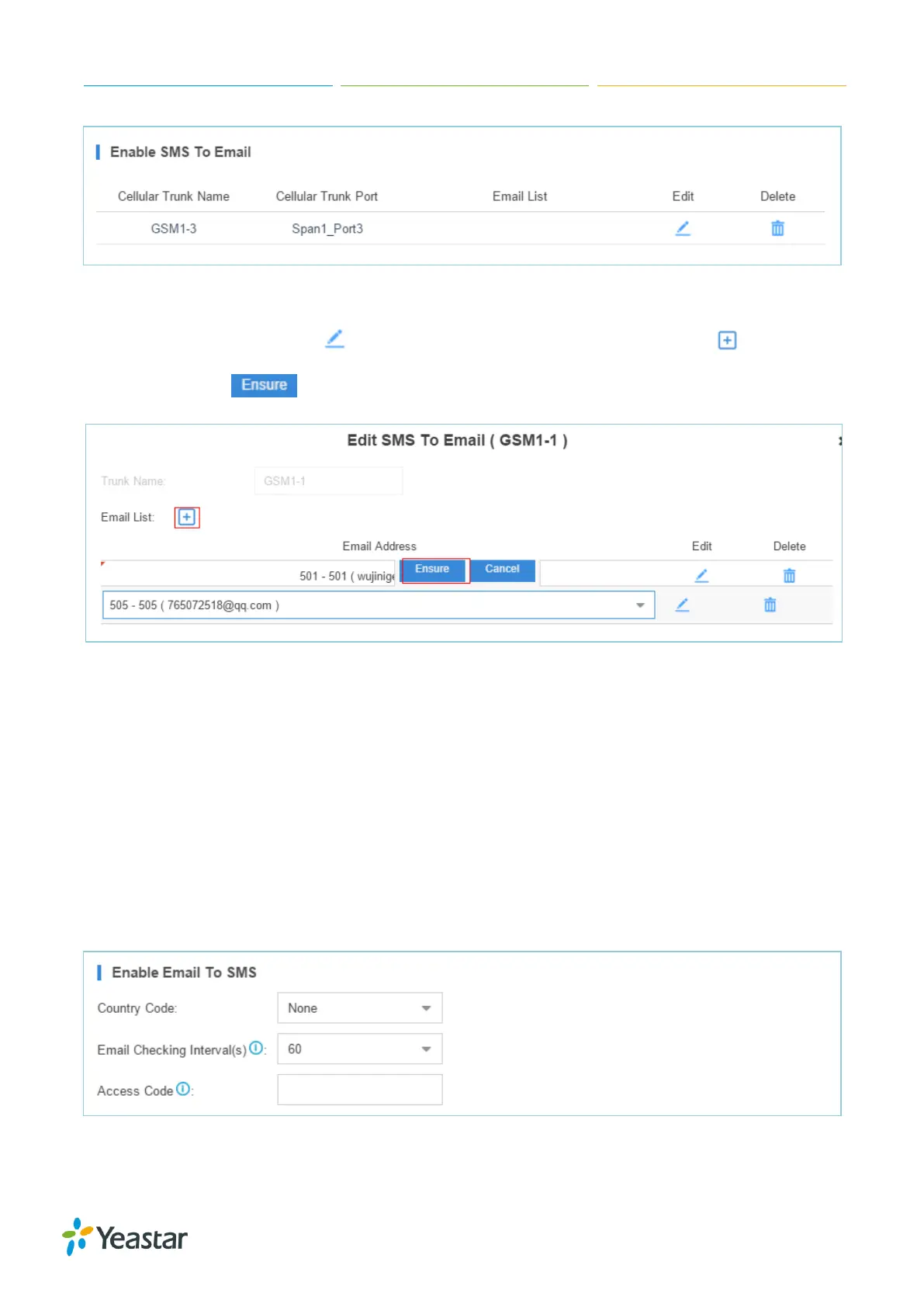S-Series IP PBX Administrator Guide
73
Figure 7-15 Enable SMS to Email
Choose a GSM trunk and click , you will see the dialog appear as below. Click to add email
address then click .
Figure 7-16 Edit SMS To Email
When you send a SMS from your mobile to the GSM trunk number, the SMS message will be
delivered to the email addresses.
Email to SMS
Email to SMS is a feature that allows users to send SMS to mobile phone number via email. When
users would like to send a SMS, they just need to send an email to the Yeastar system's email
address, with the destination mobile phone number as the email subject. The system will then
receive the email and forward the email to the GSM/CDMA/3G port, so that the email can be sent out
through SMS to expected destinations.
Figure 7-17 Enable Email to SMS
