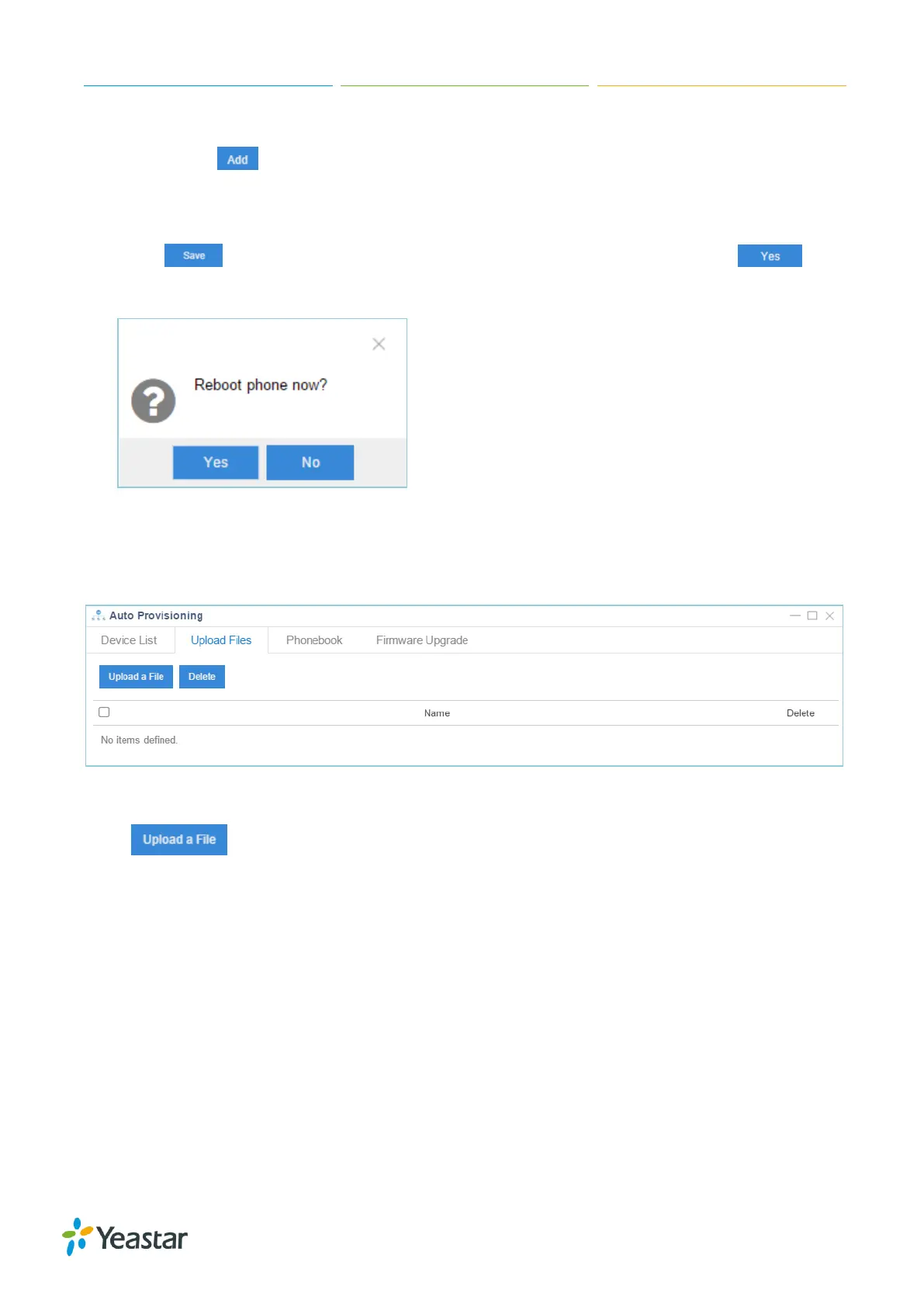S-Series IP PBX Administrator Guide
121
2. Choose the IP phone MAC address from the drop-down menu, and assign an extension for the
phone, click . Assign extensions to other phones in the same way.
3. Click Features tab, Preferences tab and Codec tab to configure other settings for the selected
phones.
4. Click to save the changes, a pop-up window appears as below. Click and
the configured phones will start to reboot to apply changes.
Upload Files
Users could upload phone configuration file to S-Series system, and apply the configurations to
desired IP phones.
Figure 18-3 Upload Files
Click to upload a phone configuration file.
Phonebook
You can add contacts on S-Series, or upload a phone book to S-Series, the phone book on S-Series
will be applied to the phones during the phone provision process.
