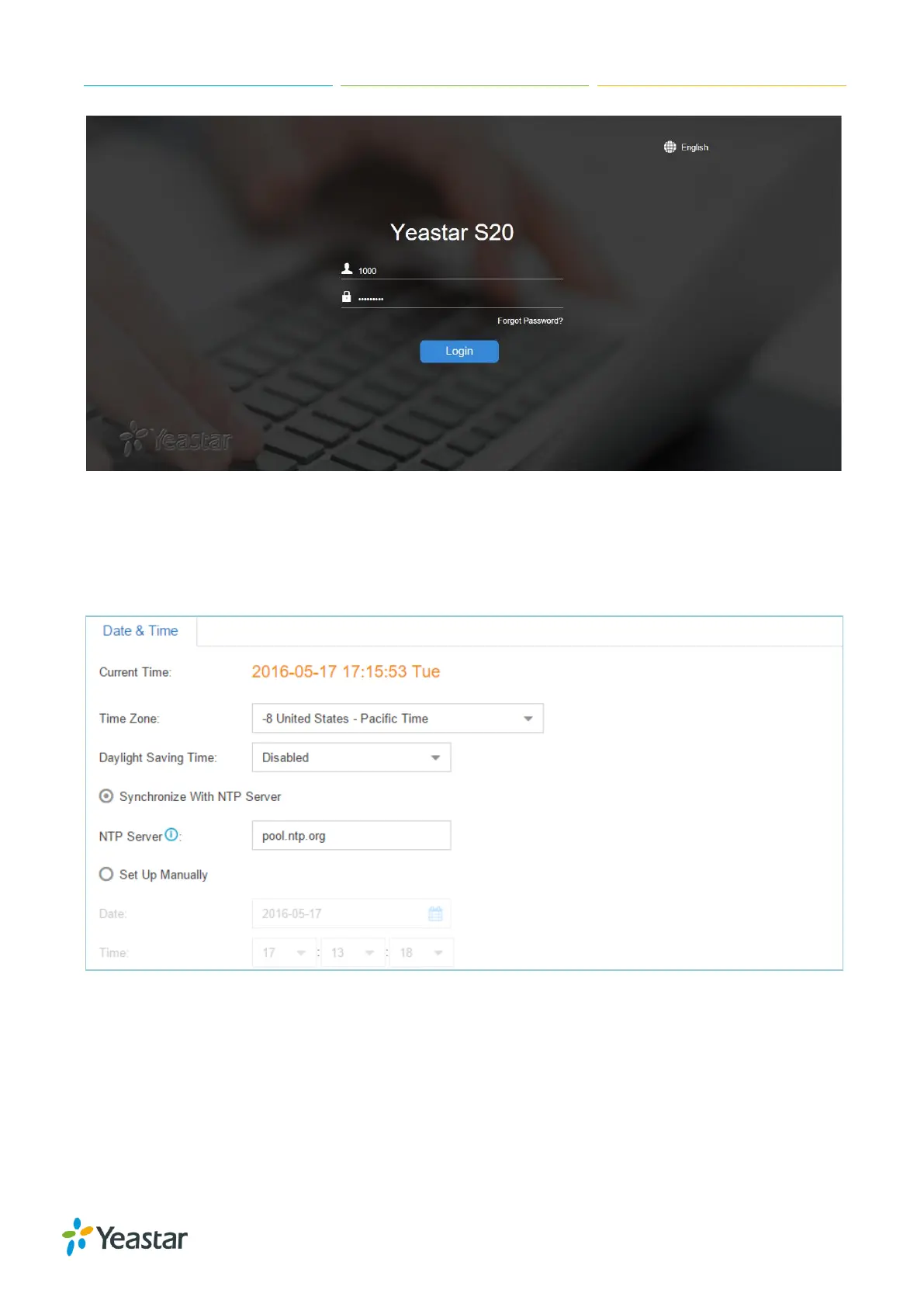S-Series IP PBX Administrator Guide
22
Figure 3-10 User Portal
Date & Time
Go to Settings > System > Date & Time to check the current time on the system. Here you can
adjust time of the system (including time zone) to your local time.
Figure 3-11 Date & Time
Time Zone: select your current time zone.
Daylight Saving Time: the option is disabled by default. Enable it when necessary.
Synchronize With NTP Server: if you choose this mode, the system will adjust its internal clock
to a central network server. Please note S-Series should be able to access the Internet if you
choose this mode.
NTP Server: enter a NTP server.
Set Up Manually: if you choose this mode, you need to set the time manually.
