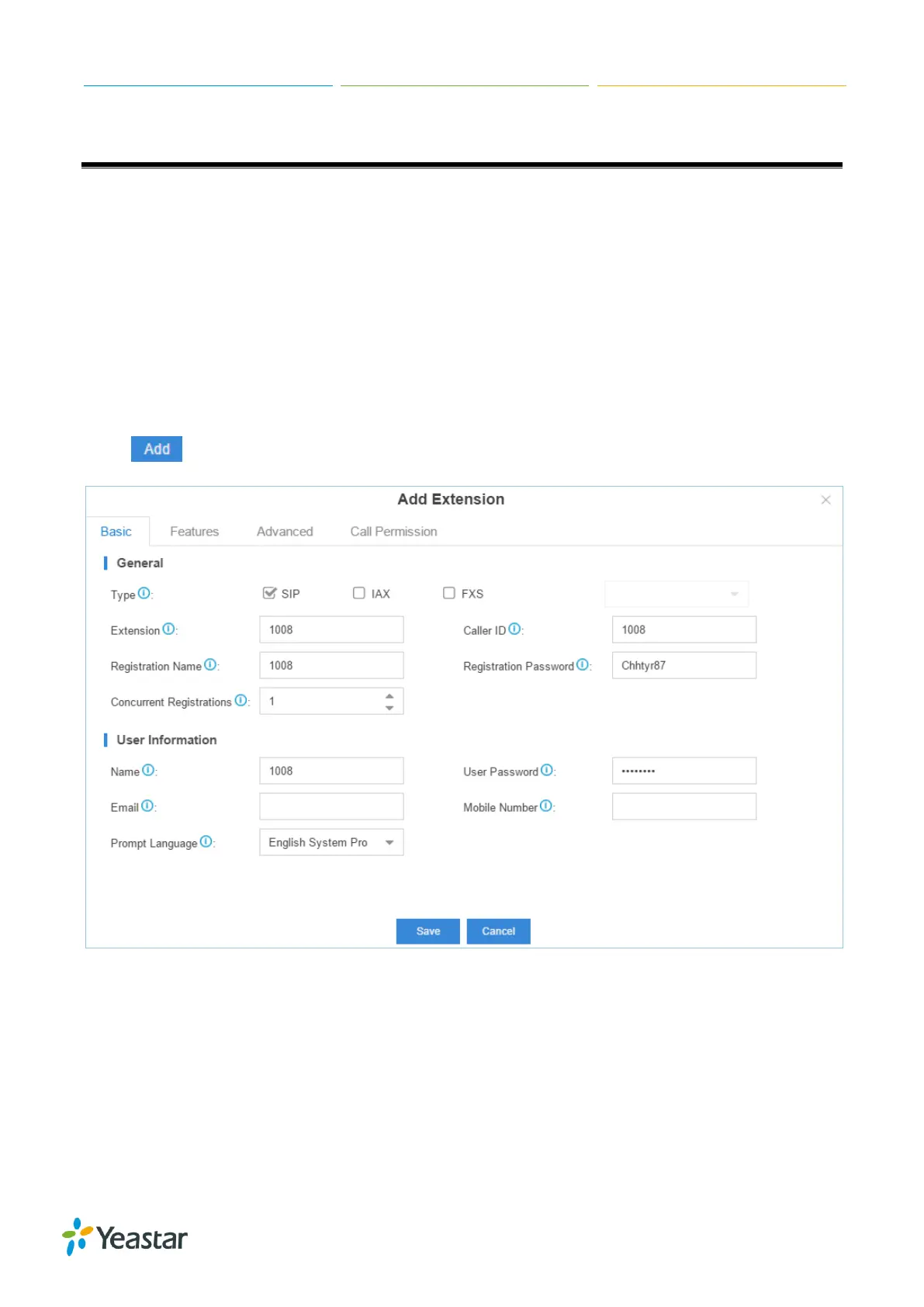S-Series IP PBX Administrator Guide
27
Extensions
This chapter explains how to create and configure extensions on S-Series. Yeastar S-Series
supports SIP, IAX and FXS extensions. An extension can be set to the 3 types and be registered to
different devices. Go to PBX > Extensions page to configure the extensions.
Add New Extension
Add Bulk Extensions
Search and Edit Extension
Extension Group
Add New Extension
Click to add a new extension, you will see the pop-up window appear as below.
Figure 4-1 Add New Extension
Extension settings are divided to 4 categories:
Basic
Feature
Advanced
Call Permission
Click on the tab to view or edit the relevant settings. Check the configuration parameters below.
Note: different settings would appear for different types of extension.
Basic Settings
