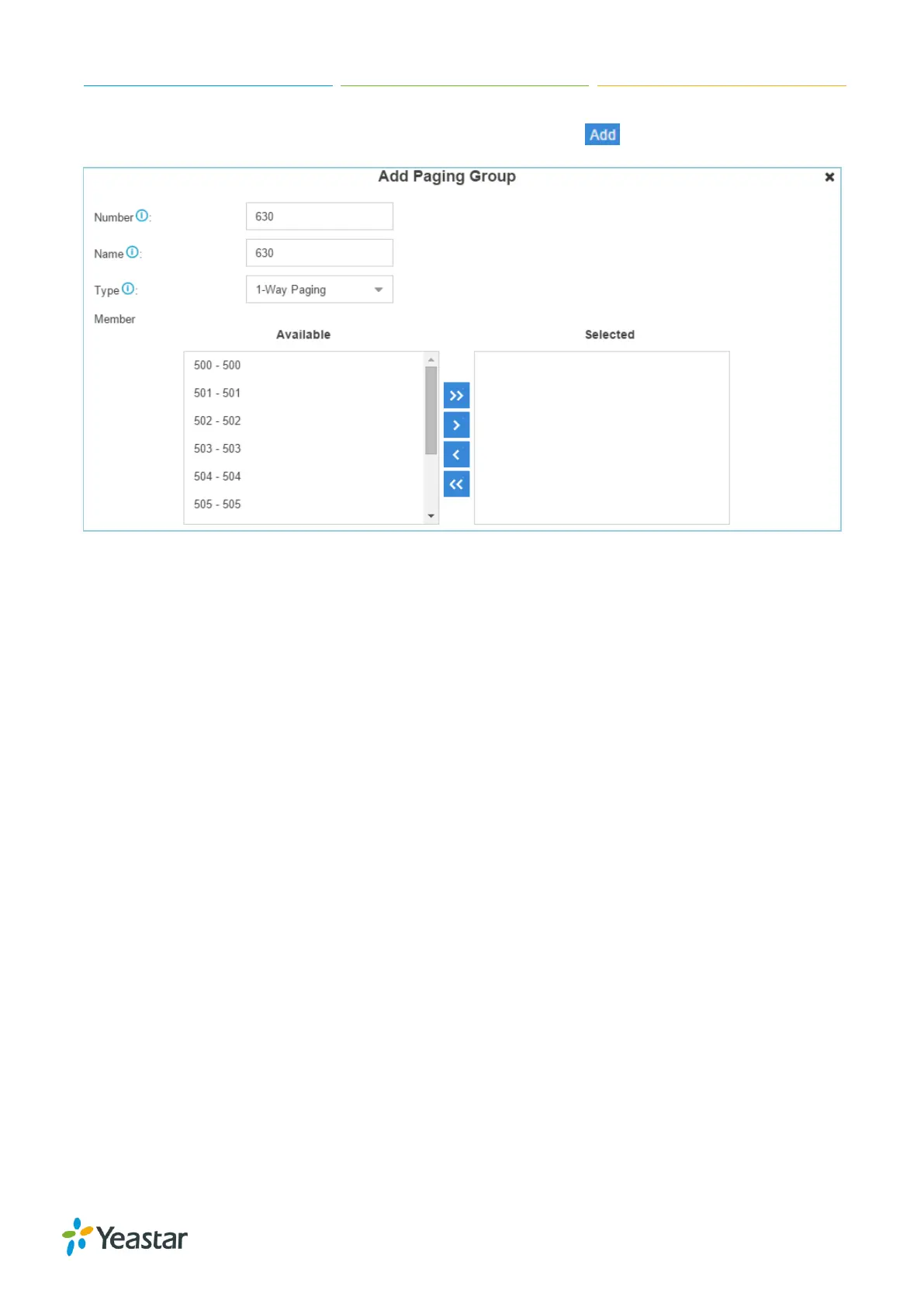S-Series IP PBX Administrator Guide
72
Go to Settings > PBX > Call Features > Paging/Intercom, click to add a paging group.
Figure 7-14 Add Paging Group
11) Number: the extension number dialed to reach this Paging Group.
12) Name: give this Paging Group a brief name to help you identify it.
13) Type: select the mode of paging group.
a) 1-Way Paging: typically one way for announcement only.
b) 2-Way Paging: make paging duplex, allowing all users in the group to talk and be heard
by all.
14) Member: select the members of the group.
SMS
Yeastar S-Series supports SMS to Email and Email to SMS features. To use these two features, you
must do the following:
15) Install GSM/CDMA/3G module on the device.
16) Insert SIM card on the GSM/CDMA/3G module.
17) Check the trunk status and make sure that the GSM/CDMA/3G trunk is ready to be used.
18) Set an email address for the system (Settings > System > Email).
SMS to Email
SMS to Email is a feature that allows users’ email to receive the SMS of a GSM network. The SMS
sent to the GSM/CDMA/3G ports will be received first by application of Yeastar system and then
forwarded to the pre-configured email address (the email set in Settings > System > Email). Thus,
users can receive the SMS through email.
