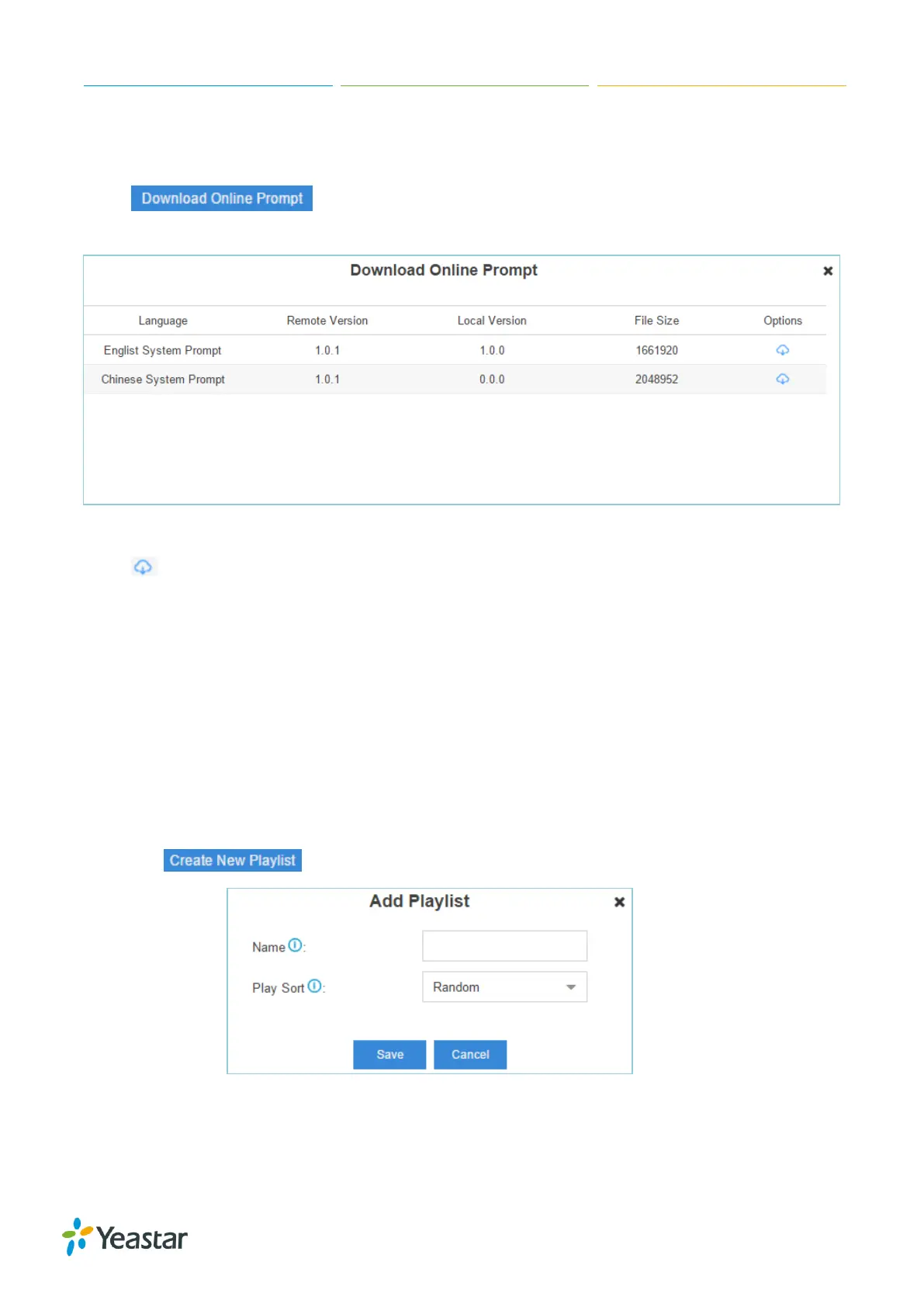S-Series IP PBX Administrator Guide
76
Figure 8-1 Upload System Prompts
Download Online Prompt
Click , a dialog window appears as the following figure. All the available
system prompts are listed on the window.
Figure 8-2 Download Online Prompt
Click to download the latest prompts. The new downloaded system prompt will be displayed
once installed successfully. You can select the prompt to apply in the S-Series system or delete it.
Music on Hold
Music on hold (MOH) is the business practice of playing recorded music to fill the silence that
would be heard by callers who have been placed on hold. Users could configure Music on Hold
Folder and upload music files to the system. The "default" Music on Hold Playlist includes 3
music files for users to use.
Go to Settings > PBX > Voice Prompts > Music on Hold.
1) Create New Playlist
Click to create a new playlist.
Figure 8-3 Add Playlist
Name: give this playlist a name to help you identify it.
Play Sort: select the playing order of the playlist.
