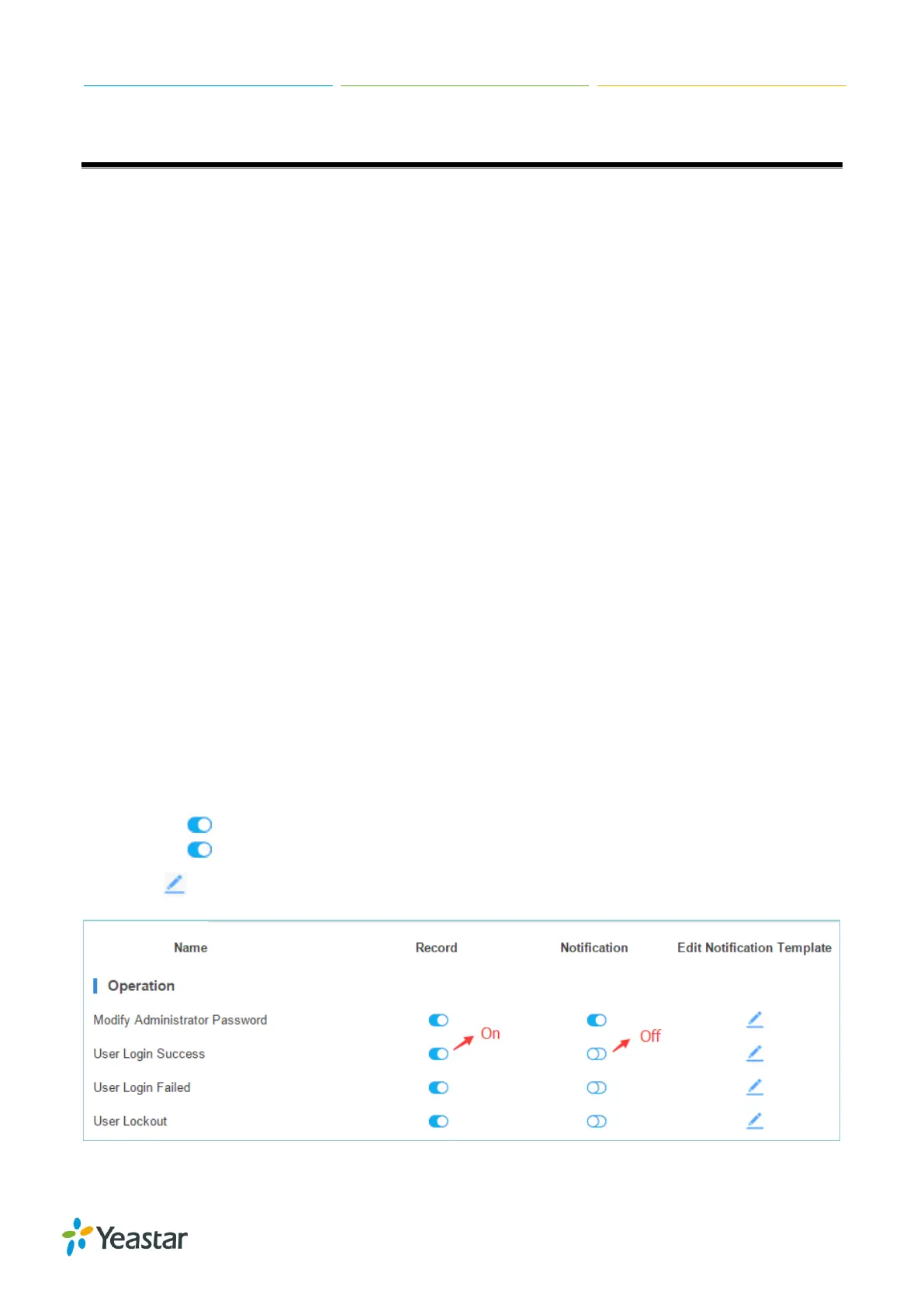S-Series IP PBX Administrator Guide
92
Event Center
Yeastar S-Series can monitor system events and logs, then send email notifications to the specified
contacts.
Event Settings
The system events are divided into three categories:
Operation
Modify Administrator Password
User Login Success
User Login Failed
User Locked
Telephony
Register SIP Trunk Failed
Service Provider Unreachable
Outgoing Call Failed
System
CPU Overload
Memory Overload
Concurrent Calls Overload
Disk Failure
Storage Space Full
Network Attacked
System Reboot
System Upgrade
System Restore
Turn on Record to decide whether to record the event.
Turn on Notification to decide whether to send notification.
Click to edit the notification template.
Figure 11-1 Event Settings
