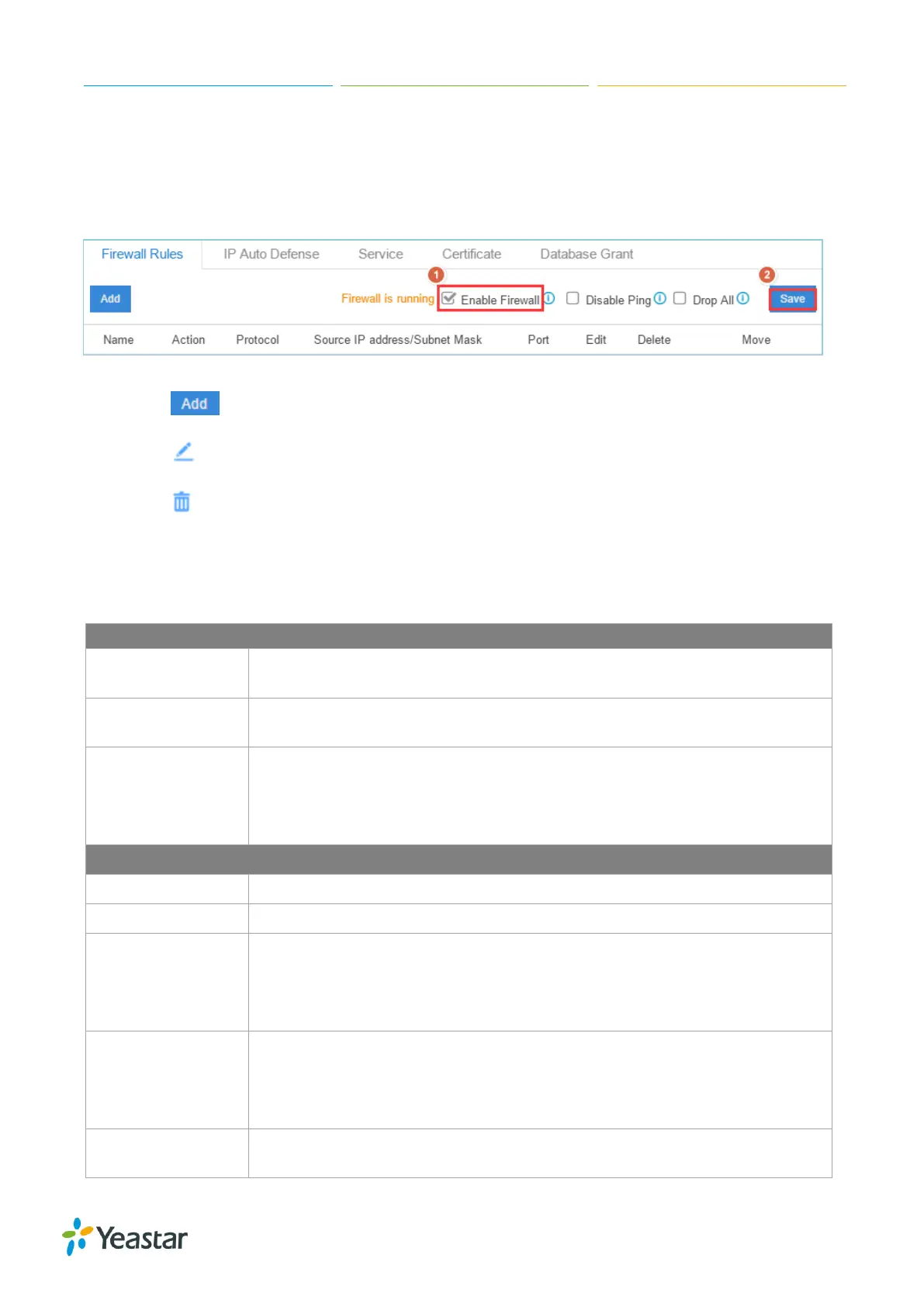S-Series IP PBX Administrator Guide
16
.Firewall Rules
Users could add rules to accept or reject traffic through the system. Go to Settings > System >
Security > Firewall Rules to configure firewall for the system.
Before adding firewall rules, please check the option Enable Firewall, then click Save to enable the
firewall.
Figure 3-2 Firewall Rules
Click to add a new rule.
Click to edit the rule.
Click to delete the rule.
Check the firewall configuration parameters below.
Table 3-5 Firewall Configuration Parameters Description
Enable Firewall to protect the system from malicious attack. Click Save icon
to apply the changes.
Enable this item, net ping from remote hosts will be dropped. Click Save
icon to apply the changes.
When you enable Drop All feature, the system will drop all packets and
connections from other hosts if there are no other rules defined. To avoid
locking the device, at least one TCP Accept common rule must be created
for port used for SSH access and port used for HTTP access.
Specify a name to identify the firewall rule.
Description for this firewall rule.
Select the action for the firewall rule:
Accept
Ignore
Reject
Select the protocol applied for the rule:
UDP
TCP
BOTH
Source IP address/
Subnet mask
The IP address for this rule.
