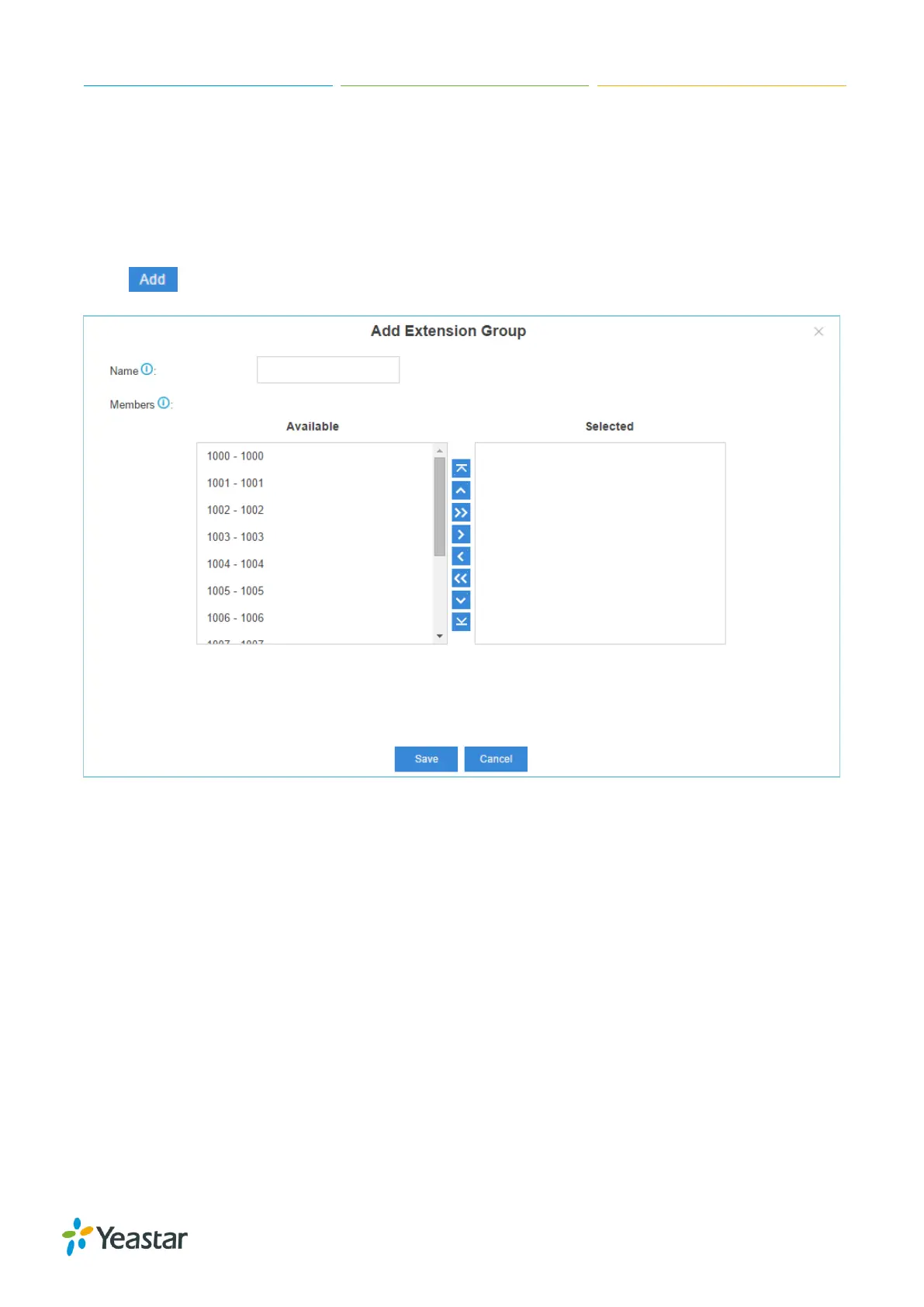S-Series IP PBX Administrator Guide
34
Extension Group
Extension Group feature allows you to assign and categorize extensions in different groups, which helps
you to better manage the configurations in the system. For example, you can create Support and Sales
groups, when configuring Outbound Route, you can select a extension group instead of each extension.
This feature simplifies the configuration process.
Click to create an extension group.
Figure 4-5 Add Extension Group
