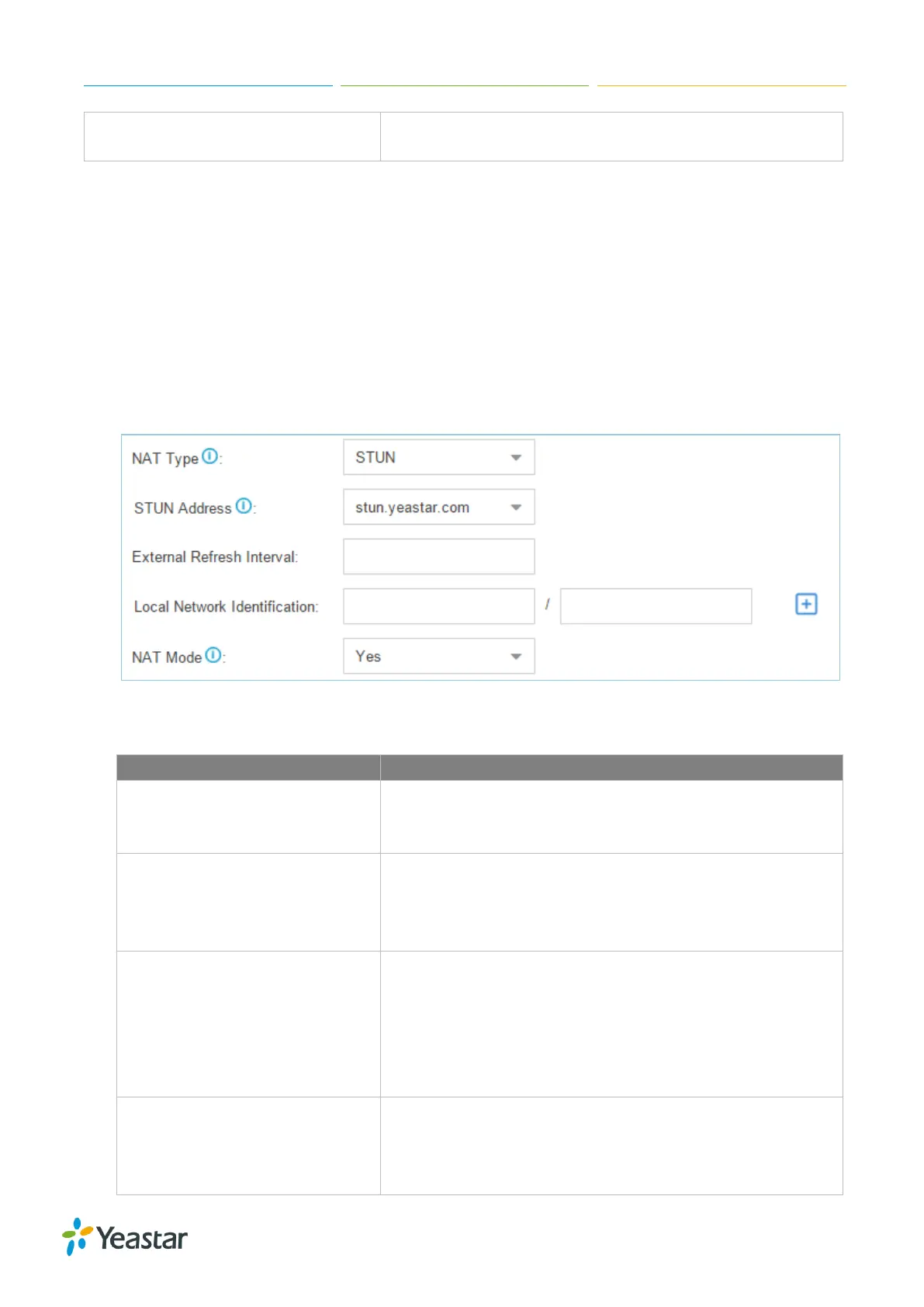S-Series IP PBX Administrator Guide
85
Note: the actual duration needs to minus 10 seconds from
the value you filled in.
NAT
If your PBX is operating in a network connected to the internet through a single router, your PBX is
behind NAT. The NAT device has to be instructed to forward the right inbound packets (from internet)
to the PBX server. Usually you have to configure NAT settings when you want to register a remote
extension to the PBX or when you need connect to the PBX via SIP trunk.
Yeastar S-Series supports 3 methods to configure NAT: STUN, External IP Address and External
Host.
1) STUN
Figure 9-2 STUN
Table 9-5 STUN Configuration Parameters
Choose a STUN address in the drop-down list or customize
with a STUN address and STUN port.
External Refresh Interval
If an external host has been supplied, you may specify how
often the system will perform a DNS query on this host.
This value is specified in seconds.
Local Network Identification
Used to identify the local network using a network
number/subnet mask pair when the system is behind a
NAT or firewall. Some examples are as follows:
“192.168.0.0/255.255.0.0”, “10.0.0.0/255.0.0.0”, and
“172.16.0.0/12”.
Global NAT configuration for the system. The options are
as follows:
Yes: use NAT and ignore the address information in
the SIP/SDP headers and reply to the sender's IP
