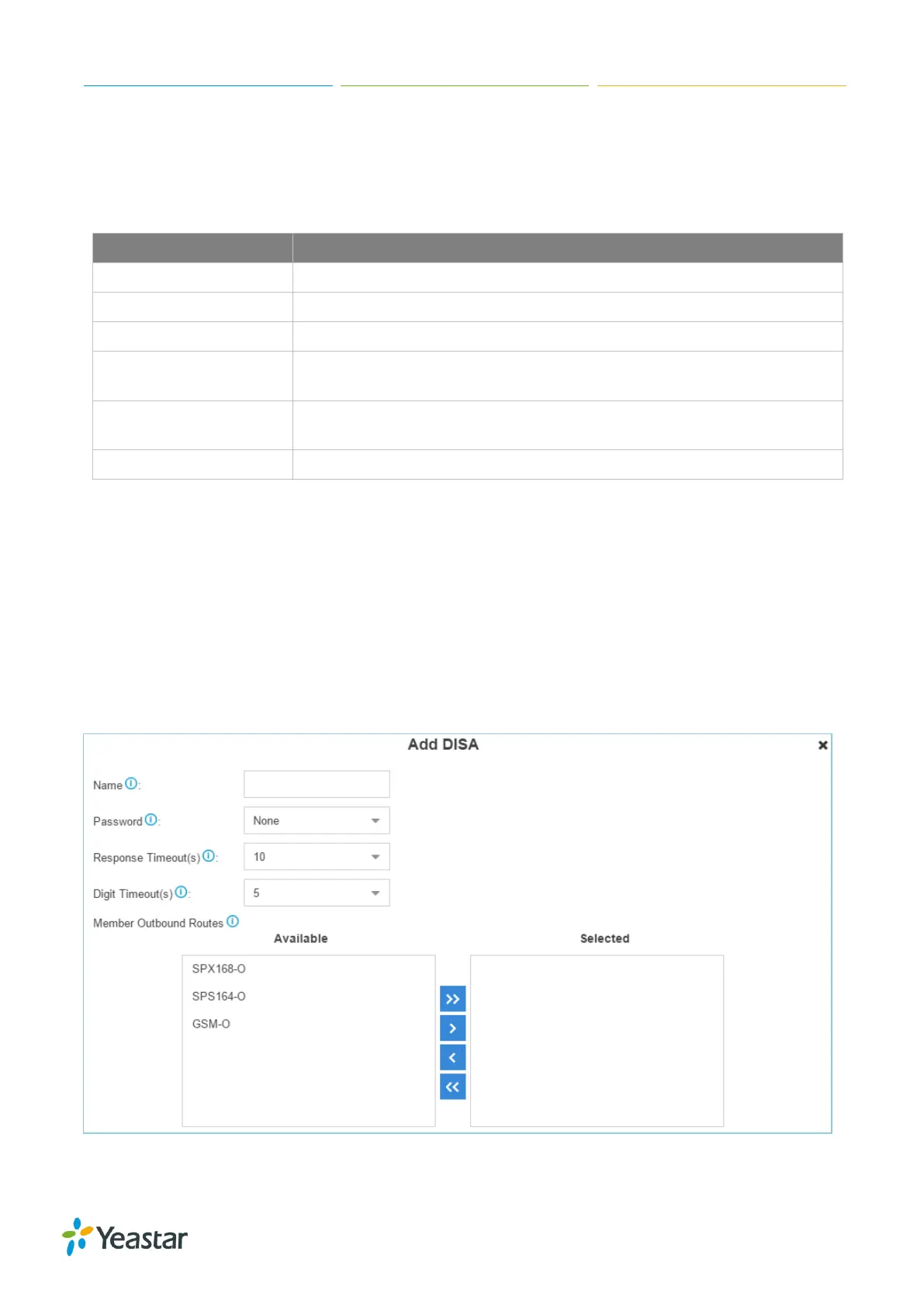S-Series IP PBX Administrator Guide
68
Table 7-7 Call Back Configuration Parameters
Give this Callback a brief name to help you identify it.
Choose a trunk, the call will be called back through the selected trunk.
Set the number of seconds before calling back a caller.
Defines how many digits will be stripped from the call in number before
the callback is placed.
Defines digits added before a callback number before the callback is
placed.
The destination which the callback will direct the caller to.
DISA
DISA (Direct Inward System Access) allows someone calling in from outside Yeastar S-Series to
obtain an “internal” system dial tone and make calls as if they were using one of the extensions of
S-Series.
To use DISA, a user calls a DISA number, which invokes the DISA application. The DISA application
in turn requires the user to enter a PIN number, followed by the pound key (#). If the PIN number is
correct, the user will hear dial tone on which a call may be placed.
Please check the callback configuration parameters below.
Figure 7-8 Add DISA
