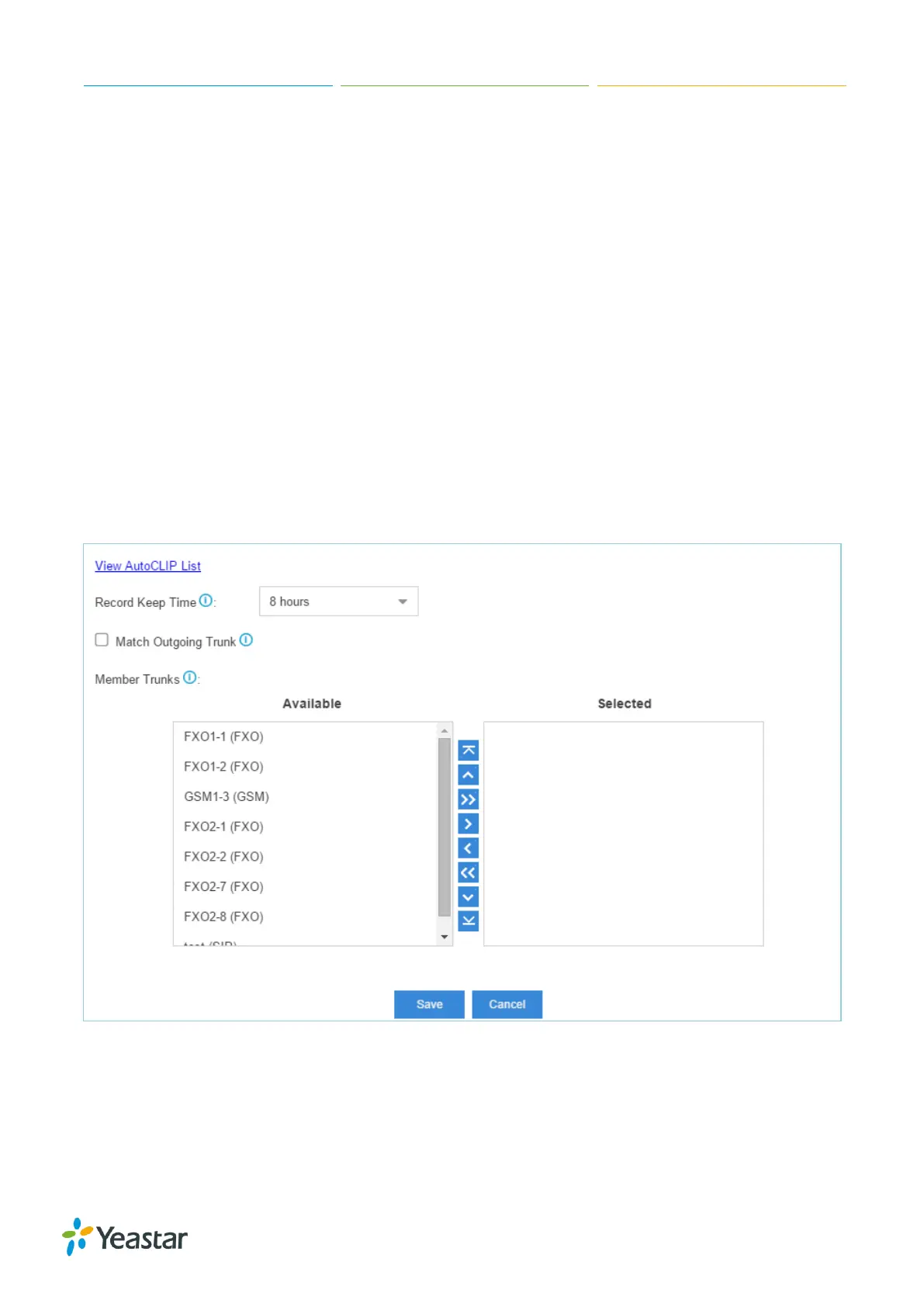S-Series IP PBX Administrator Guide
56
5) Password
You can prompt users for a password before allowing calls to progress. The options are:
None
PIN List: select a list of PIN
Password: enter a single password which will be needed when dialing through this outbound
route
6) Rrmemory Hunt
Round robin with memory, remembers which trunk was used last time, and then use the next
available trunk to call out.
7) Time Condition
This defines the time conditions to use this outbound route.
Auto CLIP Routes
The system automatically stores information about outgoing calls to the AutoCLIP routing table.
When a person calls back the call is routed directly to the original number.
Go to Settings > PBX > Call Control > Auto CLIP Routes to configure Auto CLIP:
Figure 6-5 Auto CLIP Route
Record Keep Time: set the time duration for which records should be kept in the AutoCLIP
List. Default is 8 hours.
