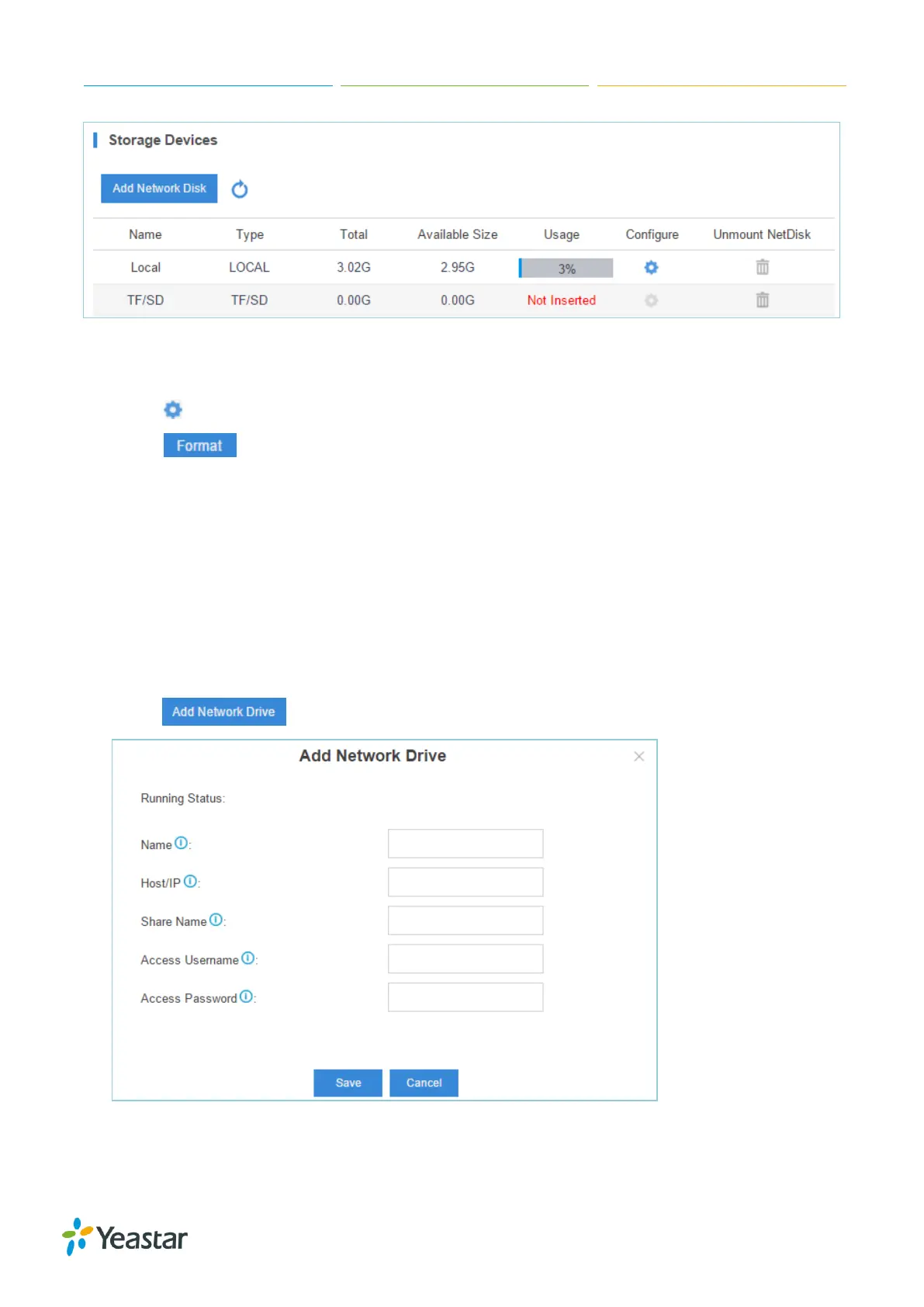S-Series IP PBX Administrator Guide
24
Figure 3-12 Storage Devices
To format a external storage:
1. Click .
2. Click on the pop-up window to start formatting.
To add Network Drive:
The Network Drive feature is used to extend storage space. Before network drive can be properly
configured, an SMB share folder accessible from Yeastar system must be set up on a Windows
based machine. Once that has been set up, please follow the following instructions to configure
network drive:
1. Choose a window-based computer that is always in service.
2. Create a folder.
3. Share this folder to Everyone.
4. Click and input the Net-Disk information in Yeastar S-Series:
Figure 3-13 Add Network Disk
