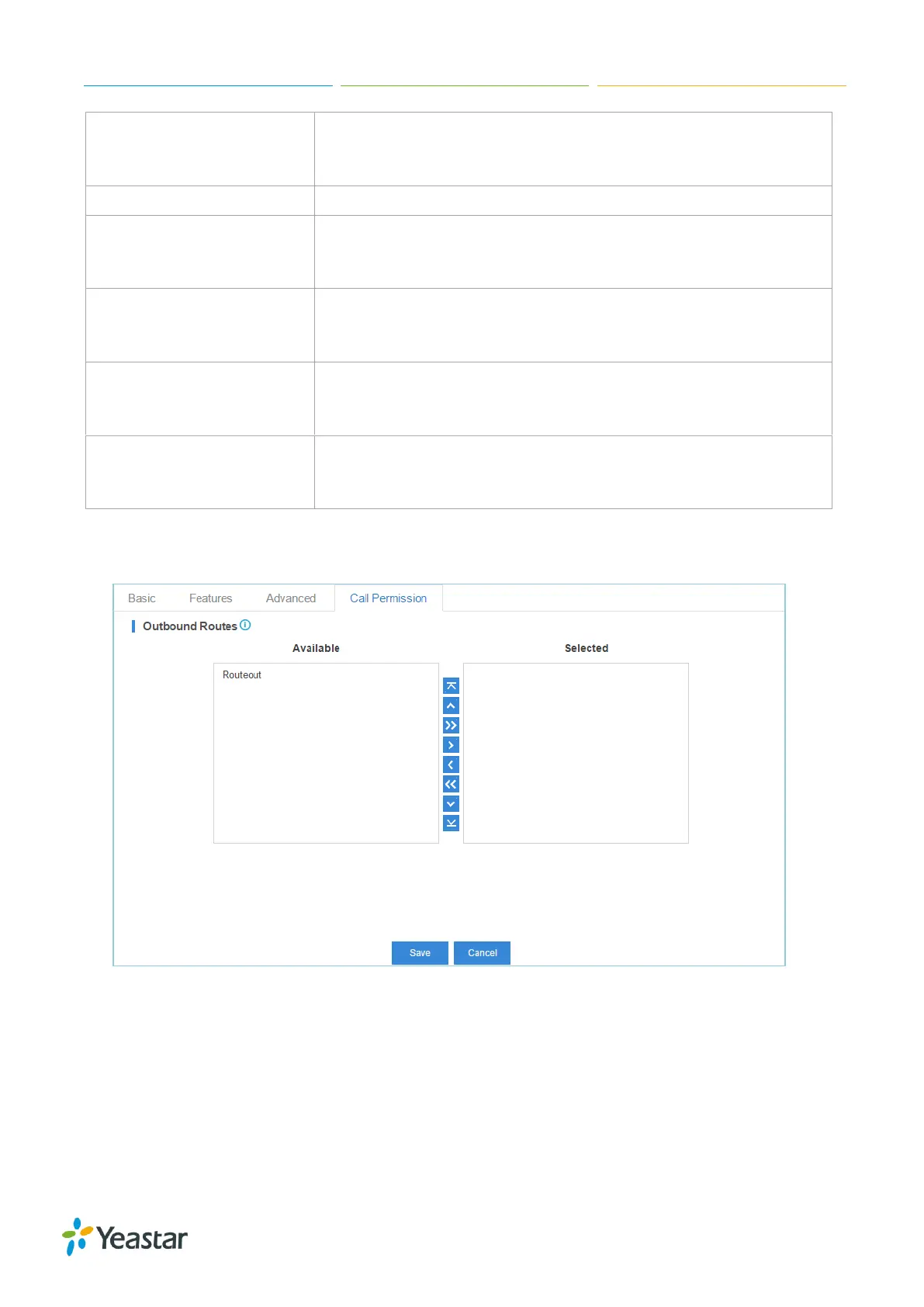S-Series IP PBX Administrator Guide
31
Set the maximum amount of time, in milliseconds, that a hook
flash must remain depressed in order for the system to consider it
as a valid flash event. The default is 1000 ms.
Enable or disable echo cancellation on the FXS port.
The volume of the voice sent from the analog phone to the FXS
port of PBX. Set the value from 5% to 100% or choose Custom to
define the RX gain below.
The gain of the voice sent from the analog phone to the FXS port
of PBX. (Unit: db).
The valid range is -30db to 6.0db.
The volume of the voice sent from the FXS port of PBX to the
analog phone. Set the value from 5% to 100% or choose Custom
to define the TX gain below.
The gain of the voice sent from the FXS port of PBX to the analog
phone. (Unit: db)
The valid range is -30db to 6.0db.
Call Permission
Choose the outbound routes the user is allowed to use.
Figure 4-2 Call Permission