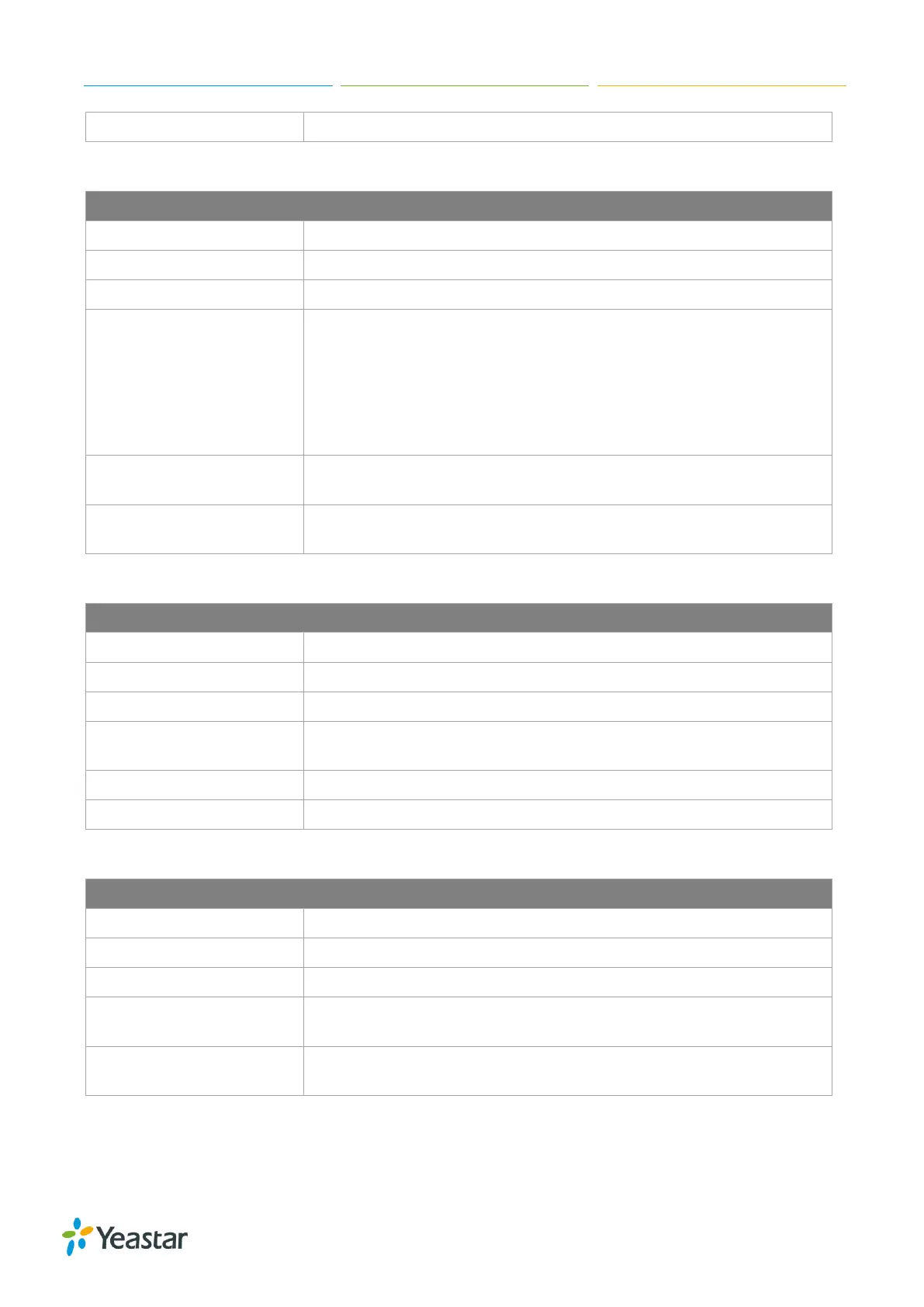S-Series IP PBX Administrator Guide
42
be domain name or IP address.
Table 5-9 SIP Peer Trunk Configuration Parameters - Basic
Set the trunk protocol as “SIP”.
Choose the trunk type “Peer Trunk”.
Give this trunk a name to help you identify this trunk.
Set the transport method used by the trunk.
If Hostname/IP Address is the PBX’s Hostname and the port is 0 or
blank, NAPTR and SRV lookup will be executed to search for
transport, port and server.
If Hostname/IP Address is a legal IP address or a designated port,
then UDP will be used.
Service provider’s hostname or IP address.
The default SIP port is 5060.
VoIP provider’s server domain name. If the provider has no domain
name, fill in the IP address instead.
Table 5-10 IAX Register Trunk Configuration Parameters - Basic
Set the trunk protocol “IAX”.
Choose the trunk type “Register Trunk”.
Give this trunk a name to help you identify this trunk.
Service provider’s hostname or IP address.
The default IAX port is 4569.
The username used to register to the trunk from the VoIP provider.
The password to register to the trunk from the VoIP provider.
Table 5-11 IAX Peer Trunk Configuration Parameters - Basic
Set the trunk protocol “IAX”.
Choose the trunk type “Peer Trunk”.
Give this trunk a name to help you identify this trunk.
Service provider’s hostname or IP address.
The default IAX port is 4569.
VoIP provider’s server domain name. If the provider has no domain
name, fill in the IP address instead.