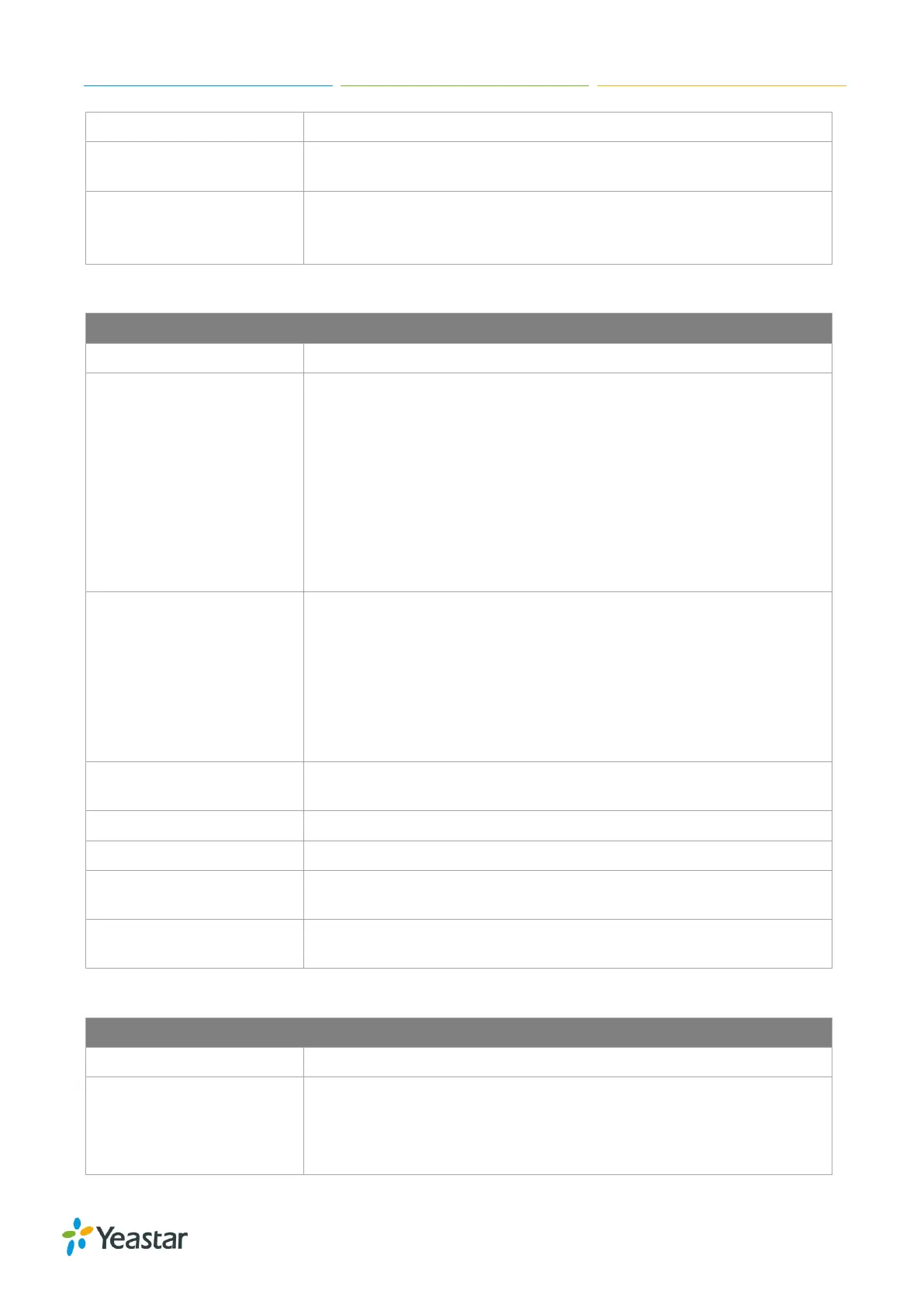S-Series IP PBX Administrator Guide
46
Specify whether this interface will act like the user or the network.
The default is User.
Define whether the system can dial this switch using overlap digits
or not. If you need Direct Dial-in, then enable this option. The default
is Disable.
Table 5-14 MFC/R2 Trunk Configuration Parameters
Give this trunk a name to help you identify this trunk.
Choose the frame format for this trunk.
When the Interface Type is E1, the options are:
· Enable CRC4
· Disable CRC4
CRC4 is a method of checking for errors in data transmitted on E1
trunk lines.
When the Interface Type is T1 or J1, the options are:
· ESF
· D4
Choose the line code for this trunk.
When the interface Type is E1, the options are:
· HDB3
· AMI
When the Interface Type is T1 or J1, the options are:
· B8ZS
· AMI
This option enables or disables echo cancellation. The default is
checked.
Set the category of calling party.
Select max amount of DNIS to ask for.If you wish to customize,
enter the value in the text box directly.
Max amount of ANI to ask for.If you wish to customize, enter the
value in the text box directly.
Table 5-15 SS7 Trunk Configuration Parameters
Give this trunk a name to help you identify this trunk.
Choose the frame format for this trunk.
When the Interface Type is E1, the options are:
· Enable CRC4
· Disable CRC4
