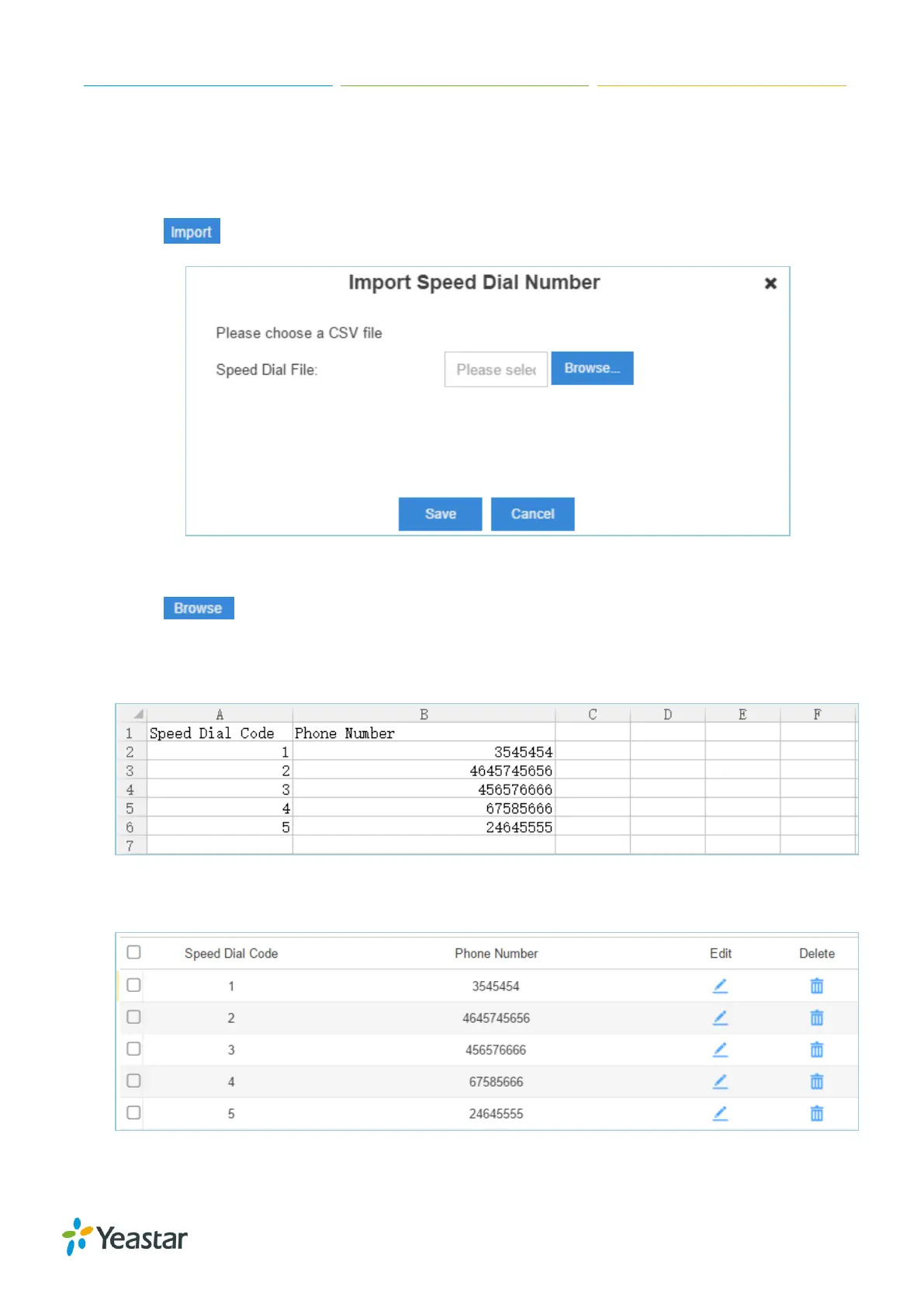S-Series IP PBX Administrator Guide
66
Speed Dial Code: enter the speed dial code.
Phone Number: enter the number you want to call.
2) Import Speed Dial
Click , you will see a dialog window shown as below.
Figure 7-3 Import Speed Dial Number
Click and select the file to start uploading. The file must be a .csv file. Check the
sample file below. You can export a speed dial file from S-Series and use it as a sample to start
with.
Figure 7-4 Speed Dial File
The sample csv file will result in the following speed dial in Yeastar S-Series.
Figure 7-5 Speed Dial Codes
