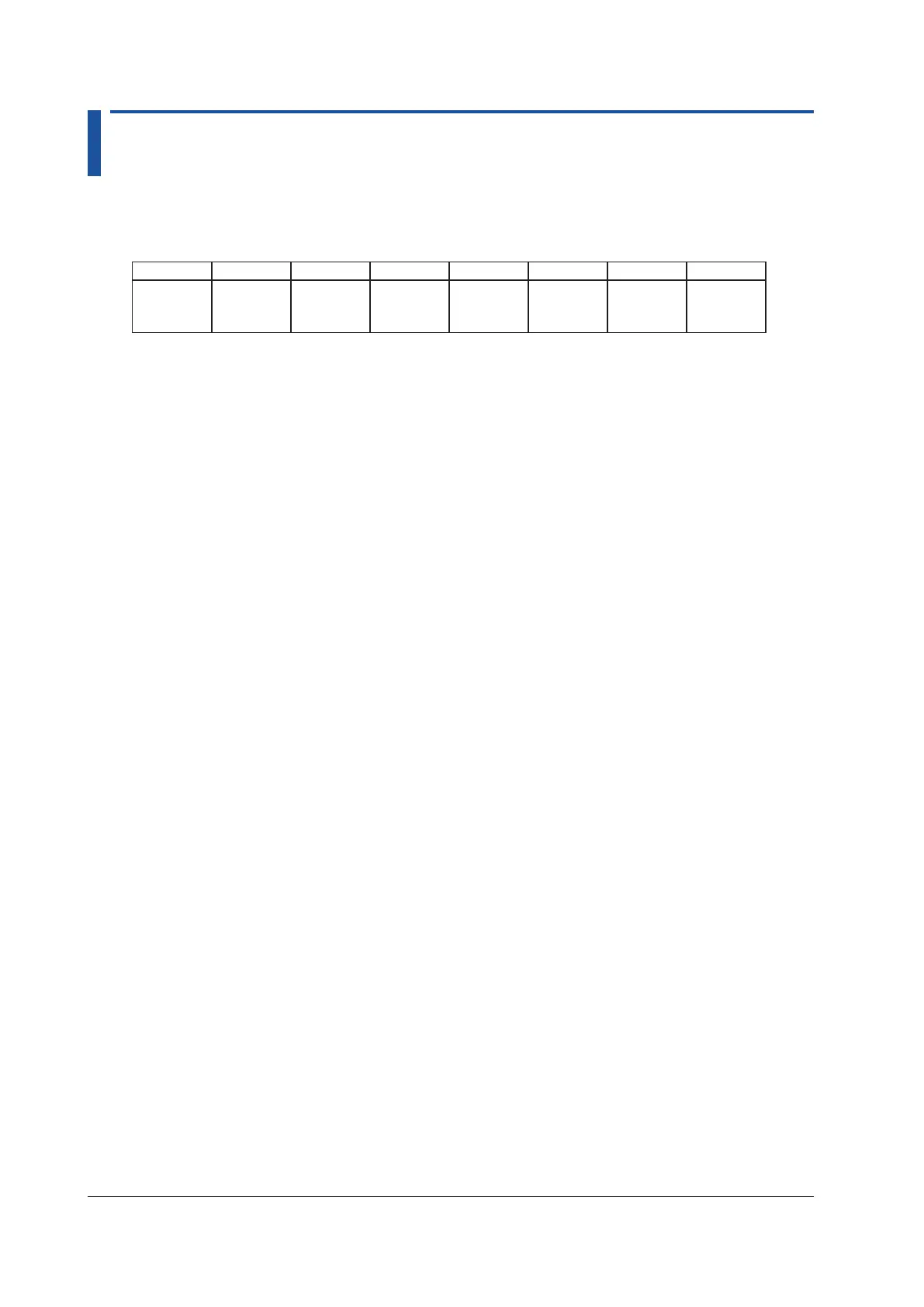7-20
IM CA500-01EN
7.6 Status Byte Format
Device Status Byte
Status byte format (see the explanation of the <ESC S> command)
bit7 bit6 bit5 bit4 bit3 bit2 bit1 bit0
0 (fixed) 1 (fixed) Output error 24 V power
supply error
Over-range Syntax
error
Output
change
completion
Stop
measuring
bit7: Fixed to 0
bit6: Fixed to 1
bit5: Set to 1 when an error occurs during output.
Cleared in the following situations.
• When the status byte is read
• When the function is changed
• When the range is changed
bit4: Set to 1 when an error occurs in the 24 V loop measurement power supply.
Cleared in the following situations.
• When the status byte is read
bit3: Set to 1 when a measurement over-range occurs.
Cleared in the following situations.
• When the status byte is read
• When the function is changed
• When the range is changed
bit2: Set to 1 when a prohibited operation or command is processed, when the command
cannot be interpreted, or when a parameter is outside the setting range.
Cleared in the following situations.
• When the status byte is read
bit1: Set to 1 when the output stabilizes after it is changed with the output turned on.
Cleared in the following situations.
• When the status byte is read
• When the function is changed
• When the range is changed
• When a trip occurs
bit0: Set to 1 when measured data is confirmed during measurement.
Cleared in the following situations.
• When the status byte is read
• When the function is changed
• When the range is changed