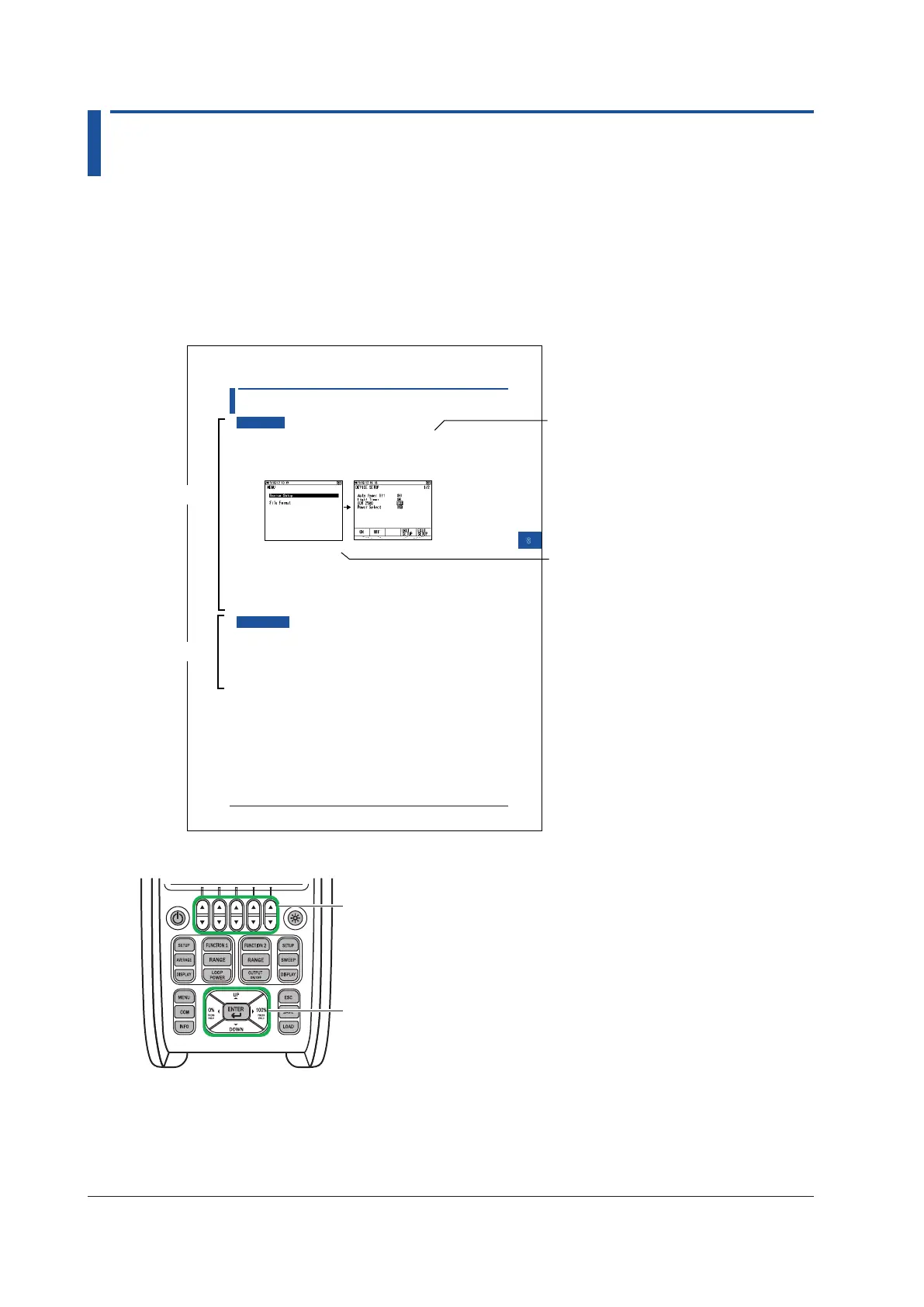iv
IM CA500-01EN
How to Read This Manual
This document provides descriptions with the procedure first followed by the explanation.
In the procedure section, steps for configuring the settings are provided.
In the explanation section, the details of the configure functions are provided.
How the Procedure Is Described
In the procedure section, the panel keys and the names on the menus that are used in the steps
are indicated in bold text.
6-3
IM CA500-01EN
Other Settings
6
6.2 Turning Communication Resistance On or Off
Procedure
1.
With the source value and measurement value displayed, press MENU. A menu screen
appears.
2.
Use the cursor keys to select Device Setup, and then press ENTER. A Device Setup screen
appears.
3.
Use the cursor keys to select &20ȍ. ON and OFF appear in the selection menu.
4.
Use the arrow keys to select ON or OFF
Confirming the Settings
5.
Press the arrow key corresponding to EXIT SETUP. The settings are confirmed, and a screen
appears showing the source value and measurement value.
Pressing ESC causes the instrument to discard the settings and return to the menu screen.
To initialize the settings, pressing the arrow key corresponding to INIT SETUP.
Description
:KHQWKHFRPPXQLFDWLRQUHVLVWDQFHLVWXUQHGRQDȍUHVLVWRULVFRQQHFWHGWRWKH9ORRS
power output inside the instrument. The communication resistance is used to provide amplitude
to the HART communication signals or BRAIN communication signals superimposed in the
transmission line.
Set this to off when communication signals are not superimposed in the transmission line.
Panel key
Menu display
Procedure
Explanation
In addition, “arrow keys” and “cursor keys” indicate the following keys.
Cursor keys
Arrow keys