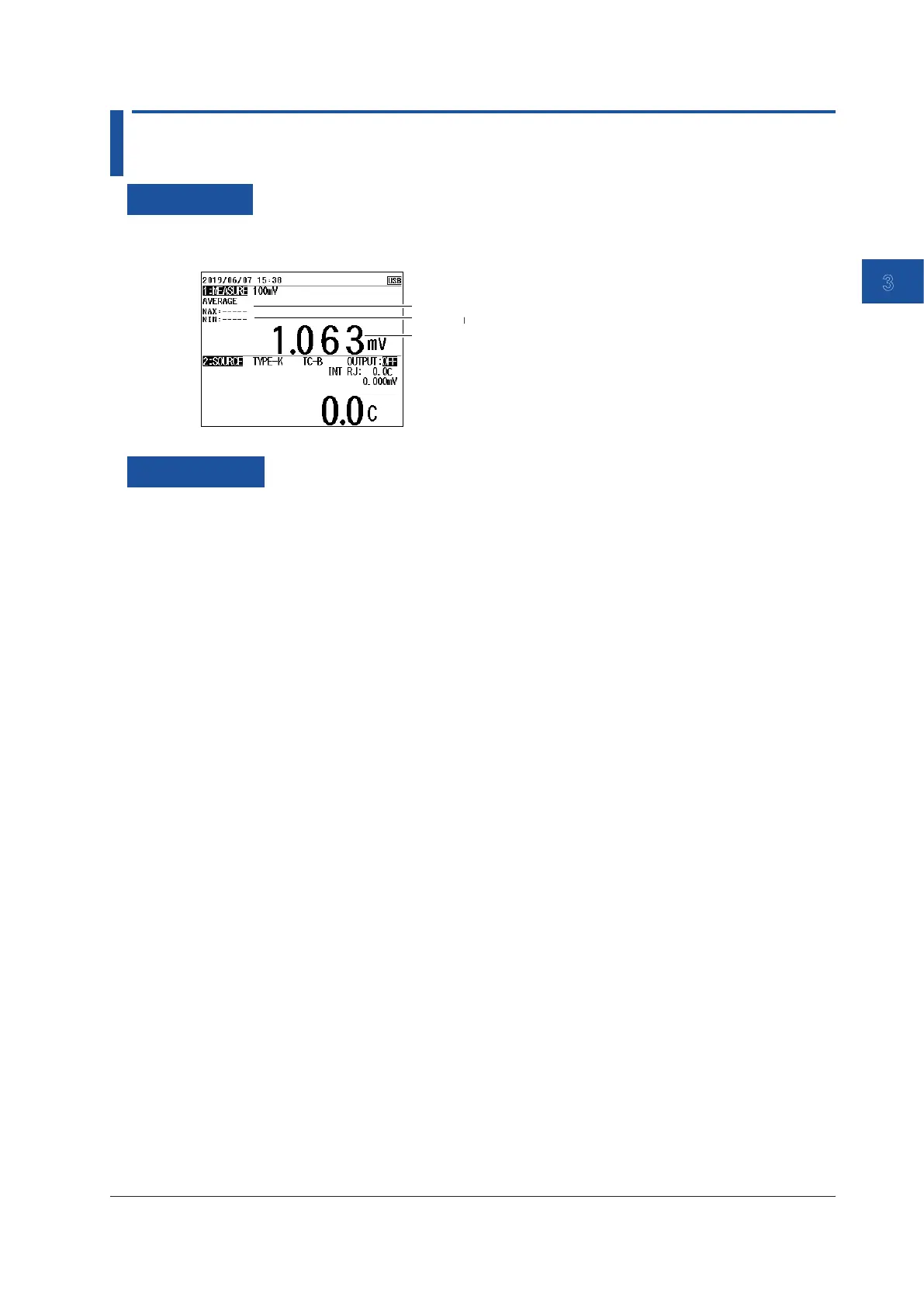Measurement
3-17
IM CA500-01EN
3
3.9 Average Value Display
Procedure
1.
With the source value and measurement value displayed, press AVERAGE under Function 1.
The average, maximum, and minimum values are displayed on the FUNCTION 1 screen.
Description
Moving average values for every five measured values and the maximum value (MAX) and
minimum value (MIN) of the moving average values are displayed.