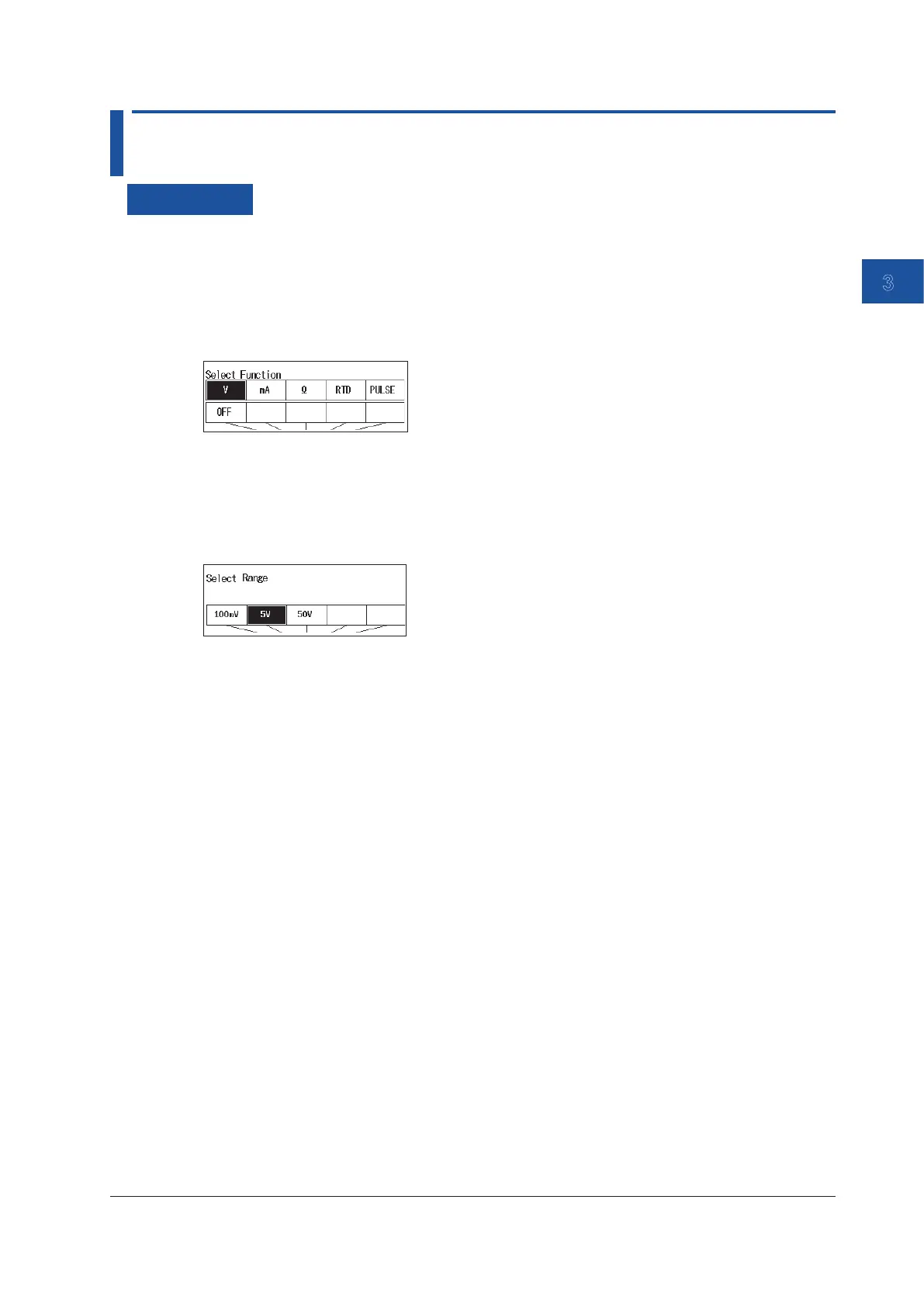Measurement
3-1
IM CA500-01EN
3
Chapter 3 Measurement
3.1 DC Voltage Measurement
Procedure
Setting the Function
1.
With the source value and measurement value displayed, press FUNCTION 1. The function
options are displayed.
2.
Use the arrow keys to select V. The display returns to the source and measurement value
display.
Set the measuring range.
3.
Under Function 1, press RANGE.
4.
Use the arrow keys to set the measurement range. The display returns to the source and
measurement value display.
Setting the 0% and 100% Values (when necessary)
5.
Set the 0% and 100% values according to section 3.7, “Setting the 0% and 100% Values”.