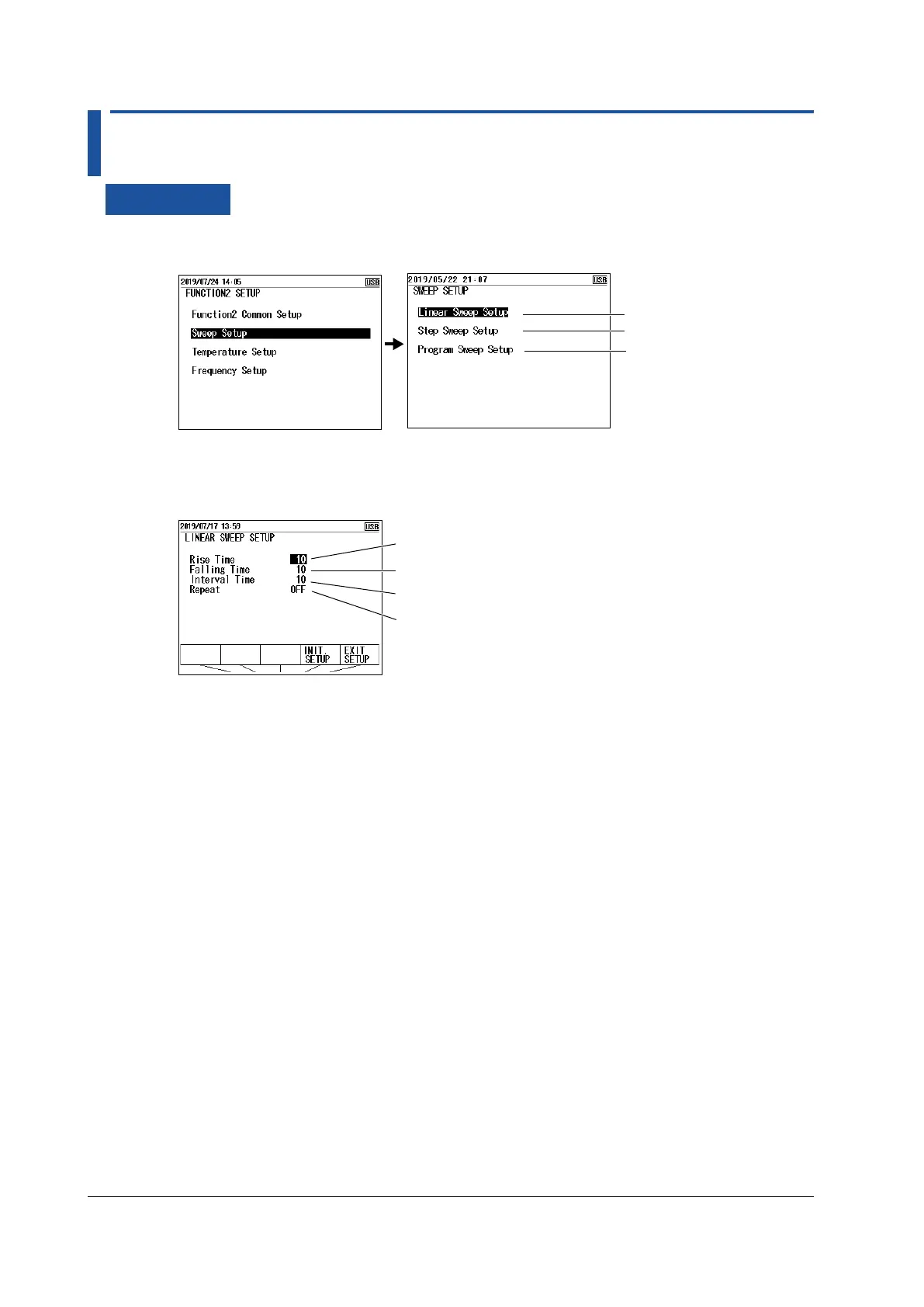2.9 Sweep Source
Procedure
1.
With the source value and measurement value displayed, press SETUP under Function 2.
2.
Select Sweep Setup, and press ENTER.
Set the linear sweep.
Set the step sweep.
Set the program sweep.
Setting and Executing Linear Sweeps
3.
Select Linear Sweep Setup, and press ENTER.
Set the rise time.
Set the fall time.
Set the interval time.
Turn repeat on or off.
Setting the Rise and Fall Times
4.
Select Rise Time or Falling Time, press ENTER. The settings are displayed at the bottom of
the screen.
5.
Use the arrow keys to set the rise time or fall time, and press ENTER.
Setting the Interval Time
6.
Select Interval Time, and press ENTER. The settings are displayed at the bottom of the
screen.
7.
Use the arrow keys to set the interval time, and then press ENTER.
Turning Repeat On and Off
8.
Select Repeat. ON and OFF appear in the selection menu.
9.
Use the arrow keys to set the sweep repeat to ON or OFF.
Confirming the Settings
10.
Press the arrow key corresponding to EXIT SETUP. The settings are confirmed, and a screen
appears showing the source value and measurement value.
The cancel the settings, press ESC to return to the screen and step 2.
To initialize the settings, pressing the arrow key corresponding to INIT SETUP.
2-20
IM CA500-01EN