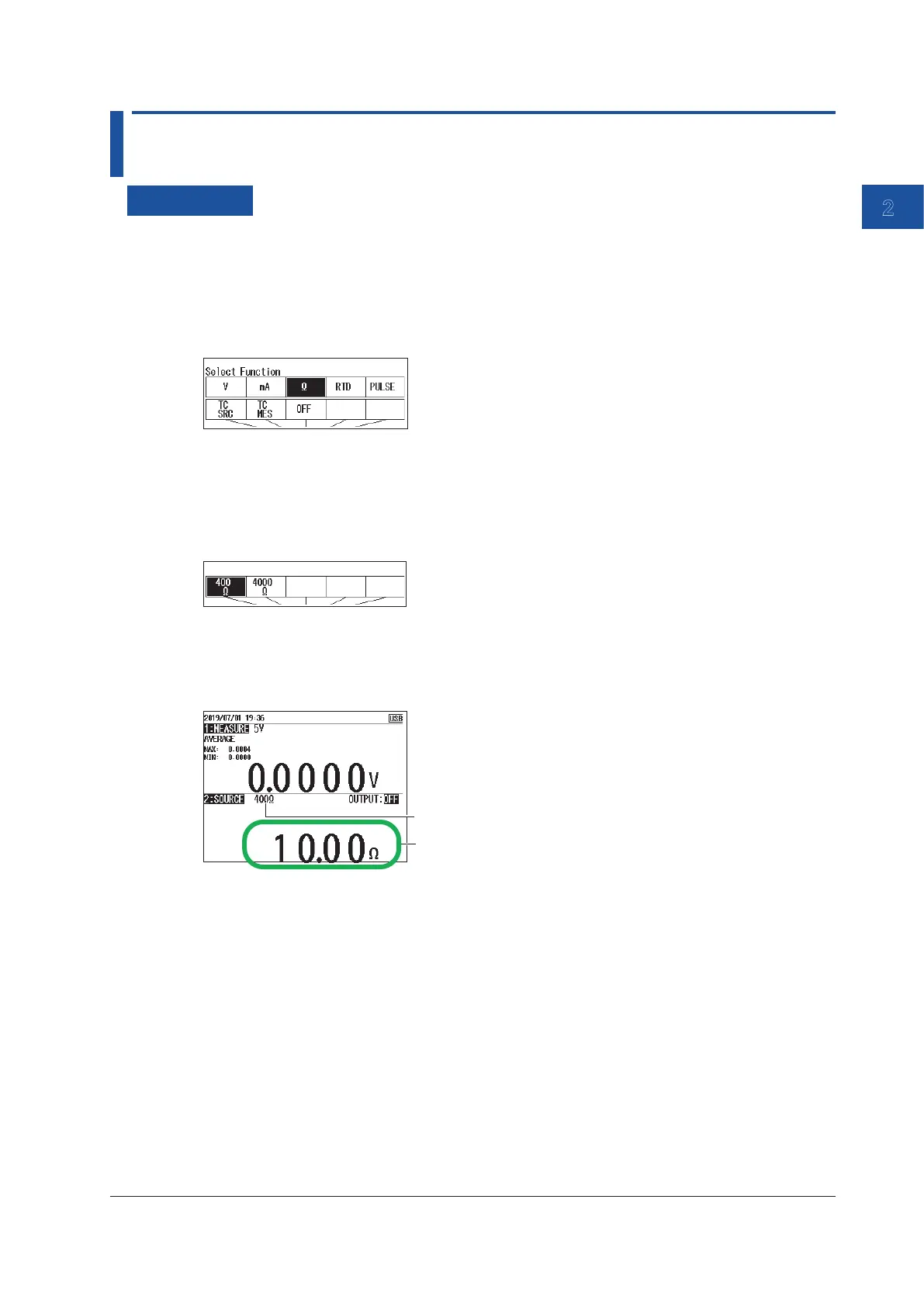Source
2-5
IM CA500-01EN
2
2.3 Resistance Source
Procedure
Setting the Function
1.
With the source value and measurement value displayed, press FUNCTION 2. The function
options are displayed.
2.
Use the arrow keys to select Ω. The display returns to the source and measurement value
display.
Setting the Source Range
3.
Under Function 2, press RANGE.
4.
Use the arrow keys to set the source range. The display returns to the source and measurement
value display.
Setting the Source Value
5.
With the source value and measurement value displayed, use the arrow keys to set the source
value.
Source value
Source range
Turning the Source On and Off
6.
With the source value and measurement value displayed, press OUTPUT ON/OFF.
The source value set in step five is output, and OUTPUT:OFF on the screen changes to
OUTPUT:ON.
To turn off the source, press OUTPUT ON/OFF again.
Divided Source
See section 2.8, “Dividing and Generating the Source Values”.
Sourcing with the Sweep Function
See section 2.9, “Sweep Source”.