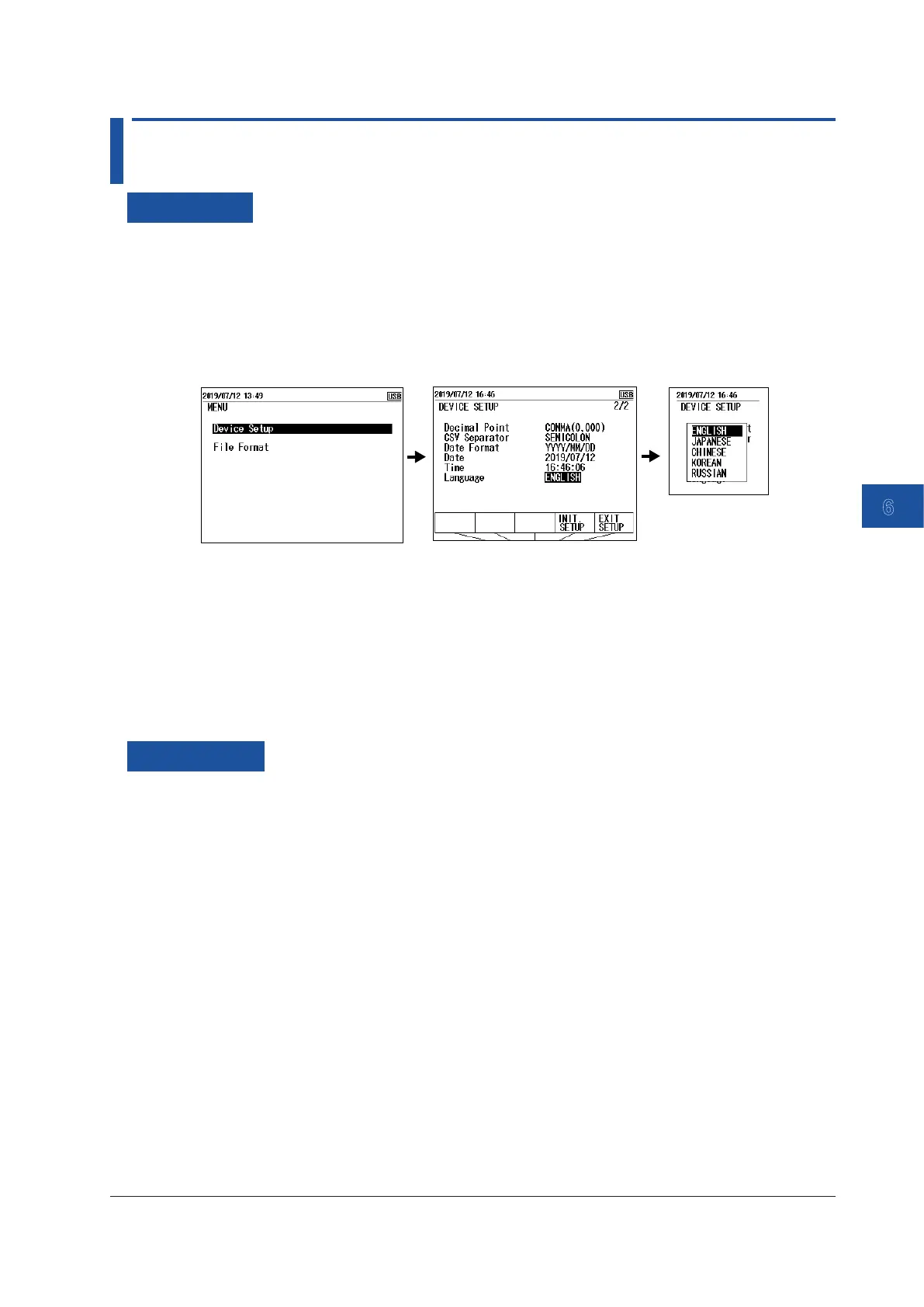6-7
IM CA500-01EN
Other Settings
6
6.6 Setting the Language
Procedure
1.
With the source value and measurement value displayed, press MENU. A menu screen
appears.
2.
Use the cursor keys to select Device Setup, and then press ENTER. A Device Setup screen
appears.
3.
Press the cursor keys several times to display Device Setup 2/2.
4.
Use the cursor keys to select Language, and then press ENTER. A list of options appears.
5.
Use the cursor keys to select the language you want to use, and press ENTER.
Confirming the Settings
6.
Press the arrow key corresponding to EXIT SETUP. The settings are confirmed, and a screen
appears showing the source value and measurement value.
Pressing ESC causes the instrument to discard the settings and return to the menu screen.
To initialize the settings, pressing the arrow key corresponding to INIT SETUP.
Description
You can select the language used on the screen from the following:
• English (default setting)
• Japanese
• Chinese (simplified)
• Korea
• Russian
